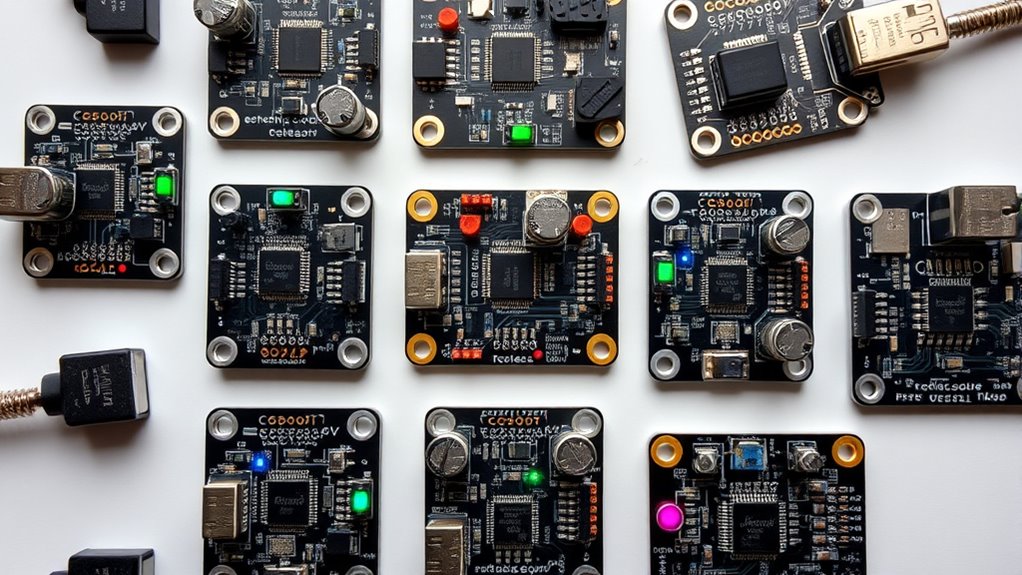If you’re looking for the best USB encoder boards of 2025, I’ve found options that deliver near-zero latency, broad compatibility, and easy DIY installation. They support popular platforms like Windows, Raspberry Pi, and arcade systems, with features like customizable wiring and responsive controls. Whether for arcade cabinets or fight sticks, these boards are perfect for precise, low-lag gameplay. Keep going to discover which models suit your project and how to get the most reliable performance.
Key Takeaways
- Prioritize encoder boards with near-zero or true zero delay for authentic, responsive gaming experiences.
- Ensure compatibility with your preferred systems (Windows, Mac, Raspberry Pi, consoles) and supported input components.
- Look for models with straightforward wiring, pre-wired connectors, and clear installation instructions for easier setup.
- Consider build quality, durability, and features like LED indicators, macro support, and firmware updates for long-term use.
- Evaluate software support for remapping, custom configurations, and firmware updates to maximize control precision.
Zero Delay Arcade Game USB Encoder for MAME & Raspberry Pi Projects

If you’re building a DIY arcade cabinet or setting up a retro gaming system, the Zero Delay Arcade Game USB Encoder is a top choice because it offers near-instant input response, making your gameplay feel authentic and responsive. It’s compatible with MAME, Raspberry Pi, Retropie, and SANWA parts, supporting full-size joysticks and buttons. The encoder is easy to assemble, with clear instructions, and its compact size makes it ideal for custom projects. Rated highly for its precision and reliability, it eliminates input lag, giving you arcade-like control. Some initial detection issues are solvable with simple configuration tweaks, ensuring a smooth gaming experience.
Best For: DIY arcade enthusiasts, fighting game players, and retro gaming hobbyists seeking a responsive, easy-to-assemble USB encoder for arcade cabinets and emulation setups.
Pros:
- Near-zero input delay for authentic arcade-like gameplay
- Compatible with full-size joysticks, SANWA parts, and various controllers
- Simple installation with clear instructions, ideal for DIY projects
Cons:
- Initial detection issues that may require configuration adjustments
- Possible need for additional jumpers or terminal measurements for custom switches
- Occasional quirks like monitor sleep problems or inverted joystick motions that need troubleshooting
AUKUYEE Quimat Zero Delay Arcade USB Encoder for PC to Joystick
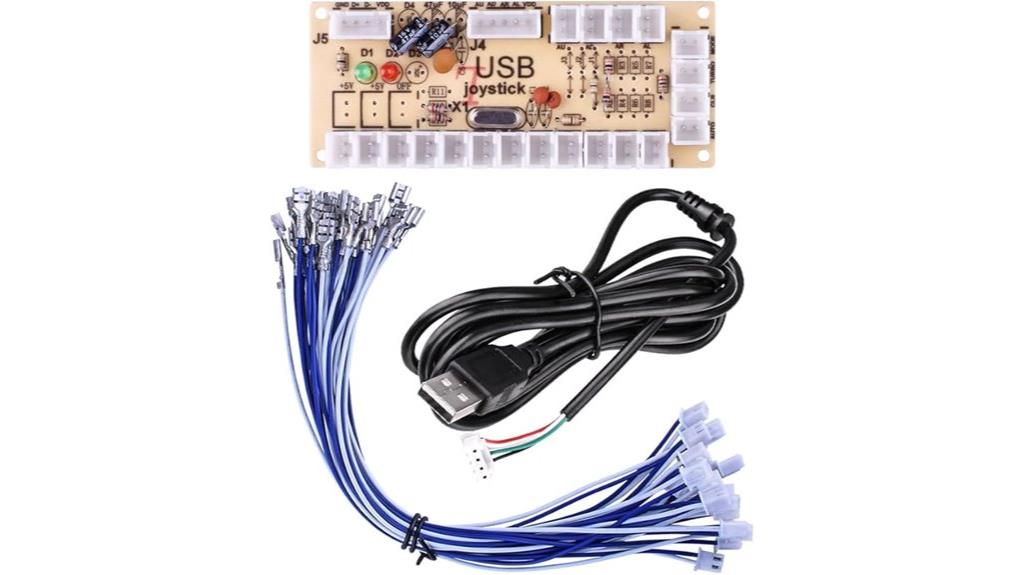
The AUKUYEE Quimat Zero Delay Arcade USB Encoder is an excellent choice for DIY enthusiasts and arcade hobbyists seeking a reliable, low-latency solution for custom gaming setups. Designed specifically for PC and Raspberry Pi Retropie projects, it supports all Windows systems and popular fighting games like MAME and Jamma. Installation is straightforward—just connect your push buttons and joystick using the 4.8mm terminals. This encoder guarantees seamless gameplay with zero delay, making it ideal for precise control in arcade builds. Its broad compatibility and simple setup make it a top pick for anyone looking to create a professional-grade arcade experience at home.
Best For: DIY arcade enthusiasts and hobbyists seeking a low-latency, easy-to-install USB encoder for custom arcade machine projects compatible with Windows and Raspberry Pi Retropie.
Pros:
- Supports all joystick and push button types with 4.8mm terminals for broad compatibility
- Zero delay design ensures seamless, responsive gameplay
- Easy installation process with straightforward connections
Cons:
- Limited to 4.8mm terminal connections, may require adapters for some components
- Compatibility primarily focused on Windows and Raspberry Pi platforms, less ideal for other operating systems
- May require basic technical knowledge for optimal setup and troubleshooting
Arcade Game Controller USB Encoder for PC and Raspberry Pi

For DIY arcade enthusiasts seeking a reliable and low-latency control solution, the Arcade Game Controller USB Encoder for PC and Raspberry Pi is an excellent choice. It supports SANWA joysticks and push buttons, making it compatible with all Windows systems and Raspberry Pi Retropie projects. The package includes two zero-delay encoders, perfect for dual-player setups. Manufactured by SJ@JX, it offers smooth, responsive input with minimal lag. Easy to assemble thanks to clear labeling and included wiring, this encoder provides dependable performance for arcade builds, streaming, and emulation. While some users report occasional quality issues, overall, it’s a popular, cost-effective option for retro gaming enthusiasts.
Best For: DIY arcade enthusiasts and retro gaming fans seeking reliable, low-latency controllers for custom arcade setups on PC or Raspberry Pi.
Pros:
- Supports SANWA joysticks and push buttons for authentic arcade feel
- Includes two zero-delay encoders ideal for dual-player configurations
- Easy to assemble with clear labeling and comprehensive wiring included
Cons:
- Some users report occasional quality control issues and product failures
- Limited to Windows and Raspberry Pi platforms, may not be compatible with other systems
- Slight variability in build quality, requiring careful handling during installation
Guwarry 2-Player USB Encoder for Arcade Joysticks and Buttons

The Guwarry 2-Player USB Encoder stands out as an excellent choice for DIY arcade enthusiasts seeking a reliable, zero-delay solution. Its plug-and-play design supports multiple platforms like Raspberry Pi, PC, Windows, Mac, and Arcade1Up, making it versatile for various projects. The encoder’s zero delay guarantees responsive gameplay, perfect for MAME and RetroPie setups. It features three 5V power outputs, so you don’t need extra power sources for LEDs or daisy chains. With included cables and harness kits, installation is straightforward. Rated 4.5 stars, users praise its performance, ease of use, and affordability, though some note minor wiring ambiguities.
Best For: DIY arcade enthusiasts seeking a reliable, zero-delay USB encoder compatible with multiple platforms for building custom arcade machines and button boxes.
Pros:
- Zero delay USB encoding for responsive gameplay.
- Supports multiple platforms including Raspberry Pi, PC, Windows, Mac, and Arcade1Up.
- Comes with multiple power outputs and included cables for easy installation.
Cons:
- May have compatibility issues with MiSTer due to shared USB vendor/product IDs.
- Some users report minor ambiguities in wiring instructions.
- Slightly limited cable length, which might require extensions in larger setups.
Reyann Zero Delay Arcade USB Encoder for PC and Arcade Joysticks

Looking to build a responsive arcade controller or upgrade your fight stick without breaking the bank? The Reyann Zero Delay Arcade USB Encoder is a great choice. It works with PC, Raspberry Pi, and all major gaming platforms, offering plug-and-play setup with no soldering needed. Compatible with various joystick and button types, it supports up to 12 buttons and features minimal latency, ensuring zero delay performance. Its compact design makes it perfect for arcade cabinets, fight sticks, or custom panels. Users praise its affordability, ease of installation, and reliable compatibility, making it an ideal solution for hobbyists and retro gaming enthusiasts alike.
Best For: hobbyists, retro gaming enthusiasts, and DIY arcade builders seeking an affordable, plug-and-play solution for custom arcade controllers and fight sticks.
Pros:
- Easy to install with no soldering required, supporting all major platforms including PC, Mac, and Raspberry Pi
- Supports up to 12 buttons and various joystick types with minimal latency for responsive gameplay
- Compact design suitable for arcade cabinets, fight sticks, and custom control panels
Cons:
- Some users experience reversed joystick directions initially, requiring physical adjustments or remapping
- Wiring can be challenging due to all wires being the same color, with no included insulation sleeves
- Limited documentation on certain platform button mappings, necessitating online research or third-party software like RSMapper
Development Keyboard Encoder Board Game Controller DIY LED Keyboard Development Board Media Music USB Encoder 104 Keys Arcade DIY Kit
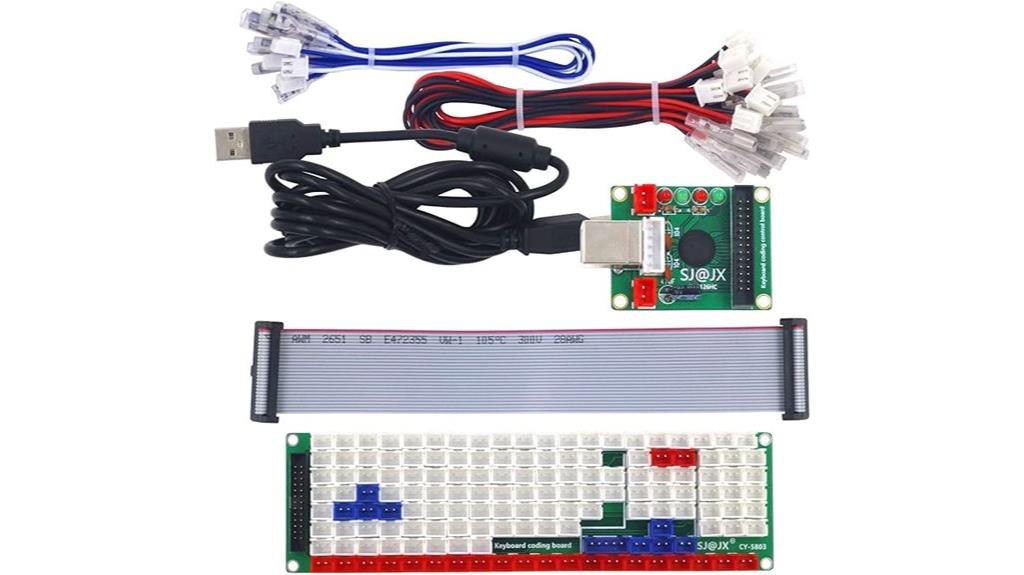
If you’re building custom controllers or arcade machines, this Development Keyboard Encoder Board offers a versatile solution thanks to its 104-key layout and multi-function support. It’s perfect for creating arcade setups, media controls, or gaming interfaces, supporting Windows and Mac OS. The kit includes a USB cable, multiple wiring options, and an extra 104-key board, making DIY wiring straightforward. Users praise its quick response and broad compatibility, ideal for projects like retro emulators or custom controllers. While some note wiring complexity and limited key ghosting with certain combinations, overall, it’s a flexible, cost-effective choice for hobbyists seeking precise control in their custom builds.
Best For: DIY enthusiasts and hobbyists looking to create custom arcade, media, or gaming controllers with versatile, responsive, and compatible hardware.
Pros:
- Supports a wide range of functions including media controls, music, and web commands for versatile applications.
- Compatible with Windows and Mac OS, ensuring broad usability across different systems.
- Comes with multiple wiring options and an extra 104-key board, facilitating easier DIY setup and expansion.
Cons:
- Limited key ghosting support, especially with the 26-key model, which may affect gameplay in certain scenarios.
- Wiring complexity can be challenging for beginners, requiring additional effort for proper setup.
- Some users experience a need for extra cables beyond what is included to achieve full functionality.
EG STARTS USB Arcade Controller Encoder for PC Games, Sanwa DIY Kits, MAME Games (Includes 5Pin & 2.8mm Cables)

Designed for DIY arcade enthusiasts and hobbyists, the EG STARTS USB Arcade Controller Encoder offers a straightforward way to convert Sanwa-style joysticks and push buttons into PC controllers. It’s compatible with all Windows systems and provides high-quality, nearly zero delay performance—though some users note minor delays during fast gameplay. Supporting 5-pin Sanwa joysticks and 2.8mm buttons, it’s ideal for building custom arcade machines or MAME setups. The device includes necessary cables and mounting holes for custom enclosures, making it easy to integrate into projects. While perfect for simple control setups, it has limitations for complex emulation or multi-button configurations without additional software.
Best For: DIY arcade enthusiasts and hobbyists looking to build custom arcade controllers or convert arcade buttons into PC-compatible devices for casual gaming and MAME emulation.
Pros:
- Easy to install and compatible with all Windows systems for straightforward setup
- Supports all Sanwa-style 5-pin joysticks and 2.8mm push buttons, making it versatile for various arcade components
- Includes cables and mounting holes, facilitating custom enclosure integration and DIY projects
Cons:
- Slight delays may be noticeable during fast-paced gameplay despite marketing claims of “zero delay”
- Limited functionality for complex emulation or multi-button setups without additional software or hardware
- Compatibility issues can arise on Windows 10 when using multiple boards simultaneously, leading to unresponsive controllers
USB Game Controller Circuit Board for PC Fighting Games

The USB Game Controller Circuit Board for PC fighting games stands out as an ideal choice for DIY enthusiasts and arcade hobbyists seeking a straightforward way to customize or build their own fighting game controllers. Its precision-engineered design ensures deformation-free formation, burr-free cutting, and industry-standard compliance. The plug-and-play setup requires no driver installation, making it easy to use right out of the box. With high performance, smooth solder joints, and clear handwriting for easy recognition, it’s perfect for creating custom controllers like sticks or hitboxes. Its compact size and spade connector wires simplify assembly, allowing for quick, reliable modifications with minimal soldering effort.
Best For: hobbyists and DIY enthusiasts looking to easily customize or build their own fighting game controllers for PC with minimal soldering and straightforward assembly.
Pros:
- Plug-and-play operation with no driver installation needed
- High-quality, deformation-free and burr-free construction for reliable performance
- Compact design with spade connectors simplifying wiring and assembly
Cons:
- Limited to specific controller configurations; may not support all custom setups
- Small size might be challenging to handle for users with larger hands or limited dexterity
- Only compatible with PC and specific joystick/button arrangements, restricting broader use
BEYEE Zero Delay Arcade USB Encoder for MAME & Raspberry Pi

For DIY arcade enthusiasts and hobbyists building custom controllers or multi-player setups, the BEYEE Zero Delay Arcade USB Encoder stands out with its true zero-latency response. It’s compatible with PC, Windows, MAME, and Raspberry Pi Retropie, making it versatile for various projects. The compact, plug-and-play design simplifies installation—just connect your controls and plug into your device. It supports one player per unit and can expand for multiplayer use. Users praise its reliability, ease of use, and authentic arcade feel thanks to the zero delay response. Perfect for creating arcade cabinets, button boxes, or flight simulators, it’s a must-have for precision control.
Best For: DIY arcade enthusiasts, hobbyists, and custom controller builders seeking a reliable, zero-latency arcade control solution compatible with PC, Windows, MAME, and Raspberry Pi Retropie.
Pros:
- True zero delay response for authentic arcade feel.
- Easy plug-and-play setup with included cables and simple installation.
- Compact size suitable for small form-factor projects and multiplayer configurations.
Cons:
- Supports only one player per unit, requiring multiple units for multiplayer setups.
- Requires compatible software configuration for emulators like MAME or RetroPie.
- Limited to basic control inputs; advanced features or custom firmware are not supported.
EG STARTS USB Encoder for Arcade Joystick Set with 5Pin Cable and Wires

If you’re building a custom arcade setup or fight stick, the EG STARTS USB Encoder with 5Pin Cable and Wires offers a straightforward plug-and-play solution that minimizes input lag. Designed for PC gaming, DIY projects, MAME cabinets, and retrogaming, it supports Windows XP, 7, and 8 without needing drivers. Compatible with 5-pin Sanwa-style joysticks and LED push buttons, it features pre-wired connectors for easy installation. The encoder provides zero delay response, ensuring precise control during gameplay. Its compact size and included accessories make it perfect for hobbyists and professionals alike, offering reliable performance and aesthetic LED indicators for an enhanced gaming experience.
Best For: DIY arcade enthusiasts, fight stick builders, and retro gaming project creators seeking a reliable, plug-and-play USB encoder for custom gaming setups.
Pros:
- Supports zero delay response for precise, lag-free gaming.
- Compatible with Windows XP, 7, 8, and Raspberry Pi Retropie, facilitating versatile use.
- Easy to install with pre-wired connectors, ideal for both amateurs and professionals.
Cons:
- Only supports 5-pin Sanwa-style joysticks, limiting compatibility with other types.
- Some users experience wiring incompatibilities and LED malfunctions.
- Limited multi-device mapping due to unflashable HID identities.
Arcade USB Encoder for PC, PS3, and Android
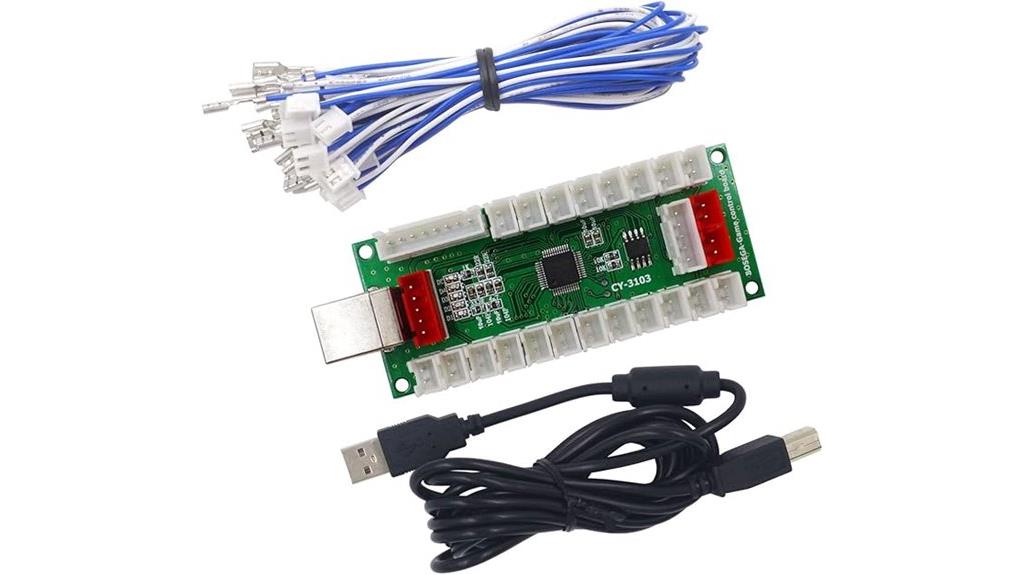
Gamers and DIY enthusiasts seeking seamless arcade control integration will find the Arcade USB Encoder for PC, PS3, and Android to be an excellent choice, thanks to its zero delay response and broad compatibility. It includes a 3103 encoder board, USB cable, and 17 2-pin cables for buttons and joystick connections. This encoder supports 5V power, works flawlessly with Windows, Android TV, and Raspberry Pi, and is ideal for arcade cabinets, pinball machines, or custom controllers. Its plug-and-play setup, combined with detailed wiring guides, makes it accessible for beginners and reliable for seasoned hobbyists. Plus, it’s compatible with popular gaming titles like Zen Pinball and Williams Android Pinball.
Best For: DIY arcade enthusiasts, hobbyists, and gamers looking for a reliable, zero delay control solution compatible with PC, PS3, Android, and custom arcade or pinball projects.
Pros:
- Easy plug-and-play installation with detailed wiring diagrams and support
- 100% zero delay response for seamless gaming experience
- Compatible with a wide range of devices including Windows, Android TV, and Raspberry Pi
Cons:
- No built-in nudge or tilt support; requires mapping software for additional features
- May need to contact seller for PS2 line support if necessary
- Limited support for LED button daisy chaining without additional configuration
SJ@JX Arcade Game USB Encoder for PC & Raspberry Pi

The SJ@JX Arcade Game USB Encoder stands out for its zero-delay response, making it an excellent choice for arcade enthusiasts and DIY developers seeking precise, real-time control. It’s compatible with SANWA style buttons and joysticks, and works seamlessly with Raspberry Pi, Retropie, MAME, and Windows systems. Setup couldn’t be simpler—just connect it to a 5V power supply and plug it in, no drivers needed. Its straightforward design guarantees reliable, responsive gameplay, perfect for arcade projects or custom gaming setups. If you want a high-performance, easy-to-use encoder, the SJ@JX is a solid choice that won’t disappoint.
Best For: arcade enthusiasts and DIY developers seeking a reliable, zero-delay arcade game encoder compatible with PC, Raspberry Pi, Retropie, and MAME.
Pros:
- Zero delay for highly responsive gameplay
- Easy plug-and-play setup with no drivers required
- Compatible with SANWA style buttons and joysticks, suitable for various systems
Cons:
- Limited to SANWA style components, may not support all button types
- Requires a 5V power supply, which may need to be sourced separately
- May not include detailed installation instructions for beginners
Arcade Game Controller USB Encoder Board for Nintendo Switch, PC, PS3, Raspberry Pi

Designed for DIY enthusiasts and arcade hobbyists, the Arcade Game Controller USB Encoder Board offers seamless compatibility with Nintendo Switch, PC, PS3, and Raspberry Pi systems. It features a 3D analog joystick, mushroom head joystick caps, and supports custom controller builds. With LED indicators, microswitch buttons, and a flying stick, it enhances gaming experiences like flight simulations. Switching modes is simple—just hold the Mode key for five seconds. The setup includes all necessary buttons, joystick, and cables, making assembly straightforward. Its compact size and broad compatibility make it ideal for creating personalized arcade controllers or upgrading existing setups across multiple platforms.
Best For: DIY enthusiasts and arcade hobbyists looking to build or upgrade custom arcade controllers compatible with multiple gaming platforms.
Pros:
- Supports a wide range of systems including Nintendo Switch, PC, PS3, and Raspberry Pi for versatile use.
- Features a 3D analog joystick, LED indicators, and microswitch buttons for an authentic arcade experience.
- Compact size with all necessary components included, making assembly straightforward and customizable.
Cons:
- Requires enabling specific settings like Pro Controller Wired Communication on Nintendo Switch, which may be complex for some users.
- Limited cable length for buttons and joystick could restrict placement options in custom setups.
- May need additional configuration or software adjustments for optimal compatibility on certain systems.
SJ@JX Arcade DIY Kit LED USB Encoder Board Zero Delay Arcade Controller
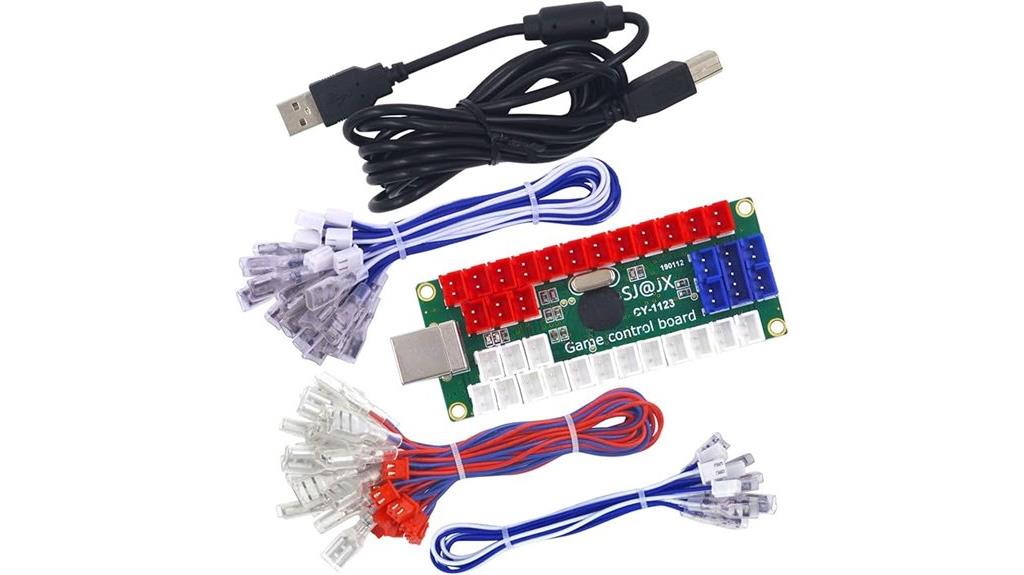
If you’re building a DIY arcade controller that demands zero delay response, the SJ@JX Arcade DIY Kit LED USB Encoder Board is an excellent choice. Designed for compatibility with SANWA style buttons and joysticks, it supports power via a simple 5V USB connection. Suitable for Raspberry Pi, Retropie, MAME, and Windows, it’s versatile for arcade machines, fight sticks, and retro setups. The package includes either Happ Blue or Sanwa Red encoder boards, connecting cables, and LED power options. Users appreciate its reliable performance once installed, though some report wiring issues and occasional missing components. Overall, it offers a straightforward solution for precise, latency-free arcade gaming.
Best For: DIY arcade enthusiasts and gamers seeking a zero delay, reliable controller build compatible with multiple systems like Raspberry Pi, Retropie, MAME, and Windows.
Pros:
- Supports SANWA style buttons and joysticks for easy customization
- Zero delay response ensures precise, latency-free gaming experience
- Compatible with various platforms including Raspberry Pi, Retropie, MAME, and Windows
Cons:
- Some users report missing or insufficient wiring components upon delivery
- Limited functionality in controller setup menus, potentially requiring additional configuration
- Occasional compatibility issues with Steam and other software
Zero Delay Arcade USB Encoder for PC and Gaming Consoles

For DIY arcade enthusiasts seeking ultra-responsive controls, the Zero Delay Arcade USB Encoder stands out as an ideal choice. It supports PC, Raspberry Pi, and various gaming platforms, making it versatile for custom arcade builds and controller conversions. With 100% zero delay control using high-performance COMS technology, it guarantees quick responsiveness in fast-paced games. Compatible with all joystick and button types with 4.8mm terminals, it offers digital mode operation for minimal lag. The kit includes the encoder, USB cable, and wiring, though wiring instructions can be limited. Overall, it’s perfect for retro gaming and emulation, delivering precise control with minimal delay.
Best For: DIY arcade enthusiasts and hobbyists seeking ultra-responsive, low-latency controls for custom arcade builds, emulators, and retro gaming setups.
Pros:
- Supports multiple platforms including PC, Raspberry Pi, and some gaming consoles with broad compatibility.
- 100% zero delay control ensures quick, responsive gameplay ideal for fast-paced games.
- Includes comprehensive wiring kit and features multi-function buttons with LED indicators for customization.
Cons:
- Limited wiring instructions may require users to troubleshoot and seek additional guidance.
- Some reports of wiring challenges and inconsistent button or LED functionality.
- Not compatible with newer consoles like PS4 or Nintendo Switch without extra hardware.
Factors to Consider When Choosing a USB Encoder Board
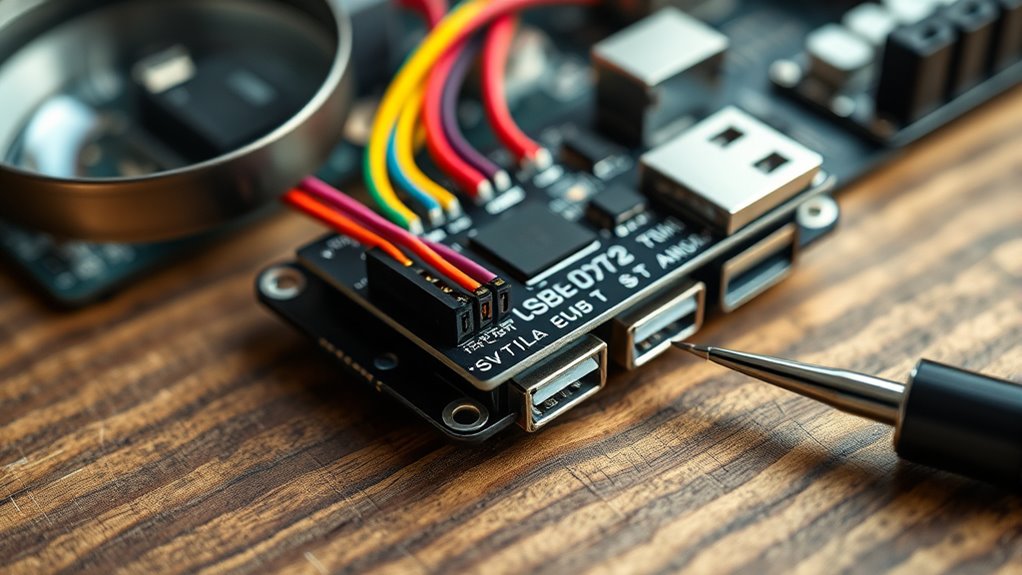
When choosing a USB encoder board, I focus on key factors that impact performance and usability. It’s important to check compatibility with your controls, minimal latency, and ease of setup. I also consider build quality, software options, and how well the board responds to my specific needs.
Compatibility With Controls
Choosing a USB encoder board that supports your controls is vital for a seamless gaming or arcade setup. You need to make certain the encoder is compatible with the types of controls you plan to use, like Sanwa, Happ, or Sanwa-compatible microswitch buttons and joysticks. Check the terminal sizes—such as 4.8mm or 2.8mm—to match your wiring connectors properly. Confirm that the encoder supports all your required inputs, including multiple buttons, directional controls, and features like LED indicators. Compatibility with your operating system and gaming platform, whether Windows, Raspberry Pi, or emulators like MAME or RetroPie, is essential. Finally, make sure the wiring configuration aligns with your control layout to guarantee accurate detection and responsiveness across all connected controls.
Latency and Response Time
Latency and response time are critical factors in selecting a USB encoder board because they directly affect how quickly your inputs translate into on-screen actions. Low latency ensures that when you press a button or move a joystick, the response is almost instant, which is crucial for fast-paced arcade and fighting games. A higher latency causes noticeable input lag, making precise timing difficult and impacting gameplay performance, especially in competitive scenarios. Response time, measured in milliseconds, indicates how fast the controls react; lower values mean faster, more accurate responses. To achieve minimal delay, it’s essential that the encoder’s hardware supports high-speed data transfer and runs optimized firmware. These features help maintain low latency, providing a seamless and responsive gaming experience.
Ease of Installation
Selecting a USB encoder board becomes much easier when you prioritize models with clear wiring labels and detailed installation diagrams, as these features simplify the setup process. Look for boards that are plug-and-play, minimizing soldering and complex wiring. Pre-wired connectors and standardized terminal sizes, like 4.8mm or 2.8mm, make connecting buttons, joysticks, and LEDs straightforward. Thorough instructions or setup guides are also valuable, helping you efficiently connect multiple components without confusion. Additionally, verify that the encoder supports your specific control components and wiring configurations to avoid compatibility issues that could delay your project. Choosing a model with these ease-of-installation features ensures a smoother setup, saving time and reducing frustration while enhancing your overall experience.
Build Quality and Durability
When evaluating USB encoder boards, I look for models built with durable, heat-resistant, and corrosion-proof materials, as these guarantee the device can withstand regular use and environmental stress. The strength of solder joints and circuit traces plays a vital role in ensuring reliability, especially during intense gaming or continuous operation. Enclosures made from metal or reinforced plastic offer extra protection against physical damage and environmental factors like dust or moisture. Well-designed boards also feature reinforced connectors and strain relief to prevent wiring damage over time. Additionally, internal components such as microchips and switches must meet industry standards for longevity and performance. Overall, high-quality materials and robust construction are essential for a USB encoder board to deliver consistent, long-term performance.
Software and Configuration Options
The software and configuration options available for a USB encoder board can substantially impact how easily you set up and customize your controls. Some boards support software like JoyToKey, MAME, or custom remapping tools, which can simplify configuration and enhance control flexibility. Many include built-in support for LED indicators and mode switching, adjustable through firmware or dedicated software. Compatibility varies; some boards are recognized as generic controllers, while others need specific drivers for advanced features. The ability to remap buttons, assign macros, or tweak sensitivity depends heavily on the software used. Firmware updates and support for custom firmware can expand functionality, fix bugs, and improve compatibility. Carefully considering these software options ensures your setup is both intuitive and adaptable to your precise control needs.
Frequently Asked Questions
What Compatibility Issues Might Arise With Different Gaming Platforms?
Compatibility issues can pop up when using USB encoder boards across various gaming platforms. I’ve found that some boards don’t support certain consoles or require specific drivers, which can lead to connectivity problems. Always check if the encoder is compatible with your platform before purchasing. Updating firmware or using adapters sometimes helps, but double-checking compatibility guarantees smooth gameplay without frustrating surprises.
How Does Firmware Update Impact Encoder Performance?
Think of firmware updates like a tune-up for your engine, boosting performance and fixing bugs. They can substantially improve encoder accuracy, responsiveness, and stability. When I update firmware, I notice smoother control and fewer glitches. Staying current guarantees my encoder performs at its best, just like a well-maintained vehicle. I recommend regularly checking for updates to keep your device running efficiently and to access new features.
Are There Customizable Options for Button Mapping?
Yes, many USB encoder boards offer customizable button mapping options. I love how I can easily assign functions to different buttons, tailoring the setup to my workflow. Most boards come with dedicated software or firmware that lets me remap buttons, create macros, or adjust sensitivity settings. This customization helps me optimize my control setup, making my tasks more efficient and personalized without needing any advanced technical skills.
What Is the Typical Lifespan of a USB Encoder Board?
A USB encoder board typically lasts around 5 to 10 years, depending on usage and build quality. I’ve found that high-quality components and proper maintenance can extend its lifespan considerably. Regularly cleaning and avoiding excessive force help prevent wear and tear. If you’re using it daily for demanding tasks, consider models with robust construction, as they tend to endure longer and provide consistent, precise control over time.
How Does Power Consumption Vary Across Models?
Power consumption varies across models depending on their features, efficiency, and design. Some encode with minimal energy, focusing on low power use for portability, while others consume more to support advanced functions and higher precision. I’ve noticed that compact, basic models tend to consume less power, whereas feature-rich, high-performance boards demand more. Understanding these differences helps me choose the right encoder board aligned with my power needs and project requirements.
Conclusion
Choosing the right USB encoder board can be a game-changer for your gaming setup, transforming your experience from good to legendary. With so many top-tier options like the Zero Delay Arcade Encoder, you’ll be unstoppable in your projects. Don’t settle for anything less—your precision control deserves nothing short of perfection. Trust me, once you find the perfect board, you’ll feel like you’ve revealed the secret to arcade greatness itself. Happy gaming!