If you’re looking to enjoy classic games on modern screens, I recommend checking out top HDMI upscalers like the Retro-Bit Prism for GameCube, versatile upscalers for 1080P to 4K, and RCA to HDMI converters for legacy devices. These devices easily improve image quality and bring new life to old favorites. Want to know which options provide the best value and performance? Keep exploring to find the perfect retro gaming solution.
Key Takeaways
- HDMI upscalers improve the visual quality of classic retro games on modern 4K and HD displays, enhancing details and colors.
- Compatibility varies; select upscalers that support consoles like GameCube, N64, SNES, and Sega Genesis for optimal results.
- Upscalers can reduce lag and artifacts, providing a smoother, more authentic gaming experience on contemporary screens.
- Pairing retro game emulators with HDMI upscalers offers access to a wide library of classic titles in high resolution.
- Some upscalers include features like scan-lines and aspect ratio adjustments, enhancing the nostalgic feel of retro gaming.
Retro-Bit Prism HDMI Adapter for GameCube

If you own a DOL-101 GameCube and want to enjoy your classic games on modern HDMI TVs, the Retro-Bit Prism HDMI Adapter is an excellent choice. It converts AV signals to HDMI and upscales to 1080P, providing sharp, vibrant visuals that surpass the original 480i quality. The plug-and-play setup makes installation simple, while the included remote lets you tweak display settings and add retro scan-lines. Lightweight and compact, it’s designed specifically for GameCube digital AV ports. Although it needs physical support due to its weight, many users praise its impressive image clarity and affordability, making it a top upgrade for classic gaming on modern screens.
Best For: gamers with a DOL-101 GameCube looking to enjoy their classic titles on modern HDMI displays with improved image quality and easy setup.
Pros:
- Enhances visual output with sharp 1080P upscaling and vibrant colors.
- Plug-and-play setup with customizable on-screen display and remote control.
- Cost-effective solution compared to other high-end HDMI upscalers.
Cons:
- Heavy and bulky, requiring physical support to prevent stress on the digital AV port.
- Compatibility limited to DOL-101 models with digital AV ports; not suitable for later versions.
- Slight protrusion from the console may cause stability issues without additional support.
HDMI Upscaler for Retro Consoles and Gaming

The HDMI upscaler for retro consoles and gaming is ideal for gamers who want to bring their classic titles into the modern era with stunning clarity. It upscales 1080p or 2K signals to 4K@60Hz, using advanced image processing to sharpen images, improve colors, and add depth without lag. Compatible with systems like Nintendo Switch, Dreamcast, N64, SNES, Genesis, Xbox 360, PS2, PS3, and GameCube, it offers customizable settings for preferred visuals. Setup is simple—just plug in, and it works. While some users experience flickering or artifacts, overall, it notably enhances the visual experience, making old favorites look vibrant on modern 4K screens.
Best For: gamers looking to enhance the visual quality of their retro and modern gaming consoles on 4K displays with customizable settings and minimal input lag.
Pros:
- Significantly improves image sharpness, color vibrancy, and depth for older and modern consoles.
- Supports a wide range of devices including Nintendo Switch, Dreamcast, N64, SNES, Genesis, Xbox 360, PS2, PS3, and GameCube.
- Easy plug-and-play setup with low input lag, suitable for fast-paced gaming.
Cons:
- Bulky design may be less convenient for portable or cluttered setups.
- Occasional flickering, artifacts, and inconsistent sharpness reported by some users.
- Bright multi-color LED indicator can be distracting, often prompting users to modify or cover it.
HDMI Adapter for Nintendo Gamecube, N64, SNES (3-in-1)

For retro gamers seeking an easy way to enjoy their classic Nintendo consoles on modern displays, the HDMI Adapter for Nintendo Gamecube, N64, and SNES (3-in-1) offers a simple, cost-effective solution. It converts analog S-Video signals to digital HDMI, supporting 720p upscaling for better clarity and color. Compatible with US/JP NTSC models, it features aspect ratio switching (4:3/16:9) and low latency for smooth gameplay. The plug-and-play design includes a MicroUSB cable for stable power. While it doesn’t upscale beyond 720p, it markedly improves image quality over composite connections, making nostalgic gaming on modern screens easier and more enjoyable.
Best For: retro gamers who want an affordable, easy-to-use solution to enjoy their classic Nintendo consoles on modern HDTVs with improved image quality.
Pros:
- Supports 720p upscaling for clearer, more vibrant visuals compared to composite connections
- Plug-and-play design with detachable HDMI cable for flexible setup and ease of use
- Includes a MicroUSB cable for stable power, reducing image issues and overheating
Cons:
- Does not upscale beyond 720p, limiting native resolution improvements
- Image quality varies depending on console and TV, with some users experiencing minor artifacts or blurriness
- Not compatible with PAL GameCube or certain N64/PAL SNES models lacking S-Video output
HDMI Upscaler for Gaming Consoles (1080P/2K to 4K)
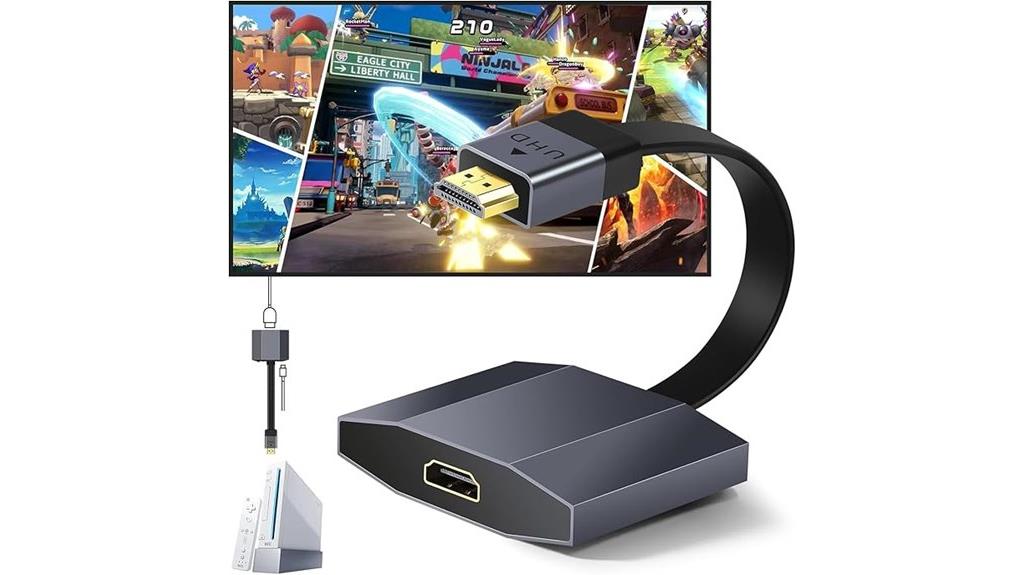
Gamers seeking to elevate their retro gaming experience will appreciate the HDMI Upscaler that transforms 1080P or 2K signals into stunning 4K visuals in real-time. This device easily connects to consoles like Switch, Wii, PS, or Xbox, upgrading their output to 4K at 60Hz without lag or FPS drops. It’s plug-and-play—no software needed—and features simple switch controls with indicator lights. Built from durable space-aluminum alloy, it ensures good heat dissipation. Compatible only with 4K/8K displays and high-quality HDMI cables, it delivers sharper, more vivid images while keeping gameplay smooth and immersive.
Best For: gamers who want to enhance the visual quality of their retro or modern gaming consoles by upgrading from 1080P/2K to stunning 4K visuals without lag.
Pros:
- Real-time 4K upscaling with no lag or FPS drops for smooth gameplay
- Easy plug-and-play setup with no software or drivers required
- Durable construction with heat-dissipating space-aluminum alloy
Cons:
- Only compatible with 4K/8K displays; not suitable for 1080p monitors
- Requires high-quality HDMI 2.0a or higher cables for optimal performance
- Customer ratings are relatively low (3.1/5 stars), indicating mixed reviews
PhotoFast 4K Gamer Pro HDMI 4K Upscaler for Gaming Consoles

If you’re looking to upgrade your gaming setup with sharper, more vibrant visuals, the PhotoFast 4K Gamer Pro HDMI Upscaler is a solid choice—especially for those who want to enhance older consoles or devices lacking native 4K output. It converts 1080p signals into 4K at 60fps without lag, compatible with systems like Nintendo Switch, PS4, Xbox One, and more. The device improves clarity, colors, and depth through advanced image processing, offering three levels of 4K enhancement. While some artifacts may occur, it generally enhances low-resolution games and visuals on large screens. Keep in mind, additional accessories might be needed for ideal display, especially on 4K monitors.
Best For: gamers seeking to enhance the visual quality of older consoles or devices without native 4K output, especially those with large screens or willing to invest in additional accessories for optimal display.
Pros:
- Significantly improves graphics clarity, colors, and depth on compatible devices.
- Converts 1080p signals to 4K @60fps without lag, maintaining smooth gameplay.
- Offers three levels of 4K optimization, allowing customization based on display capabilities.
Cons:
- May introduce artifacts or jagged edges, especially on 4K monitors without anti-aliasing accessories.
- The cost can be high when factoring in additional accessories like anti-aliasing cables and HDMI adapters.
- Limited benefits for newer consoles with native 4K output, making it less worthwhile for some users.
ABLEWE RCA to HDMI Converter, 1080P AV to HDMI Adapter

The ABLEWE RCA to HDMI Converter stands out as a practical solution for those wanting to connect vintage gaming consoles and media devices to modern HDTVs or monitors. It transforms analog RCA signals into HDMI output at 720p or 1080p, supporting various video standards like PAL and NTSC. Compatible with devices such as PS2, Nintendo 64, Wii, and VCRs, it’s easy to set up with a plug-and-play design. Just connect your device’s RCA outputs, plug in the included USB power cable, and select your resolution. While some may notice minor image quality issues, overall, it’s a reliable, affordable option for retro gamers and media enthusiasts.
Best For: retro gaming enthusiasts and users with older media devices seeking an easy, affordable way to connect them to modern HDMI displays.
Pros:
- Plug-and-play setup requiring no additional drivers or software
- Supports multiple video standards including PAL and NTSC for broad compatibility
- Compact design with lightweight construction and included USB power cable
Cons:
- May produce slightly blurry images or minor quality degradation on larger screens
- Requires a USB power source for operation; no external power adapter included
- Some users report quieter audio and occasional brightness overlays or image issues
RCA S-video to HDMI Converter with Aspect Ratio Switch

The RCA S-video to HDMI Converter with Aspect Ratio Switch is an excellent choice for anyone looking to preserve and enjoy vintage gaming consoles and media on modern HDMI displays. It converts 480i/576i signals from devices like PS1, N64, Wii, and VHS into 720P or 1080P HDMI output, supporting multiple aspect ratios such as 4:3, 16:9, and stretch modes. The built-in scaling chipset ensures smooth upscaling, and its plug-and-play design makes setup straightforward. With a simple button press, you can toggle resolution and aspect ratio, making it versatile for retro gaming and media playback. It’s a reliable way to connect older devices to today’s screens.
Best For: retro gamers and vintage media enthusiasts seeking to connect older gaming consoles and media players to modern HDMI displays with flexible aspect ratio options.
Pros:
- Supports multiple aspect ratios including 4:3, 16:9, and stretch modes for optimal viewing.
- Easy plug-and-play setup with one-button toggles for resolution and aspect ratio adjustments.
- Compatible with a wide range of vintage devices like PS1, N64, Wii, VHS, and LaserDiscs.
Cons:
- Only functions in one direction: analog AV/Svideo to HDMI; cannot convert HDMI to AV or Svideo.
- Some users report darker or slightly altered image quality compared to original signals.
- Limited to resolutions of 720P or 1080P at 60Hz; not suitable for higher resolutions or newer media formats.
Mcbazel Arcade Game VGA to HDMI Video Output Converter Board
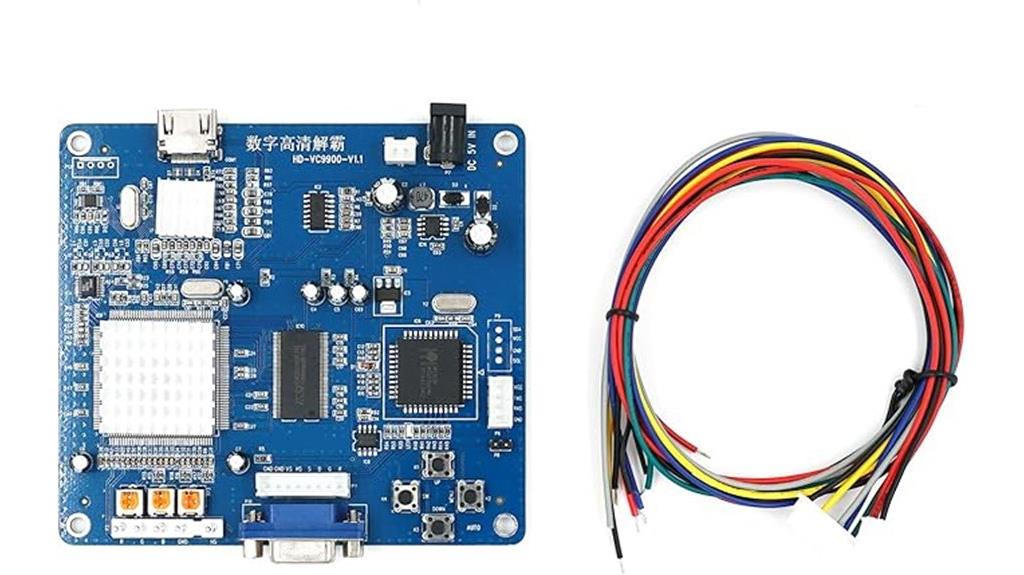
For retro gaming enthusiasts looking to connect vintage arcade signals to modern displays, the Mcbazel Arcade Game VGA to HDMI Video Output Converter Board offers a versatile solution. It supports VGA, RGBS, RGBHV, and YPbPr signals, automatically detecting and simplifying setup. The device restores color fidelity, reduces noise, and supports resolutions like 640×480 to 1360×768. However, it struggles with certain signals like RGBSHV, sometimes causing artifacts or missing lines. While easy to operate with on-screen prompts and fine-tuning options, it lacks installation guides and can have inconsistent performance. Overall, it’s a handy converter but may require adjustments for ideal results.
Best For: retro gaming enthusiasts seeking to connect vintage arcade signals to modern HDMI displays with easy automatic detection and color restoration.
Pros:
- Supports multiple input formats including VGA, RGBS, RGBHV, and YPbPr with automatic detection.
- Restores color fidelity, reduces noise, and prevents aliasing for clearer images.
- Easy to operate with on-screen prompts and fine-tuning options for RGB adjustments.
Cons:
- Struggles with certain signals like RGBSHV, causing artifacts or missing lines.
- Lacks installation guides, requiring users to seek online tutorials or additional connectors.
- Performance can be inconsistent, with some users experiencing no signal conversion or reliability issues.
Dual Port AV to HDMI Converter for N64, Wii, PS2, DVD, VHS

If you’re looking to enjoy classic gaming on modern TVs without hassle, the Dual Port AV to HDMI Converter is an excellent choice. It supports two RCA inputs, allowing you to switch between N64, Wii, PS2, DVD, or VHS devices easily with a button. Compact and lightweight, it delivers 720p or 1080p@60Hz output, ensuring clear visuals. Perfect for legacy devices, it’s simple to set up—just plug in, select the input, and enjoy your nostalgic games or movies. While some users report minor issues like power loss, overall, it offers a reliable and affordable way to bring vintage content to your modern screen.
Best For: those who want an easy and affordable way to connect legacy gaming consoles and media devices to modern HDMI TVs without complex setup.
Pros:
- Supports multiple legacy devices like N64, Wii, PS2, DVD, and VHS with one converter.
- Compact, lightweight design makes it portable and easy to install.
- Simple plug & play operation with a switch button for seamless input switching.
Cons:
- Some users experience power loss or signal issues requiring adjustment or switching inputs.
- Limited to RCA-to-HDMI conversion, with no support for HDMI to RCA output.
- Manual lacks detailed instructions, which may cause initial setup challenges.
SoundBeast AV to HDMI Converter & Recorder 2.0

Anyone looking to digitize and upscale their vintage video content will find the SoundBeast AV to HDMI Converter & Recorder 2.0 a practical choice, especially since it easily converts analog AV signals from devices like VCRs, camcorders, and gaming consoles into high-definition HDMI output. It supports resolutions of 720p and 1080p, with features like aspect ratio control, upscaling, and USB recording without drivers. Its plug-and-play setup makes it user-friendly, while its compatibility with various formats ensures versatility. Although some users note build quality concerns, it remains a reliable option for digitizing old tapes and improving video quality for modern screens.
Best For: hobbyists and beginners looking to easily digitize and upscale vintage analog videos from devices like VCRs, camcorders, or gaming consoles without needing complex setup.
Pros:
- Plug-and-play setup with no drivers required for quick use
- Supports multiple resolutions (720p and 1080p) with aspect ratio control and upscaling features
- Compatible with a variety of formats including PAL and NTSC, ideal for archiving old media
Cons:
- Build quality concerns due to manufacturing origin (made in China) and inconsistent hardware durability
- The built-in capture card may not meet professional standards for high-end recording needs
- Some users experience video artifacts like greenish bands or require hardware adjustments for optimal cable fit
Tendak AV to HDMI Converter Adapter

The Tendak AV to HDMI Converter Adapter stands out as a practical solution for retro gamers seeking to modernize their vintage consoles and devices. It supports converting SD signals from RCA composite or S-video inputs into high-definition HDMI, compatible with systems like NES, SNES, N64, and Sega Saturn. It offers resolutions up to 1080p at 60Hz, automatically saving input settings for consistent output. The converter maintains composite and S-video connections simultaneously, with a simple button to switch inputs. Users report sharp images, smoother colors, and minimal lag, making classic games look better on modern HDTVs. However, NTSC sources can have issues like ghosting, so results vary depending on your setup.
Best For: retro gamers and vintage device enthusiasts seeking an affordable, easy-to-use solution to connect older consoles and analog equipment to modern HDTVs with improved image quality.
Pros:
- Supports multiple resolutions up to 1080p at 60Hz, enhancing image clarity for classic games and devices
- Simple button controls for input switching and resolution adjustments, making setup straightforward
- Maintains composite and S-video connections simultaneously, reducing cable clutter and increasing versatility
Cons:
- NTSC sources can produce ghosting, flickering, and color issues, limiting usability for North American and Japanese systems
- Included power adapter is low quality, with some users needing to replace it for reliable operation
- No on/off switch; the device remains powered as long as plugged in, which may lead to unnecessary power usage
RCA to HDMI Converter, Mini Composite AV to HDMI Video Adapter

The RCA to HDMI Converter with Mini Composite AV to HDMI Video Adapter is ideal for retro gaming enthusiasts who want to connect classic consoles to modern TVs effortlessly. It converts composite AV signals (Yellow, White, Red) into clear HDMI output supporting 720P and 1080P resolutions. Compatible with devices like VCRs, DVD players, PS2, Nintendo 64, Wii, and more, it enables seamless integration of old tech into new setups. The setup is straightforward—plug and play without drivers—though it requires a USB power source. Users praise its affordability, ease of use, and improved image quality, making it a reliable choice to enjoy vintage games on modern screens.
Best For: retro gaming enthusiasts and users wanting to connect older AV devices to modern HDMI displays effortlessly.
Pros:
- Supports 720P and 1080P resolutions for clear, vivid images.
- Plug-and-play setup with no need for drivers, making it easy to use.
- Compatible with a wide range of devices including VHS, DVD, PS2, Nintendo 64, and Wii.
Cons:
- Requires a USB power source for stable operation; no power adapter included.
- Some users experience flickering, noise, or signal instability during use.
- Cannot convert HDMI signals back to AV or RCA outputs.
GINGIN RCA to HDMI Converter, 1080p/720p AV to HDMI Converter

If you’re looking to connect your classic gaming consoles or legacy AV devices to modern HDMI displays, the GINGIN RCA to HDMI Converter is a reliable choice. It transforms analog RCA composite signals into 720p or 1080p HDMI output, supporting a wide range of sources like PS1, N64, VHS, and DVD players. Plug-and-play design makes setup quick and straightforward, with no extra drivers needed. The converter includes necessary cables and a power supply, ensuring compatibility and ease of use. While some users experience minor image issues, most find it a practical, affordable solution for enjoying retro games and vintage media on today’s screens.
RCA to HDMI Converter for Gaming and Devices

A RCA to HDMI converter is essential for gamers and collectors looking to bring their vintage devices into the modern era. It transforms analog composite RCA signals into high-definition HDMI output at 720p or 1080p, making old consoles, VCRs, or DVDs compatible with today’s TVs. Designed for plug-and-play use, it includes all necessary cables, so setup is quick and straightforward. Supporting multiple formats like PAL, NTSC, and SECAM, it works with devices such as PS2, Wii, N64, and more. While it’s reliable for most setups, some users experience fuzziness or compatibility issues with certain TVs or consoles, so check your device compatibility first.
Best For: gamers, collectors, and retro enthusiasts seeking an easy way to connect vintage consoles and media devices to modern HDMI displays.
Pros:
- Plug-and-play design with all necessary cables included for quick setup
- Compatible with multiple formats (PAL, NTSC, SECAM) and various legacy devices
- Compact, lightweight, and suitable for connecting old equipment like VCRs and gaming consoles
Cons:
- Some users report fuzziness or degraded image quality on certain TVs or devices
- Compatibility issues may arise with newer TVs or specific consoles like Wii, N64, and GameCube
- Does not include a power adapter, requiring users to provide their own power source or charging block
Game Console 4K Upscaler for Nintendo Switch, Wii, Xbox, PlayStation, GameCube

Gamers looking to breathe new life into their classic consoles will appreciate the Game Console 4K Upscaler’s ability to enhance visuals without adding lag or sacrificing frame rate. It upgrades 1080p/2K signals to stunning 4K@60Hz, delivering sharper images and richer colors on modern TVs. Compatible with Nintendo Switch, Wii, Xbox, PlayStation, and GameCube, it’s easy to set up with plug-and-play simplicity. The device supports HDMI 2.0a cables and offers real-time processing without noticeable delay. While some users report artifacts or occasional blackouts, overall, it’s a solid choice for boosting old-school gaming visuals on new screens.
Best For: gamers who want to enhance the visual quality of their classic or older consoles on modern 4K TVs without sacrificing performance.
Pros:
- Easy plug-and-play setup with minimal configuration needed
- Significantly improves image sharpness, color vibrancy, and detail on compatible consoles
- Supports real-time upscaling to 4K@60Hz, ensuring smooth gameplay experience
Cons:
- Some users experience artifacts, over-sharpening, or screen blackouts during use
- Compatibility issues may arise with certain TV models or HDMI cables, leading to black screens or disconnections
- Not a true graphics upgrade; results depend heavily on the TV and source device quality
Factors to Consider When Choosing HDMI Upscaler for Retro Games

When selecting an HDMI upscaler for retro games, I consider compatibility with my consoles to guarantee smooth operation. I also look at resolution quality and how well it upscales older graphics, along with ease of setup and stability. Finally, I weigh the price against long-term value to find a solution that fits both my budget and gaming needs.
Compatibility With Consoles
Choosing the right HDMI upscaler for your retro gaming setup starts with ensuring compatibility with your specific console model. You want to confirm that the upscaler supports your device, whether it’s a GameCube, N64, or PlayStation. It’s also vital to verify that the upscaler can process your console’s output resolution, such as 480i, 720p, or 1080p, to get the best image quality. Additionally, check if it supports the input connection type your console uses, like S-video, composite, or VGA. Make sure the device matches your TV’s resolution capabilities, especially if you’re aiming for 4K or higher. Finally, review the signal format support, such as NTSC or PAL, to prevent any compatibility issues.
Resolution and Upscaling Quality
The quality of an HDMI upscaler largely depends on its ability to accurately convert lower resolutions, like 720p or 1080p, into sharp, clear 4K images. High-quality upscalers use advanced image processing algorithms that sharpen details, boost colors, and add depth without creating artifacts or noise. Supporting native input formats such as 1080p or 2K ensures better upscaling results, avoiding poor quality signals. The effectiveness of the upscaler is also influenced by its processing chip, firmware, and input signal quality, which all impact the crispness and fidelity of the final output. A good upscaler minimizes lag and prevents image degradation, delivering high-resolution visuals that closely resemble native 4K, making your retro gaming experience more immersive and visually stunning.
Ease of Setup Process
A straightforward setup process is essential for getting your retro gaming experience up and running quickly. I look for devices with plug-and-play connections that don’t require complex configuration or extra software. The easiest upscalers automatically detect signals and let me switch resolutions or aspect ratios with simple toggle buttons, saving time and frustration. Clear, step-by-step instructions or visual guides are also helpful, making setup accessible even for beginners. Compact, lightweight designs without bulky cables or external power supplies streamline the process further. Devices that require minimal additional steps let me focus more on playing than troubleshooting. Overall, a hassle-free setup ensures I can enjoy my retro games on modern screens without wasting time on complicated installation.
Hardware Size and Stability
When selecting an HDMI upscaler for retro gaming, size and stability are crucial factors that can greatly impact your setup’s reliability. Larger units tend to be more stable but may need extra support or brackets to avoid stressing the consoles’ ports. Compact devices are easier to position but often lack internal stabilization, increasing the risk of disconnection or damage during use. Heavier units can exert pressure on ports, so physical support or mounting solutions are recommended. Devices with bulky or uneven designs might wobble or tilt, affecting connection stability over long gaming sessions. Ensuring the upscaler stays securely in place reduces signal interruptions and helps prolong both the device’s and the console’s lifespan. Stability is key to a seamless retro gaming experience.
Price and Long-term Value
While initial cost is important, prioritizing long-term value makes sure your investment in an HDMI upscaler pays off over time. Higher-priced models often feature better build quality, advanced functions, and durability, which means they’ll last longer and perform better. Choosing reputable brands with firmware update support can keep your device compatible with new gaming systems, extending its usefulness. Although budget options may save money upfront, they might need replacing or upgrades sooner, increasing costs in the long run. Devices with versatile inputs, adjustable settings, and good connectivity options adapt better to different consoles and displays, enhancing usability. Additionally, warranty coverage and reliable customer support can save you money and hassle if issues arise later. Overall, investing in quality pays dividends over time.
Frequently Asked Questions
What Is the Difference Between 1080P, 2K, and 4K Upscaling?
The difference between 1080p, 2K, and 4K upscaling is mainly resolution. 1080p, or Full HD, has 1920×1080 pixels. 2K is roughly 2048×1080, slightly wider. 4K doubles 1080p with 3840×2160 pixels, offering sharper, more detailed images. Upscaling enhances lower-resolution content to fit these screens, but higher resolutions like 4K provide crisper visuals, making games look more vibrant and lifelike on modern displays.
Can HDMI Upscalers Improve Image Quality on All Retro Consoles?
HDMI upscalers can definitely improve image quality on most retro consoles, but results vary. I’ve noticed clearer, sharper visuals with systems like the SNES or Sega Genesis, especially when paired with quality upscalers. However, older consoles with extremely low-resolution outputs might not benefit as much. Overall, I recommend trying different upscalers to see which one enhances your gaming experience best.
Are There Latency Issues With HDMI Upscalers for Gaming?
Yes, there can be latency issues with HDMI upscalers for gaming, but it really depends on the quality of the device. High-end upscalers designed for gaming minimize lag, so you barely notice it. I’ve found that investing in a good upscaler makes a huge difference, ensuring smooth gameplay without frustrating delays. If latency is a concern, always check reviews and specifications before choosing one.
How Do Aspect Ratio Switches Enhance Retro Gaming Experiences?
Aspect ratio switches are like a magic wand that transforms your gaming experience. They let you toggle between original and modern ratios, preserving authentic visuals or filling your screen for a more immersive feel. This flexibility keeps gameplay true to the retro style or adapts it for today’s displays. Using an aspect ratio switch, I feel connected to the game’s original charm while enjoying crisp, modern visuals—making every session more enjoyable.
Which HDMI Upscaler Is Best for Preserving Original Game Colors?
If you’re looking to preserve the original game colors, I recommend the Open Source Scan Converter (OSSC). It offers excellent color accuracy and minimal lag, which keeps your retro games looking authentic. The OSSC’s precise scaling and flexible settings make it a favorite among enthusiasts who want true-to-original visuals on modern screens. Trust me, it’s a fantastic choice for maintaining that nostalgic color palette while enjoying sharp, clear gameplay.
Conclusion
In wrapping up, I hope this guide helps you find the perfect HDMI upscaler to revive your retro games. Whether you’re seeking stunning 4K clarity or seamless compatibility, selecting the right device is key. Don’t forget to contemplate convenience, cost, and compatibility. With the right upscaler, you’ll transform your screens and rekindle classic fun. So, seize the selection, set up steadily, and step back into spectacular, nostalgic gaming!









