Understanding power supplies in arcade cabinets means knowing how they convert mains AC power into steady DC voltages needed for the game board, monitor, and controls. You’ll find types like linear and switching supplies, each with different efficiencies and sizes. Key components include transformers, rectifiers, capacitors, and regulators, which work together to keep power stable and noise-free. If you’re curious about troubleshooting, replacing, or upgrading these units, more details await.
Key Takeaways
- Power supplies convert AC to DC and provide stable voltages for arcade components like the game board and monitor.
- They come in linear and switching types, differing in size, efficiency, and noise levels.
- Proper matching of voltage and current specifications is essential to prevent damage and ensure smooth operation.
- Troubleshooting involves checking fuses, connections, and voltage outputs with a multimeter.
- Upgrading or replacing power supplies requires matching wattage and safety features to maintain system stability.
What Is a Power Supply in an Arcade Cabinet?

A power supply in an arcade cabinet is the component that provides the necessary electrical energy to run all the internal parts, including the game board, monitors, and control systems. It converts AC power from the outlet into the DC voltages required by the machine’s components. When considering arcade power efficiency, choosing a reliable power supply helps reduce energy waste and lower operating costs. Additionally, a good power supply minimizes power supply noise, which can cause visual disturbances or audio glitches during gameplay. Efficient power supplies are designed to deliver stable voltage and current, ensuring smooth operation and longevity of the arcade machine. Understanding the power supply and its specifications can help prevent potential issues and improve overall performance. By understanding these aspects, you can better maintain your arcade cabinet for excellent performance and minimal energy consumption.
Types of Power Supplies Used in Arcade Machines

You’ll notice arcade machines use different types of power supplies to run their components. Linear and switching power supplies are the main options, each with unique advantages and specifications for voltage and current. Understanding these differences helps you choose the right power setup for your arcade project. Additionally, selecting the appropriate power supply can impact the overall energy efficiency and longevity of your arcade hardware.
Linear vs. Switching Power Supplies
Understanding the differences between linear and switching power supplies is essential when examining arcade cabinet technology. Linear supplies are simple, providing steady, noise-free power but tend to be larger and less efficient. Switching supplies, on the other hand, use rapid switching to convert power, making them more efficient and smaller in size variations. Here’s what you need to know:
- Efficiency differences substantially impact power consumption and heat generation.
- Size variations make switching supplies ideal for space-constrained arcade cabinets.
- Cost and complexity vary, with linear supplies being cheaper but bulkier.
- Volkswagen Tuning techniques highlight how efficiency and space considerations are crucial when selecting components.
Choosing between them depends on your priorities: if space and efficiency matter most, switching supplies are the way to go. For cleaner, stable power, linear supplies excel despite their larger size.
Voltage and Current Specifications
Choosing the right power supply for an arcade machine requires paying close attention to voltage and current specifications, as these determine whether the system will run reliably and safely. Proper voltage regulation guarantees steady power delivery, preventing damage from voltage fluctuations. The current capacity indicates how much current the power supply can supply without overload. Match these specs to your arcade components to avoid performance issues or failures. Additionally, selecting a power supply with appropriate efficiency ratings can help reduce energy consumption and operational costs.
How Do Power Supplies Convert AC to DC Power?

Power supplies in arcade cabinets convert incoming AC (alternating current) power into the DC (direct current) needed to operate the game’s electronic components. This process involves AC conversion, where the fluctuating AC voltage is transformed into a more stable form. Inside the power supply, a transformer adjusts the voltage level, making it suitable for the game’s needs. Then, rectifiers change AC to unregulated DC, which is still uneven. To guarantee smooth operation, voltage regulation circuits stabilize this DC power, preventing fluctuations that could damage components.
Here’s what’s happening:
- AC conversion transforms the incoming power to a usable voltage.
- Transformers adjust voltage levels for safety and efficiency.
- Voltage regulation ensures a steady, reliable DC output.
Key Components of an Arcade Power Supply
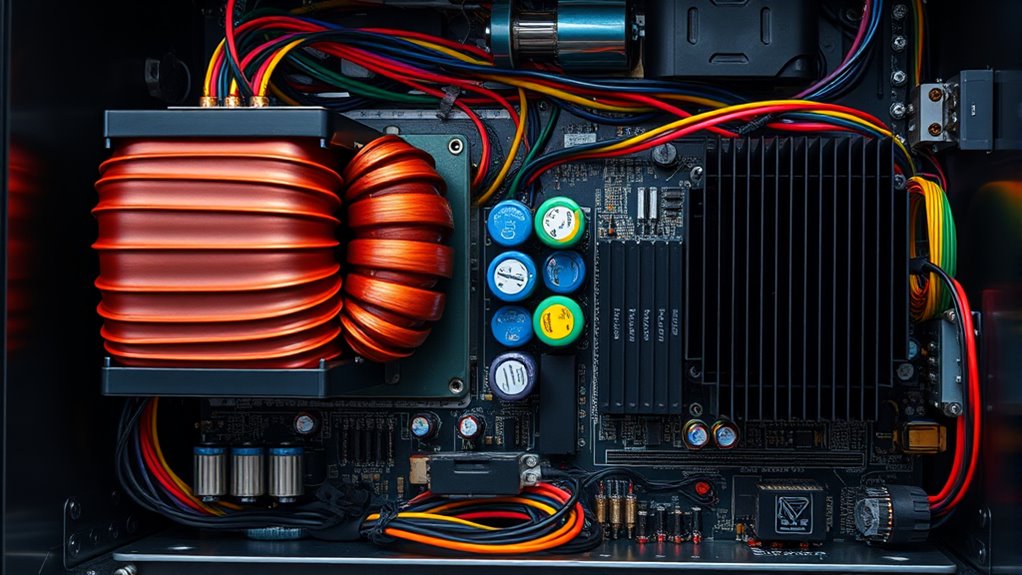
The key components of an arcade power supply work together to guarantee your game runs smoothly and reliably. The transformer design is vital, converting high-voltage AC into lower-voltage AC suitable for your cabinet. It also isolates the system for safety. Capacitor filtering then smooths out the rectified DC voltage, removing fluctuations and noise that could cause display flickering or instability. This filtering ensures consistent power delivery, protecting sensitive components. Voltage regulators further stabilize the output, maintaining a steady voltage regardless of load changes. Together, these components form a reliable system that provides clean, stable power essential for optimal arcade operation. Understanding these key parts helps you appreciate how your arcade cabinet maintains consistent performance and longevity. Additionally, implementing robust safety measures is crucial to prevent potential vulnerabilities and ensure safe operation.
Voltage and Current Requirements for Arcade Cabinets

Understanding the voltage and current requirements of your arcade cabinet is essential to guarantee it operates safely and reliably. Proper voltage regulation guarantees your components receive stable power, preventing damage or performance issues. Knowing the current capacity helps you select a power supply that can handle peak loads without overheating or failure. To determine these needs, consider:
- The voltage ratings for your monitor, controls, and internal electronics.
- The total current draw by all components combined.
- The power supply’s ability to maintain stable output under load.
- Incorporating automation technologies can help monitor and regulate power usage to ensure consistent operation.
Common Signs of Power Supply Issues

When your arcade cabinet starts acting up, it’s often a sign that the power supply isn’t functioning properly. One common indicator is a flickering monitor, which suggests inconsistent power delivery or voltage fluctuations. Strange noises, such as buzzing or humming sounds from the power supply, also signal potential issues. These sounds can mean components are strained or failing. Additionally, if your arcade cabinet intermittently powers on or off, it’s a sign the power supply isn’t providing stable energy. Unusual smells or overheating are further warning signs of internal damage or failing components. Recognizing these signs early helps prevent more serious damage and guarantees your arcade setup remains reliable. Regularly inspecting power supply units can help identify issues before they impact your system’s performance. Always pay attention to these visual and auditory cues to maintain peak performance.
Safety Precautions When Working With Arcade Power Supplies

Working with arcade power supplies can be dangerous if proper safety precautions aren’t followed, so it’s essential to prioritize your safety first. To protect yourself, keep these tips in mind: 1. Always ensure proper grounding safety to prevent electric shocks. 2. Use electrical insulation tools and wear insulated gloves when working on live components. 3. Double-check that power supplies are unplugged before inspecting or repairing. Additionally, staying informed about legislative changes related to electrical safety can help ensure compliance with current standards.
Troubleshooting Power Supply Problems

When your arcade cabinet isn’t powering up correctly, start by checking for power failures and ensuring all connections are secure. Use a multimeter to test the voltage outputs and see if they match the specifications. If you find a faulty unit, replacing it is usually the fastest way to restore proper operation. Incorporating data-driven strategies can help diagnose recurring issues more effectively.
Identifying Power Failures
Power failures in arcade cabinets often stem from issues with the power supply, making it essential to recognize early signs of trouble. Common indicators include the cabinet not powering on, flickering screens, or unexpected shutdowns. To identify power failures effectively, you should:
- Check for a power surge that might have damaged components or caused a fuse blow.
- Inspect the fuse inside the power supply; if it’s blown, replacing it might restore power.
- Test outlets with a multimeter to ensure consistent voltage delivery.
- Regularly perform maintenance on the power supply to prevent issues before they occur.
If the fuse keeps blowing after replacement, it indicates a deeper electrical issue. Recognizing these signs early helps prevent further damage and simplifies troubleshooting. Always proceed with caution when working inside your arcade cabinet.
Testing Voltage Outputs
To effectively troubleshoot power supply problems, you need to test the voltage outputs with a multimeter. First, verify your multimeter is properly set up for voltage measurement—select the DC voltage mode and choose a range higher than your expected output (usually 20V). Carefully connect the black lead to the ground terminal and the red lead to the voltage output terminal you want to check. Turn on the arcade cabinet and observe the multimeter reading. A healthy power supply should produce consistent voltages within the manufacturer’s specified range. If the voltage is too low, too high, or fluctuates, it indicates a problem with the power supply. Performing these voltage measurements accurately helps pinpoint issues and guides your next troubleshooting steps.
Replacing Faulty Units
If the voltage readings indicate that the power supply isn’t functioning properly, replacing the faulty unit becomes necessary. Before swapping, check the power supply capacity to ensure it can handle your arcade cabinet’s load. Faulty units often have blown fuses, so fuse replacement might resolve minor issues; if not, a full replacement is needed. When replacing the power supply:
- Confirm the new unit matches your cabinet’s power capacity.
- Carefully disconnect and remove the old power supply.
- Install the new unit, ensuring all connections are secure and fuse ratings match.
Always test the new supply thoroughly before powering on your arcade cabinet. Proper replacement restores stability and prevents further damage.
Replacing or Upgrading an Arcade Power Supply

When upgrading or replacing an arcade power supply, it’s crucial to choose a unit that matches your cabinet’s voltage and current requirements. Understanding power supply basics helps you select the right components, ensuring your arcade runs smoothly. Start by reviewing your arcade’s power specifications, including the voltage and amperage needed for all connected devices. Match these specifications to a compatible power supply, avoiding units that are underpowered or overpowered, which can cause damage or inefficiency. Consider upgrading to a higher-quality power supply with better regulation and safety features for increased reliability. Always verify the wattage capacity and ensure it supports your arcade’s total power demands. Proper matching of arcade power specifications guarantees stable operation and reduces the risk of component failure.
Maintaining and Testing Your Arcade Power Supply

Regular maintenance and testing are essential to keep your arcade power supply operating reliably. Proper care prevents failures and extends its lifespan. To start, perform regular capacitor maintenance by inspecting and replacing aging or bulging capacitors, which can cause power fluctuations. Next, check the fuses routinely and replace any blown fuses immediately to prevent damage to your system. Ultimately, test the power supply’s output voltages with a multimeter to ensure they stay within safe ranges. This helps identify potential issues early. Remember, a well-maintained power supply minimizes downtime and keeps your arcade cabinet running smoothly. Staying proactive with capacitor maintenance, fuse replacement, and voltage testing is key to reliable operation and arcade cabinet longevity.
Frequently Asked Questions
Can I Use a Standard PC Power Supply for My Arcade Cabinet?
You can use a standard PC power supply for your arcade cabinet, but you need to verify PC compatibility first. Make sure it provides the right voltages and enough power for your setup. A high-efficiency power supply helps reduce energy waste and keeps your system running smoothly. Be prepared to modify or add connectors to match your arcade components, and always prioritize safety when adapting PC hardware for arcade use.
How Do I Determine the Correct Wattage for My Arcade Power Supply?
Figuring out the right wattage for your arcade power supply is like tuning a guitar—you want everything to resonate perfectly. First, check your system’s voltage compatibility to avoid surprises. Then, add up all your components’ power consumption estimates to guarantee your supply can handle the load without breaking a sweat. This way, you’ll keep your arcade running smoothly and avoid the dreaded power flicker or shutdown.
Are There Specific Safety Certifications I Should Look for in Arcade Power Supplies?
When selecting an arcade power supply, you should look for safety certifications like UL certification and CE marking. These guarantee the power supply meets safety standards and is reliable. UL certification indicates it’s tested for safety in the US, while CE marking shows compliance with European regulations. Choosing supplies with these certifications helps protect you from electrical hazards and ensures your arcade cabinet operates safely and efficiently.
What Are the Common Causes of Power Supply Failure in Arcade Machines?
Imagine sparks flickering as your arcade machine stutters—common causes of power supply failure include capacitor failure, which weakens voltage regulation, and overheating issues that damage internal components. Over time, capacitors can dry out or leak, causing instability, while poor ventilation traps heat, pushing components beyond their limits. Regular maintenance and proper ventilation help prevent these problems, keeping your arcade game running smoothly and avoiding unexpected shutdowns.
How Often Should I Test or Replace My Arcade Cabinet’s Power Supply?
You should test your arcade cabinet’s power supply regularly, ideally every few months, as part of your maintenance schedule. Replace it if you notice issues like flickering screens or inconsistent gameplay. Use troubleshooting tips, such as checking for unusual noises or overheating, to identify potential problems early. Regular inspections help ensure your power supply remains dependable, preventing unexpected failures and keeping your arcade machine running smoothly.
Conclusion
Mastering arcade power supplies isn’t just a skill—it’s the secret weapon to unleashing the full potential of your gaming empire. With the right knowledge, you’ll prevent catastrophic failures, avoid costly damages, and keep your arcade running smoother than a freshly calibrated joystick. Think of it as wielding the power to control an unstoppable gaming juggernaut. Embrace these insights, and you’ll become the ultimate guardian of arcade greatness—powering up your arcade like a true legend.









