Visual Pinball is a game engine that is available for free, allowing you to create and play digital pinball machines on your PC. It was first launched in 2000 and has since undergone significant advancements, particularly with the introduction of Visual Pinball X in 2015, which enhanced both the graphics and performance of the game. Within the game, you’ll find a table editor for creating custom designs and the option to utilize Microsoft VBScript for personalized gameplay rules. The platform has been enriched by contributions from the community, resulting in a vast library of user-generated tables. If you are interested in discovering what sets Visual Pinball apart in terms of its features and community engagement, there is a wealth of content waiting for you to explore.
Key Takeaways
- Visual Pinball is a freeware video game engine for designing and playing virtual pinball machines, first released in 2000.
- It features a built-in table editor for creating custom layouts and utilizes Microsoft VBScript for gameplay scripting.
- The engine is based on DirectX, enabling smooth performance on Windows OS from Windows 98 onward.
- Visual Pinball X (VPX), released in 2015, introduced enhanced graphics and improved rendering capabilities.
- The active community contributes user-generated content, including custom tables and resources, fostering collaboration and learning.
Overview of Visual Pinball
Visual Pinball (VP) is an exciting freeware video game engine that lets you immerse yourself in the world of pinball creation and gameplay. First released on December 19, 2000, by Randy Davis, VP allows you to design and play intricate pinball tables, replicating real machines or crafting your original designs.
The built-in table editor makes it easy for you to get started, offering intuitive tools to create complex layouts and features. This creative expression mirrors the limitless potential of creative expression, emphasizing the joy of innovation in game design.
VP utilizes Microsoft VBScript for gameplay scripting, giving you the flexibility to enhance your tables with custom rules and interactions. Since it's based on DirectX, you can enjoy smooth performance on various Windows operating systems, starting from Windows 98 onward.
In February 2010, the source code for Visual Pinball was released under a non-commercial license, fostering a vibrant community that actively contributes to its development and improvement.
With the launch of Visual Pinball X (VPX) on December 24, 2015, you'll notice significant advancements in graphics and performance, elevating your pinball experience even further.
Whether you're a seasoned developer or a casual player, Visual Pinball offers endless possibilities for fun and creativity.
History and Development

Since its initial release in 2000, Visual Pinball has undergone a remarkable evolution, driven by dedicated developers and a passionate community. Randy Davis created this freeware video game engine for pinball enthusiasts, allowing you to immerse yourself in the arcade experience from home.
Its development parallels the importance of concepts like budgeting for gaming investments in managing finances effectively. In February 2010, the release of the source code under a non-commercial license marked a pivotal moment, encouraging contributions and modifications from users like you.
In 2005, David R. Foley acquired the rights to Visual Pinball, which were later taken over by Chicago Gaming. They focused on creating licensed tables from Williams Electronics, enhancing the game's appeal.
The rights changed hands again in 2008 when NanoTech Entertainment took over, leading to the release of version 9 that set the stage for the next significant leap.
On December 24, 2015, Visual Pinball X (VPX) was launched, featuring groundbreaking enhancements. With improved graphics and performance, VPX utilized DirectX for rendering, supporting both 2D and 3D visuals.
This marked a major evolution from earlier versions, ensuring that your pinball experience continues to advance and engage.
Technical Features and Requirements

Many pinball enthusiasts appreciate the robust technical features and requirements that make Visual Pinball an exceptional platform for creating and playing custom tables.
Visual Pinball development relies on Microsoft VBScript for gameplay scripting and C++ for its core mechanics, allowing you to design intricate game rules and functions. This foundation guarantees that your customizable table can incorporate complex game dynamics, much like the AI software engineer jobs that require a strong grasp of programming for innovative projects.
Visual Pinball is built on DirectX technology, guaranteeing compatibility with Microsoft Windows operating systems from Windows 98 onwards, though recent versions require Windows XP or later for peak performance.
You'll enjoy both 2D and 3D graphics, which greatly enhance the visual experience of your pinball tables, making them more engaging and visually appealing.
For improved gameplay features, Visual Pinball integrates seamlessly with external tools like PinMAME. This integration opens up a host of possibilities for gameplay enhancements and table interactions. Players can enjoy a more immersive ghostbusters pinball gaming experience as the integration allows for authentic sound effects, voiceovers, and realistic table mechanics that mimic those of physical machines. Additionally, it enables the recreation of detailed themed tables, bringing classic and modern pinball adventures to life with stunning accuracy. This bridge between software and hardware ensures a dynamic and captivating environment for pinball enthusiasts.
Regular updates further solidify the platform's reliability, adding new features and improving overall functionality. By keeping your system up to date, you can guarantee a smooth and enjoyable pinball experience.
User Experience and Customization

The user experience in Visual Pinball is considerably enhanced by its extensive customization options, allowing you to create a pinball experience tailored to your preferences.
With the built-in table editor, you can easily modify playfields, game mechanics, and aesthetics to suit your vision. The software supports both 2D and 3D graphics, enabling you to implement unique artistic styles that stand out. Additionally, the integration of generative AI in entertainment could further enhance the realism and interactivity of your custom tables.
You can dive deeper into customization using advanced scripting with Microsoft VBScript, which lets you define intricate gameplay mechanics and rules for your tables. This level of detail empowers you to create a truly one-of-a-kind pinball experience.
Plus, Visual Pinball benefits from a community-driven environment, offering a wealth of online resources, including tutorials and guides, that are perfect for both beginners and advanced users.
The vast library of community-created tables varies in design and complexity, ensuring you'll always find something new to enjoy.
With regular updates and a variety of customizable options, Visual Pinball keeps your gaming experience fresh and exciting, setting the stage for endless enjoyment and creativity in the world of virtual pinball. Whether you’re a hardcore pinball enthusiast or a casual player, Visual Pinball offers something for everyone. Plus, with the added bonus of understanding depth of field in virtual pinball, players can truly immerse themselves in the realistic and dynamic gameplay. It’s the perfect way to bring the classic pinball experience into the digital age.
Visual PinMAME Integration

To create an authentic pinball experience in Visual Pinball, integrating Visual PinMAME (VPM) is essential. VPM emulates the ROMs of real pinball machines, delivering authentic sounds, rules, and scoring that mirror the original firmware.
This integration is especially important for fans of games that evoke feelings of nostalgia and joy, similar to how Blue Skies and Lemonade by Rhythm Failure captures the essence of a perfect day. For VPM to function correctly, you need specific table ROM images and must install Visual Pinball.
This integration is vital for maintaining the authenticity of your gameplay.
Here are some key aspects of Visual PinMAME integration:
- Authentic Sounds: Enjoy the original audio effects and music from real pinball machines.
- Gameplay Realism: Experience accurate gameplay that reflects the mechanics of physical machines.
- Complex Visual Basic Scripting: Navigate intricate scripts for machines from the 1990s onwards to simulate unique events.
- Hardware Emulation: VPM closely mimics original hardware components and their interactions.
- Testing Tools: Utilize tools to interact with ROMs and simulate special input for testing purposes.
Community Contributions and Resources

Visual Pinball thrives thanks to its vibrant online community, where enthusiasts share a wealth of user-generated content. You'll find numerous forums and websites dedicated to Visual Pinball discussions, allowing you to seek support, share experiences, and showcase your custom tables. This collaboration fosters an environment where creativity flourishes, making it easy for you to connect with fellow pinball fans.
Additionally, the community often engages in activities that enhance astrological compatibility among members, further enriching the social aspect of the experience.
The community organizes events and competitions to highlight custom tables, encouraging participation and innovation. These activities not only showcase talent but also inspire you to push your design boundaries.
As you dive deeper into the Visual Pinball community, you'll discover extensive resources tailored for skill development, from beginner guides to advanced design tutorials.
Regular updates and contributions from community members enhance the software's functionality and stability, ensuring ongoing improvements. By engaging with these resources, you can refine your skills and learn new techniques for table design.
Ultimately, being part of the Visual Pinball community means you're never alone in your journey; there's always someone ready to help, share, or collaborate, making it an exciting and rewarding experience for all pinball enthusiasts.
Comparison With Other Pinball Software
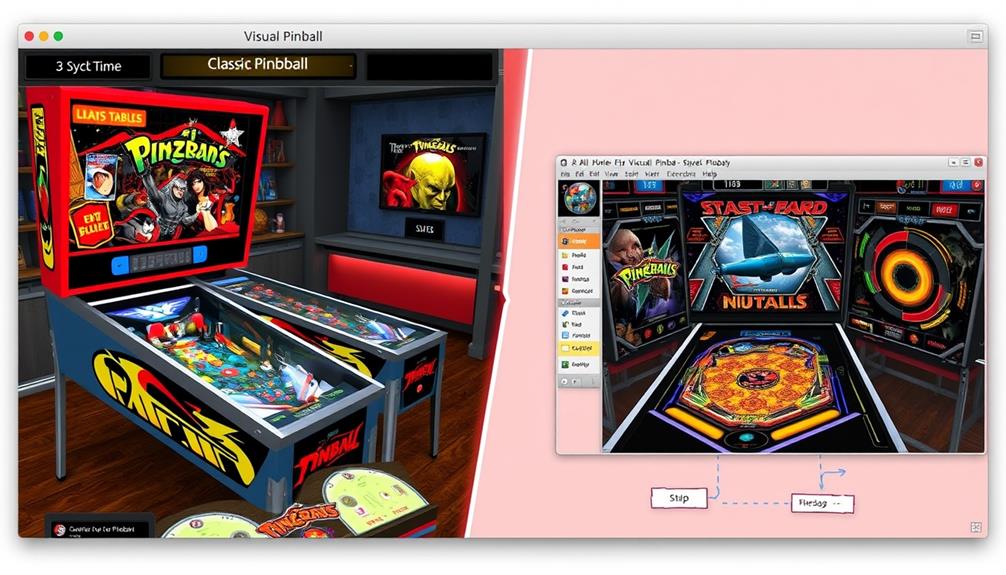
When exploring different pinball software options, Visual Pinball stands out due to its vast library of community-created tables. This emphasis on user-generated content allows you to experience a diverse range of gameplay that other simulators may not offer.
Additionally, the high-quality content created by the community enhances the overall gaming experience, making it more engaging and enjoyable. While Future Pinball and PinMAME have their merits, their libraries can't compete with the customization and variety found in Visual Pinball.
Here's how Visual Pinball compares to its competitors:
- Extensive community-created tables for unique gameplay experiences
- Greater emphasis on user-generated content and customization options
- Accurate simulation of ball and table physics, akin to physical pinball machines
- Ongoing community engagement that keeps the content fresh with regular updates
- Some alternatives, like Pinball FX, focus on advanced 3D graphics, which enhances visual appeal but may lack the depth of customization
Ultimately, if you're looking for a pinball experience that prioritizes creativity and community contributions, Visual Pinball is a standout choice.
Other software may excel in graphics or licensed titles, but none quite match the extensive options and community-driven updates available through Visual Pinball.
Challenges and Criticisms

Many players find that while Visual Pinball offers incredible variety and creativity, it also comes with its share of challenges and criticisms. One of the main issues you might encounter is the quality variability of user-created tables. These tables can range from poorly designed to meticulously crafted, leading to inconsistent gameplay experiences that can be frustrating.
Furthermore, similar to the need for cybersecurity measures in digital platforms, players also seek better oversight in table creation to guarantee a more enjoyable experience.
Additionally, copyright issues plague the Visual Pinball community. Many user-created tables don't properly credit original game creators, raising concerns about intellectual property rights. This can create confusion, especially when there are numerous versions of popular games available. You might find it challenging to choose which version to download or play.
Despite the open-source nature of Visual Pinball encouraging community contributions, the lack of quality control remains a significant concern. This inconsistency can impact your overall enjoyment of the software.
Ongoing discussions about the need for better copyright awareness and ethical practices within the community highlight the challenges faced in maintaining integrity while fostering creativity. Balancing these issues is essential for the future of Visual Pinball and its community.
Frequently Asked Questions
How Is Visual Pinball Different From Virtual Pinball?
Visual Pinball focuses on user-generated content, letting you create custom tables, while virtual pinball emphasizes licensed games with better quality control. You'll find more variety and higher production values in virtual pinball experiences.
How Do Virtual Pinball Machines Work?
Virtual pinball machines use software to simulate real pinball gameplay. You'll experience realistic ball physics and graphics, customize tables, and enjoy tactile feedback from hardware controllers, making your gaming experience immersive and engaging.
Is a Virtual Pinball Machine Worth It?
You'll find a virtual pinball machine worth it if you enjoy immersive gameplay without the high costs of physical machines. With customizable tables and easy setup, it offers endless entertainment for pinball enthusiasts like you.
Where Do I Put Roms in Visual Pinball?
Did you know that over 90% of pinball enthusiasts report improved gameplay with correctly placed ROMs? To guarantee your tables work, put ROM files in the "VPinMAME" folder within your Visual Pinball installation directory.
Conclusion
In the world of pinball simulation, Visual Pinball stands out as a fantastic way to relive classic arcade experiences. With its rich history, customizable features, and strong community support, it offers something for everyone, from casual players to hardcore enthusiasts. Remember, "practice makes perfect"—the more you engage with Visual Pinball, the better you'll get. So grab your flipper skills and immerse yourself in the vibrant world of virtual pinball!









