When it comes to constructing a virtual pinball machine, you will need essential components such as high-resolution screens, a reliable sound system, and a controller for inputs. It is important to begin with a sturdy cabinet constructed of 18mm plywood and ensure effective thermal management by incorporating multiple fans to maintain cool temperatures. Utilizing downloadable tables can enhance your gameplay, but be sure to follow legal guidelines. Keep an eye out for sales on components or seek advice and support from community forums. By gathering the necessary materials and tips, you will be on your way to creating an engaging virtual pinball experience. When designing a pinball machine, consider incorporating tactile feedback features to replicate the feel of a traditional pinball machine. This will elevate the overall experience and immerse players more fully. Prioritize the safety of the machine by securely fastening and insulating all components to prevent accidents. Lastly, enjoy the design process and embrace your creativity when designing the aesthetics of your virtual pinball machine.
Key Takeaways
- High-resolution display screens, ideally 4K with a 120Hz refresh rate, are essential for optimal visuals in a virtual pinball machine.
- A robust sound system enhances the gaming experience, with options like Logitech Z407 or Dayton Audio BST-1 recommended for immersive audio.
- Using 18mm plywood for the cabinet construction provides strength and stability, while a properly designed backbox adds aesthetic appeal.
- Effective thermal management is crucial, requiring multiple fans and proper ventilation to prevent overheating during gameplay.
- Monitor component sales and consider used equipment sourcing to reduce overall costs while maintaining quality standards.
Overview of Virtual Pinball Machines
Virtual pinball machines offer an enchanting blend of nostalgia and technology, allowing players to experience the thrill of pinball without the constraints of physical machines.
These digital simulations replicate the excitement of traditional pinball, with prices ranging from $700 to over $10,000, depending on the model and features. You'll find a spectrum of designs that cater to both traditionalists, who value realistic replication, and modernists, who embrace innovative gameplay experiences.
Understanding the importance of budget when initiating this project can help guarantee that you choose components that align with your financial goals.
For those interested in creating their own, DIY builds of virtual pinball machines can be a rewarding project. However, these custom setups can cost upwards of $5,000, reflecting the quality of components and the level of customization you choose.
Many virtual pinball tables are available for free download, generously offered by contributors like TerryRed and Michael J Roberts, while adhering to legal guidelines around recreations.
Support from pinball manufacturers, including Gary Stern, has helped foster a vibrant community that merges arcade experiences with the convenience of virtual gameplay.
Whether you're a seasoned player or new to the scene, virtual pinball machines invite you to enjoy pinball in a whole new way.
Essential Components for Building

When building a virtual pinball machine, selecting the right components is fundamental for achieving an immersive experience. First, you need high-resolution display screens, ideally 4K with a refresh rate of 120Hz, for stunning visuals. Next, the PinOne Mini Controller is important for managing inputs from buttons and the plunger, enabling smooth gameplay.
To enhance audio immersion, invest in a robust sound system. Consider backbox speakers like the Logitech Z407 and bass shakers such as the Dayton Audio BST-1 for a dynamic sound experience. Additionally, integrating a DMD (Dot Matrix Display) will provide essential game information and scores, elevating authenticity.
Proper wiring and connections are key. Devices like LedWiz will help manage feedback and input, ensuring all components work seamlessly together. Here's a quick overview of these fundamental components:
| Component | Purpose | Recommendation |
|---|---|---|
| High-Resolution Display | Visual performance | 4K resolution, 120Hz refresh |
| PinOne Mini Controller | Input management | Important for gameplay |
| Robust Sound System | Audio immersion | Logitech Z407, Dayton BST-1 |
Construction Steps for Your Cabinet

To kick off the construction of your pinball cabinet, start by determining the ideal cabinet dimensions that not only maximize plywood usage but also align with standard pinball setups.
Understanding the costs associated with materials and potential funding options for your project is essential, especially if you're considering assisted living expenses for future needs. You'll typically want to use 18mm plywood for strength and stability.
Next, construct the cabinet frame using 44mm x 44mm timber, confirming your joints are glued and screwed for structural integrity. Don't forget to incorporate pronged T-nuts for attaching the legs.
Once the frame is ready, design and fit the backbox. This area houses your electronics and displays, so use materials like acrylic sheets and apply a black gloss paint finish for a sleek look.
Before finalizing your design, conduct a proof of concept by testing the layout with two flat-screen monitors and a TV. This guarantees your software works properly before you move forward.
Thermal Management Techniques

To keep your virtual pinball machine running smoothly, you'll need effective ventilation setup strategies and temperature control methods.
Regular maintenance is essential, as you'd with an air purifier, including air purifier maintenance dos and don'ts to guarantee peak performance.
Start by evaluating airflow and fan placements to prevent overheating during gameplay.
Regularly monitor temperatures and make adjustments to confirm your machine stays cool and performs at its best.
Ventilation Setup Strategies
Ensuring proper ventilation in your virtual pinball machine is essential for preventing overheating and maintaining peak performance. Start with a solid airflow setup by installing one 120mm fan and two 80mm fans to circulate air effectively around the electronics. This initial configuration provides a good foundation for your thermal management strategy.
Using well-draining soil for your components can also help in managing heat, as certain materials can retain less heat than others.
To enhance airflow efficiency, seal any gaps in the cabinet using draught excluder material. This simple step can greatly improve the overall ventilation within your machine.
During thermal testing, you may find that replacing two 80mm fans with a single 120mm fan can reduce temperatures below manufacturer thresholds, ensuring your components stay cool.
Consider adding three 50mm fans at the front of the cabinet to boost airflow, especially during extended gameplay sessions.
Regularly monitor the internal temperatures with a thermometer to gauge your thermal management system's effectiveness. If temperatures rise, make adjustments as needed to maintain ideal conditions.
With these ventilation setup strategies, you'll not only protect your virtual pinball machine from overheating but also enhance its overall performance and longevity.
Temperature Control Methods
Proper thermal management techniques are vital for keeping your virtual pinball machine running smoothly during intense gameplay. To maintain ideal temperature levels, consider installing multiple cooling fans. A combination of one 120mm fan and three 50mm fans can greatly enhance air circulation, preventing overheating.
It's also important to confirm your setup features high-performance ratings for reliability, similar to how the best heat pumps operate efficiently under varying conditions. Make sure there's proper ventilation by leaving gaps between components, like the television and acrylic cover, to allow air to flow freely.
Monitoring temperature levels is essential. During preliminary testing, you may notice rising temperatures exceeding manufacturer thresholds. If this occurs, you might need to replace smaller fans with larger ones for improved airflow.
Additionally, using insulating materials such as draught excluders can help seal any gaps, boosting thermal efficiency and maintaining consistent temperatures during extended play sessions.
Regular thermal testing with a thermometer can provide valuable insights into your cooling setup's effectiveness. By fine-tuning your arrangements based on these readings, you can confirm your virtual pinball machine stays cool and operates efficiently, keeping your gaming experience enjoyable without interruptions due to overheating.
Cost-Saving Tips and Strategies
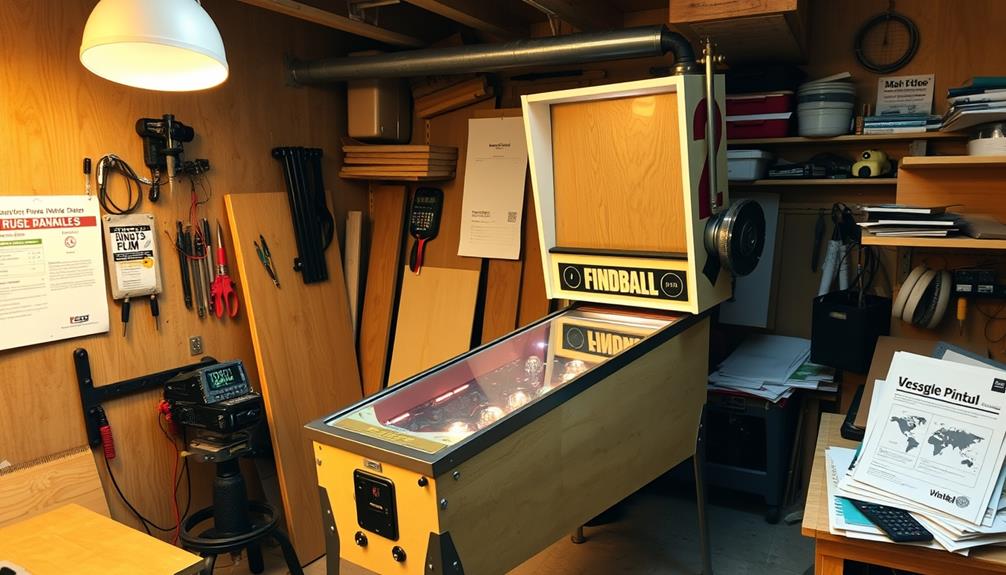
When you're building your virtual pinball machine, keeping an eye on component sales can save you a lot of money.
Exploring best websites to earn money online can provide additional funding options for your project, allowing you to invest in quality parts.
You should also consider sourcing used equipment and exploring DIY construction techniques to maximize your budget.
Monitor Component Sales
To save money on monitor components for your virtual pinball machine, consider exploring used or open-box displays from retailers like Amazon and Best Buy, where you can often find savings of 20-30%.
Additionally, understanding the differences between espresso and coffee can help you select the right energy boost while you work on your project, as coffee culture often inspires creativity.
Monitor costs can add up quickly, so being strategic about your purchases is key. Look for sales during holiday events or clearance periods, as these times often provide deeper discounts that can help reduce expenses even further.
When selecting monitors, aim for models with at least a 1080p resolution and sizes between 37 to 43 inches. This guarantees you achieve an immersive gaming experience without overspending.
You might also want to join online forums or community groups; they can be excellent resources for discovering monitor sales and budget-friendly options that fit your performance needs.
Don't overlook local classifieds or online marketplaces, either. You could find fantastic deals on second-hand monitors, often priced considerably below retail.
With a bit of patience and research, you can save hundreds of dollars while still building a high-quality virtual pinball machine that delivers on entertainment and visual appeal.
Used Equipment Sourcing
Finding used equipment for your virtual pinball machine can greatly cut costs without sacrificing quality. Start by monitoring sales and promotions at major retailers like Best Buy; you might snag essential components like PCs and displays at discounted rates, sometimes exceeding 30% on open box items.
Additionally, check platforms like Amazon Warehouse for previously owned electronics that offer considerable savings compared to new prices. For an added bonus, consider looking for top hotels with water parks that may offer tech equipment through their clearance sales or upgrades.
Exploring online marketplaces such as Craigslist and eBay is another effective strategy. You'll often find second-hand parts or complete systems at prices notably lower than retail.
Don't overlook virtual pinball forums and community groups, where members frequently sell surplus equipment or components at discounted rates to fellow enthusiasts.
Lastly, keep an eye on local thrift stores or recycling centers. You might uncover valuable materials, such as old monitors or PCs, that can be repurposed for your virtual pinball machine build at minimal cost.
DIY Construction Techniques
Sourcing used equipment sets the stage for your DIY construction journey, where smart strategies can lead to impressive savings.
To start, consider building your own cabinet using 18mm plywood instead of buying pre-made options. This approach not only cuts costs considerably but also allows you to customize the design to your liking. You might also want to explore best mini vacuums of 2024 for keeping your workspace clean during the build.
Next, tap into online resources and community forums for budget-friendly tips. Keep an eye out for sales on PCs and components, and don't overlook Amazon Warehouse for great deals on second-hand components.
You can also save money by creating homemade buttons and controls from old devices, ensuring an authentic gameplay experience without the hefty price tag.
Additionally, check out open box items at retailers like Best Buy. These items are often in excellent condition and can offer substantial savings without compromising on quality.
With these DIY construction techniques in mind, you can build a fantastic virtual pinball machine that fits your budget while still satisfying your creative vision.
Embrace the DIY spirit, and enjoy the thrill of crafting your very own gaming experience.
Community Resources and Support

Engaging with the vibrant community of virtual pinball enthusiasts can greatly enhance your building experience. Platforms like Visual Pinball Addicts and VPForums offer invaluable technical support and a wealth of shared experiences.
Additionally, being part of a community can help you avoid potential pitfalls, such as avoiding scams, that may arise during your build. By joining these communities, you can tap into a treasure trove of knowledge, troubleshooting advice, and insights from fellow builders who've faced similar challenges.
YouTube channels like Way of the Wrench and Nailbuster provide excellent tutorials that guide you through the nitty-gritty of building your machine.
The collaborative efforts of talented creators such as VPW and JP Salas also enrich the virtual pinball landscape, offering an extensive library of downloadable content to elevate your gameplay.
Participating in community events and projects like Virtual Pinball Custom LED Effects (VPCLE) fosters a supportive environment where innovation thrives.
With online forums and social media groups on the rise, you'll find a robust network ready to exchange ideas, seek help, and celebrate your projects.
Frequently Asked Questions
How Much Does It Cost to Build a Virtual Pinball?
Building a virtual pinball machine can cost anywhere from $500 for a basic setup to over $10,000 for premium models. Most DIY projects range between $1,500 and $5,000 depending on the components you choose.
What TV to Use for Virtual Pinball?
For your virtual pinball setup, use a 42-43 inch 1080p display for the playfield and a 32-inch for the backbox. Choose low input lag LCD or LED TVs, ideally under 20 milliseconds, for the best experience.
How to Make a Virtual Pinball Cabinet?
Did you know that over 80% of gamers prefer immersive experiences? To make a virtual pinball cabinet, you'll need precise measurements, quality plywood, dual displays, arcade controls, and proper ventilation for maximum gameplay enjoyment.
How Does a Virtual Pinball Machine Work?
A virtual pinball machine works by combining physical controls with software that simulates gameplay. You interact with flippers and plungers, while displays show the action, creating an immersive experience enhanced by feedback devices.
Conclusion
Building your own virtual pinball machine can be a rewarding journey that brings your gaming dreams to life. With the right components and a clear plan, you'll be rolling in no time. Remember, it's all about finding the balance between functionality and fun—like hitting the sweet spot on the flipper. Don't hesitate to lean on community resources; they're often more than happy to lend a hand. Now, get started and enjoy the ride!









