Building a virtual pinball machine can range in cost from $500 to over $10,000, depending on the components and features you select. A basic setup may run around $500, while more customized builds can cost between $2,500 and $8,000. Expenses can increase with important elements such as screens, sound systems, and controllers. You may be able to save money by utilizing donor parts or taking advantage of sales. Keep in mind that whether you choose the DIY approach or opt for a ready-made option will also impact your budget. If you’re looking for advice on how to maximize your investment and find great deals, there is plenty more for you to explore.
Key Takeaways
- Basic virtual pinball machines start around $500, while high-end models can exceed $10,000 in total cost.
- Custom builds typically range from $2,500 to $8,000, depending on component choices and complexity.
- Essential components like display screens, sound systems, and controllers can add $700 to over $5,000 to the total cost.
- Utilizing donor parts, refurbished components, and monitoring sales can significantly lower overall expenses.
- A budget-friendly DIY approach can start as low as $500, but costs may rise with added features and customization.
Overview of Virtual Pinball Costs
When it comes to building a virtual pinball machine, costs can vary widely based on your choices. If you're looking for a budget-friendly option, you might spend around $500, while high-end models can exceed $10,000 depending on your desired features and customization. In addition to the base cost of the machine, additional expenses can come from virtual pinball machine components such as the computer system, display monitor, buttons, and controllers. These components can range in quality and price, adding to the overall cost of the virtual pinball machine. It’s important to carefully consider your budget and desired features before purchasing components to ensure the final product meets your expectations.
If you decide to build a custom machine, expect DIY builds to start at about $1,500 for essential pinball parts. Understanding your investment strategy can help you allocate your resources effectively, ensuring you make informed decisions.
As you explore options, keep in mind that essential components like display screens, controllers, and sound systems play a significant role in your overall costs. Recommended displays typically range from $300 to $700, and the computer system often ends up being your largest expense, with setups costing between $400 and $1,000.
If you're resourceful, consider utilizing donor parts and monitoring sales to save money. Mechanical parts and electronics usually fall between $2,000 and $3,000 in a standard build.
Ultimately, your choices dictate the final price, so it pays to plan carefully whether you're just starting or aiming for an elaborate setup.
Essential Components and Expenses

Building a virtual pinball machine involves several essential components that can greatly impact your overall expenses. The centerpiece of your setup is the playfield monitor, which should ideally be 39 inches or larger. This component, along with a backglass monitor and controllers like the PinOne Mini Controller, can set you back around $1,500 to $2,500.
For an immersive gaming experience, consider investing in a projector with top gaming features to enhance visuals and responsiveness.
For the physical structure, many builders opt for plywood, with sheets of birch plywood averaging about $50 each. Don't forget to budget for additional materials like glass for the playfield, which can add another $30.
If you're using a computer to run your software, costs can range from $55 for a used model to over $500 for a more advanced setup, with refurbished PCs being a smart way to save money.
Enhancing your machine's immersive experience, a quality sound system is essential. Expect to spend between $100 to $300 on sound and feedback components, including backbox speakers and bass shakers.
All these components add up, but they're critical for creating an engaging virtual pinball experience.
Building Methods and Their Costs
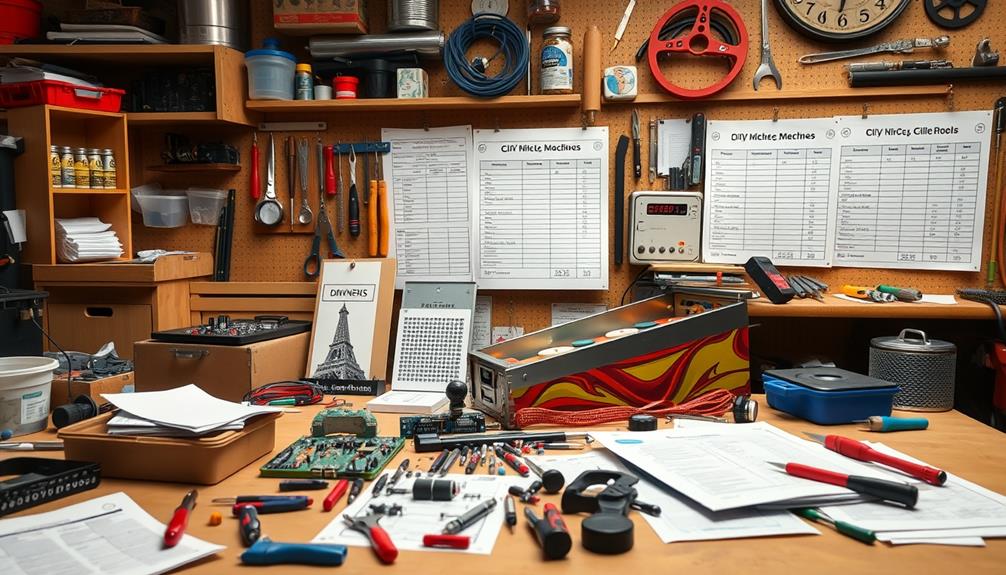
When you're considering building a virtual pinball machine, you'll find several options that can greatly impact your budget.
High-quality content and keyword optimization can also play a role in making informed choices about components and features.
You can choose from ready-made cabinets, DIY kits, or even custom builds, each with its own cost range and advantages.
Understanding these methods will help you make an informed decision that fits your style and wallet.
Ready-Made Cabinet Options
Ready-made cabinets for virtual pinball machines offer a convenient solution for enthusiasts looking to immerse themselves in the hobby without starting from scratch. These cabinets typically range in price from $1,500 to $7,000, depending on the quality and features included.
By fostering a culture of innovation and experimentation, these ready-made options allow builders to focus on enhancing their gaming experience rather than getting bogged down in complex construction processes. If you're after a high-end model, be prepared to spend over $10,000 for authentic materials and advanced technology integration.
While ready-made cabinets provide a solid foundation, many builders also consider DIY builds to customize their pinball tables. This approach allows for a blend of personal preference and cost management, as design thinking principles can guide your creative choices.
If you choose to go this route, remember that while the cabinet itself might be ready-made, additional components like monitors, controllers, and sound systems can add $700 to over $5,000 to your total project cost.
Some enthusiasts find success in mixing ready-made cabinets with self-sourced components, striking a balance between customization and affordability. This strategy lets you create a unique virtual pinball experience while keeping your budget in check.
Ultimately, whether you choose a ready-made cabinet or opt for a DIY build, your investment will greatly enhance your gaming enjoyment.
DIY Kits and Materials
DIY kits for virtual pinball machines offer a diverse range of options, making it easier for hobbyists to tailor their builds to specific preferences and budgets. The cost of these kits can vary dramatically, ranging from $500 to over $10,000, largely depending on the complexity and components included.
For those interested in maximizing their build's efficiency, exploring best vacuums for dust removal in 2024 can provide insights into maintaining a clean workspace, which is essential for precision projects like these.
When considering your build, here are some essential factors to think about:
- Quality plywood (like 3/4" birch) for the cabinet
- A 39" playfield monitor for immersive gameplay
- A backglass monitor to enhance the visual experience
- Leaf switches for responsive flippers
- A basic stereo sound system for that authentic pinball sound
Using donor parts from existing machines or sourcing used components can greatly cut costs, allowing you to build a virtual pinball machine for under $1,000.
However, don't forget to budget for specific items, like allocating around $40 for legs, as those costs can easily increase if you choose to buy new parts.
Custom Builds and Expenses
Custom builds for virtual pinball machines can be a thrilling endeavor, but understanding the costs involved is essential for a successful project. Typically, you can expect to spend between $2,500 and $8,000 for a custom build, depending on the components you choose.
If you're considering DIY builds, you might start with a budget as low as $500, though costs can soar past $10,000 based on complexity and material quality. To enhance your investment strategy, consider diversifying your assets similar to precious metal investments, which can provide stability and growth over time.
One of the largest expenses in any custom build often comes from the computer system, which can take up a significant chunk of your budget. To manage costs effectively, think about utilizing donor parts or sourcing used components.
Mechanical parts, LEDs, and driver boards can range from $2,000 to $3,000, so saving here can help.
The building method you select also greatly influences your total expenditure. Whether you're creating your machine from scratch, using kits, or opting for ready-made cabinets, each choice impacts both the final quality and your wallet.
Cost-Saving Tips and Strategies

Building a virtual pinball machine can be an exciting project, but costs can add up quickly. Luckily, there are several cost-saving tips you can implement to keep your budget in check while still allowing you to build something amazing.
Understanding the mechanics of various components, similar to how different brewing methods affect coffee flavors, can help you make informed choices that enhance your machine without overspending.
- Monitor sales for PC components and displays; prices fluctuate, so you might snag a great deal.
- Check out Amazon Warehouse for discounts on used equipment and consider open box items at local retailers.
- Join community forums to share knowledge and discover the best places to find budget-friendly resources.
- Opt for generic components, like basic buttons instead of specialized coin buttons, to save without sacrificing functionality.
- Repurpose materials or salvage parts from old machines, greatly reducing your overall expenses.
Community Resources for Budgeting

Tap into community resources to stretch your budget further when planning your virtual pinball machine project. Engaging with platforms like VPForums and Virtual Pinball connects you with experienced builders who share valuable insights into budgeting and cost-saving strategies.
You'll find discussions about where to source discounted components, helping you keep expenses in check. Additionally, consider exploring options such as cold medications overview for effective relief when managing colds that might arise during your building process.
One notable resource is the Virtual Pinball Custom LED Effects (VPCLE) project, where users collaborate and share expenses on budget-friendly enhancements. This kind of information can be a game-changer for your build.
Community members frequently recount their own budgeting experiences, revealing unexpected costs and effective ways to manage them.
Participating in local community events is another great way to save money. You might discover opportunities to acquire used parts or tools that can greatly reduce your overall costs.
Future Considerations and Upgrades

As you wrap up your initial virtual pinball machine project, pondering future upgrades can greatly enhance your gaming experience. Incorporating advanced features not only elevates your play but can also keep your machine feeling fresh and exciting.
For instance, reflect on how adding themes of positivity and warmth to your pinball machine can transform the atmosphere. Here are some upgrades to ponder:
- Surround Sound: Invest $200-$400 in a feedback system for immersive audio.
- Custom LED Effects: Brighten your gameplay with unique lighting for $100-$300.
- Higher Resolution Monitor: Upgrade to a stunning 4K display for $300-$1,000.
- Computer Component Enhancements: Boost performance with a new graphics card or more RAM for $100-$500.
- Regular Software Updates: Access free community resources for new tables and updates, keeping your gaming experience current.
These upgrades can transform your virtual pinball experience into something extraordinary, ensuring that every session feels like a new adventure.
By investing in these future pinball enhancements, you'll create a personalized gaming environment that's visually engaging and sonically stimulating.
Don't underestimate the impact of a robust upgrade strategy—you'll be thrilled with the results!
Frequently Asked Questions
How Much Does It Cost to Build a Virtual Pinball?
When you're considering building a virtual pinball machine, costs can vary widely. Depending on your choices, expect to spend anywhere from a budget-friendly $500 to over $10,000, influenced by components and customization options. It’s important to consider your budget and what features are important to you when determining your virtual pinball machine value. Some components, like the playfield screen, computer system, and cabinet materials, can significantly impact the overall cost. Additionally, if you’re interested in custom graphics or additional features like force feedback, expect the price to increase accordingly. Ultimately, the value of your virtual pinball machine will depend on the components and customization options that best suit your preferences and budget.
How Much to Make a Pinball Machine?
Imagine crafting your own pinball machine for around $1,500. You'll need quality materials, screens, and controllers. Costs can vary widely based on features, but a basic setup can total approximately $1,400.
How Much Does It Cost to Build a Virtual Reality Game?
Building a virtual reality game can range from $10,000 to $500,000. Your costs depend on complexity, team size, and technology. Don't forget to budget for development, assets, marketing, and distribution, which can add up quickly.
Is a Pinball Arcade Profitable?
Yes, a pinball arcade can be profitable. With careful management, you can generate revenue through game fees, food sales, and events. Focus on customer engagement to boost foot traffic and maximize your profit margins.
Conclusion
To summarize, building your own virtual pinball machine can be as budget-friendly or extravagant as you choose. By understanding the core costs and exploring cost-saving strategies, you can create a unique gaming experience tailored to your preferences. Isn't it rewarding to transform your creative vision into a reality? With the right resources and community support, you're not just assembling a machine; you're crafting a lasting piece of entertainment that reflects your passions and skills.









