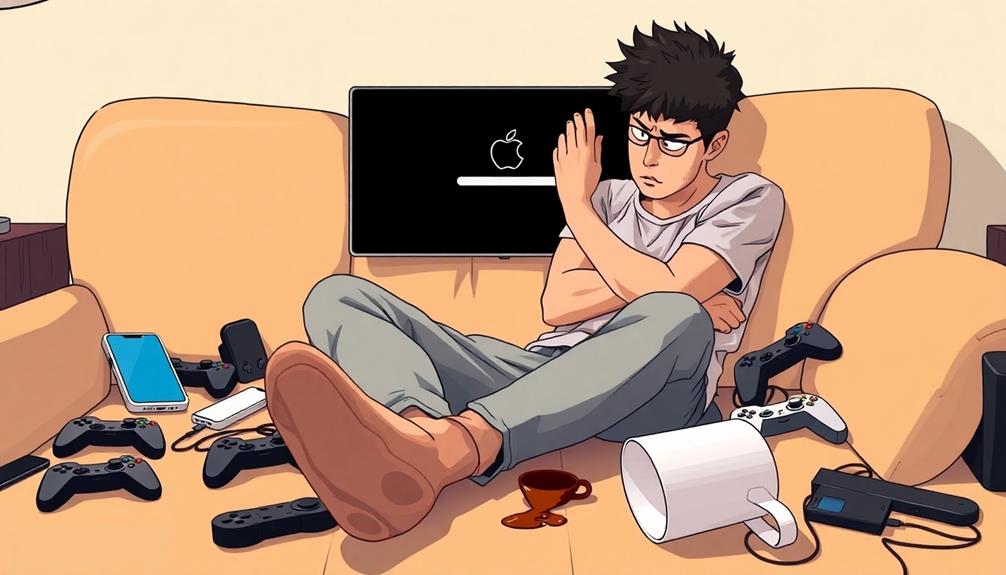Your Apple Arcade games may not be functioning properly due to various common issues. If your subscription is not being recognized, particularly on Family Sharing accounts, you might encounter problems such as game crashes, failure to launch, or a white screen. Additionally, ensure that your file permissions are set correctly as incorrect settings can prevent access to the games. A weak internet connection can also lead to performance issues. Make sure to keep your apps updated and restart your device to help troubleshoot these issues. If you are still experiencing difficulties, there are additional troubleshooting steps you can take to get back into the game.
Key Takeaways
- Games may crash or fail to launch due to technical glitches, particularly on macOS or Family Sharing accounts.
- Subscription verification issues can lead to prompts for new subscriptions despite active Apple One Family Plan memberships.
- Inconsistent access for family members can stem from permission discrepancies or incorrect Family Sharing configurations.
- Troubleshooting steps include restarting devices, verifying internet connectivity, and checking for app updates in the App Store.
- Deleting corrupted files and adjusting folder permissions can resolve access issues and improve game functionality.
Common Issues With Apple Arcade
When you immerse yourself in Apple Arcade, you might encounter some common issues that can disrupt your gaming experience. Many users have reported that games crash immediately upon launch, particularly for those using Family Sharing setups.
Even if your subscription status is confirmed, you may still face access problems, receiving notifications that a subscription is required to download games. Understanding the significance of a solid financial plan can also be essential; managing your budget effectively might even help you invest in new gaming devices or subscriptions in the future, especially when considering budgeting for entertainment.
In addition to crashes, you might find that games fail to open or only display a white screen, while non-Arcade games work perfectly fine on your device. This suggests that the issues lie specifically with Apple Arcade titles rather than your device itself.
If you're experiencing these problems, troubleshooting steps like reinstalling the app, checking permissions, or restarting your device may not always yield successful results.
Family members often struggle with inconsistent access to Apple Arcade games, complicating the Family Sharing functionality due to permission discrepancies across accounts. These issues can be frustrating, especially when you're enthusiastic to engage with the latest games.
Being aware of these common challenges can help you better navigate your Apple Arcade experience.
Troubleshooting Steps to Try

If you're running into issues with Apple Arcade games, it's time to troubleshoot a few key steps that might solve the problem.
First, try restarting your iMac. This simple action refreshes system processes and often resolves temporary glitches affecting Apple Arcade functionality. Additionally, verify that you have a good internet connection, as a weak signal can impact game performance, similar to how cold medications require the right conditions for effectiveness.
Next, check for updates in the App Store for both macOS and the Apple Arcade app. Outdated software can lead to various issues, so confirming everything's up to date is essential.
If problems persist, log out of your Apple ID and log back in. This can reset account settings that may be causing access issues.
Another effective troubleshooting step is to create a new user account on your iMac. If the games work properly under this account, the issue might be specific to your original user account.
Additionally, consider booting your iMac in Safe Mode. This can help identify conflicts with other software or settings that might be impacting the performance of Apple Arcade games.
User Experiences and Feedback

Many users have shared their frustrations regarding Apple Arcade games not launching properly. It's disheartening when you're excited to play, only to have the game close unexpectedly without any error messages.
Many have noticed these issues mainly occur on child accounts under Family Sharing, while admin accounts seem to function without problems. This situation mirrors the complexities of maintaining pet care, where proper diet and setup are vital for well-being.
The inconsistent access to games is another major complaint. Even when your Apple Arcade subscription is confirmed as active, some users still receive prompts to subscribe. Community feedback reveals that these issues are widespread across different devices and macOS versions.
Here are some potential solutions users have discovered:
- Delete specific files related to the game to clear any corrupt data.
- Adjust account permissions for child accounts under Family Sharing to guarantee they've the necessary access.
- Restart your device to refresh the system and resolve temporary glitches.
- Reinstall the Apple Arcade app to potentially fix any installation-related issues.
While some of these solutions may not work for everyone, they offer a starting point for addressing the ongoing issues with Apple Arcade games.
Subscription Verification Problems
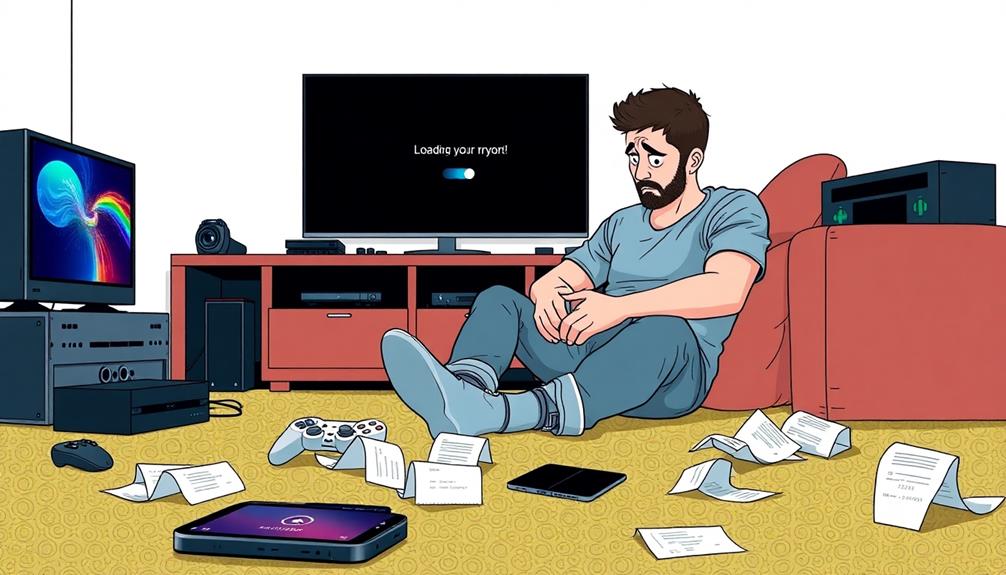
Managing subscription verification issues with Apple Arcade can be incredibly frustrating, especially when you're excited to plunge into new games. You might find yourself receiving prompts to subscribe even though you have an active subscription through Apple One Family Plans. This disconnect often blocks your ability to download new titles, leaving you with only previously downloaded games at your fingertips.
Here's a breakdown of common subscription verification issues:
| Issue Description | Possible Cause |
|---|---|
| Prompt to subscribe despite active plan | Subscription verification failure |
| Inability to download new games | Access issues with Apple Arcade |
| Family members can't access games | Family sharing complications |
| Games work on one device but not another | System bugs or account problems |
These issues can leave you frustrated as you interact with multiple Apple Support advisors without clear solutions. If you're experiencing problems with subscription verification, it might stem from bugs or system inconsistencies. Make sure to check your account settings and reach out for help if problems persist.
Family Sharing Complications

When you're using Family Sharing for Apple Arcade, you might notice that access to games isn't consistent across accounts.
Some family members may experience intense episodes of frustration, akin to the emotional dysregulation seen in those with Borderline Personality Disorder, as they try to sort out permissions and settings conflicts that seem to pop up out of nowhere.
This inconsistency can lead to confusion among family members, especially if they perceive it as a fear of abandonment regarding access to shared resources, similar to the dynamics in relationships affected by BPD individuals.
Inconsistent Access Issues
Inconsistent access to Apple Arcade games can frustrate family members, especially when the family sharing setup seems correct.
You might notice that some family members receive prompts to subscribe, despite the Apple Arcade subscription being active for the family organizer. This can create access issues that hinder the gaming experience, similar to how background checks influence hiring decisions.
Here are some common problems you might encounter:
- Game Download Errors: Family members often can't download games purchased by others, leading to annoyance when all settings appear properly configured.
- Subscription Notifications: Even with family sharing enabled, notifications may pop up, suggesting that a subscription is required for game downloads.
- Discrepancies in Access: Different levels of access to games can arise, indicating possible issues with permissions or account configurations.
- Ineffective Family Sharing Adjustments: You might find that removing and rejoining family sharing doesn't resolve the access issues, suggesting deeper problems with how shared subscriptions are recognized across accounts.
Addressing these inconsistencies can make your Apple Arcade experience smoother and more enjoyable for everyone involved.
Subscription Recognition Problems
Subscription recognition problems can be a real headache for families using Apple Arcade through Family Sharing. You might find that even with an active subscription, game downloads prompt you for a subscription, creating unnecessary confusion.
These access issues can leave family members feeling frustrated, especially when sharing is enabled but some still can't play the games they want. The presence of effective systems in place can greatly enhance overall user experience, much like how the value of home security systems can provide peace of mind.
Notifications may pop up, insisting that a subscription is required, even when everything appears to be set up correctly. This suggests there could be a glitch in the system, complicating your experience with Apple Arcade. You might also encounter download problems when trying to access apps purchased by family members, pointing to potential issues with Family Sharing settings.
If you've tried removing and rejoining Family Sharing without any luck, you're not alone. Many users have faced similar challenges, which highlights the importance of following clear troubleshooting steps.
To resolve these subscription recognition issues, verify all family members are correctly set up and check for any software updates. Sometimes, a simple restart of your device can also help clear up these pesky access issues.
Permissions and Settings Conflicts
Many families encounter frustrating permissions and settings conflicts when using Apple Arcade through Family Sharing.
These conflicts can lead to unexpected access issues, making it difficult for some family members to enjoy the games. Even when sharing is enabled, you might receive notifications that a subscription is needed.
This confusion often stems from incorrect account configurations. To foster a more enjoyable gaming experience, it's crucial to adopt a mindset that encourages collaboration and empathy, much like the principles found in design thinking methodologies.
Here are some steps to help you navigate these challenges:
- Check Family Sharing settings: Confirm that all family members' accounts are properly configured and that permissions are correctly set.
- Verify iCloud accounts: Make sure each member is logged into their iCloud account and that it matches the Apple ID used for Family Sharing.
- Review download permissions: Confirm that family members can download games purchased by others; permissions may need adjustments.
- Reset Family Sharing: If issues persist, try removing and rejoining Family Sharing, although this mightn't always resolve the underlying configuration problems.
Technical Glitches on Macos
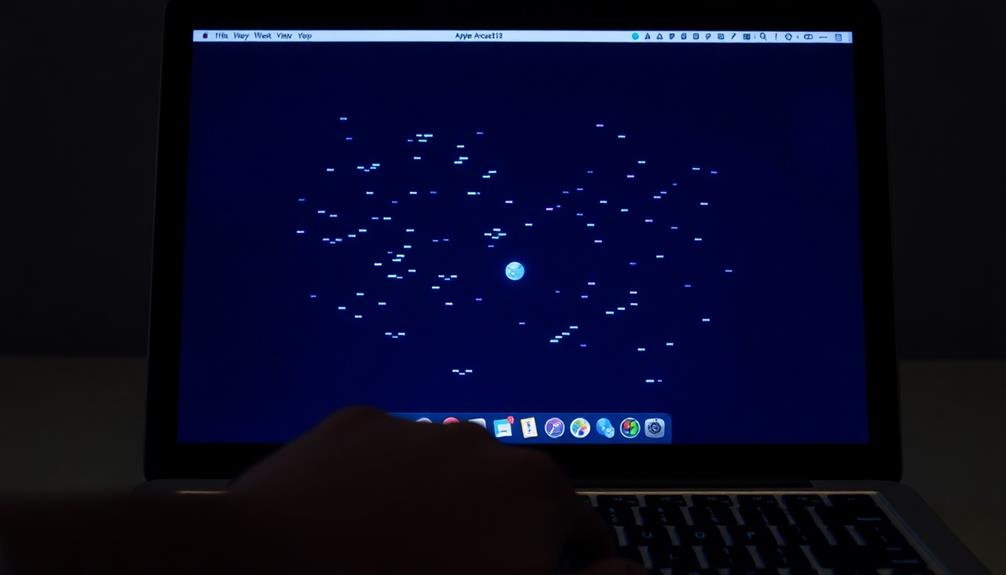
Apple Arcade games on macOS can be frustrating to deal with when they crash or fail to launch, often sending you back to the App Store without any clear explanation. Many users experience technical issues, particularly on macOS 11.6, where games might close immediately upon launch.
This can leave you scratching your head, especially if you're keen to play. Maintaining your system's performance, similar to how you'd guarantee ideal air quality with proper filter maintenance, is vital for avoiding these problems.
If you're part of a family sharing plan, you might notice that access to certain games varies by account. This inconsistency can be disappointing, especially when everyone shares an active subscription.
It's important to troubleshoot these problems to get your games running smoothly again. Start by running First Aid disk checks to verify there are no underlying issues with your hard drive.
You might also need to adjust your permissions; sometimes, your user account lacks the necessary access to files or folders critical for the games to launch. By addressing these technical glitches, you can hopefully get back to enjoying your Apple Arcade games without the hassle of constant crashes or redirects.
File Permission Challenges

If your Apple Arcade games aren't launching, file permission issues might be the cause.
It's crucial to verify that your game files aren't only accessible but also free from corruption, which can often lead to functionality problems.
You might need to adjust folder access or even delete corrupted files to restore functionality.
Let's explore common permission errors and how to tackle them effectively, including strategies for maximizing your gaming experience through proper file management and organization, much like maintaining clean prep tables for safe food handling.
Common Permission Errors
File permission challenges can be frustrating when trying to enjoy your favorite Apple Arcade games. If your games aren't launching properly, it might be due to incorrect file permissions.
A well-maintained system can prevent many issues, much like how common causes of heat pump failure can lead to operational problems.
Here's what you can do to resolve common permission errors:
- Check the SC Info.sido File: Verify that the '/var/db/fpsd/SC Info/SC Info.sido' file exists and has the proper Read and Write permissions. This file is critical for game access, and any issues may lead to crashing games.
- Reveal Hidden Files: Sometimes, you need to access hidden files where permissions are set. Use the shortcut 'Command + Shift + .' to view hidden files in Finder.
- Adjust Folder Permissions: Right-click on the relevant folder and select "Get Info." From there, check if you can adjust permissions to Read and Write.
- Delete Problematic Files: If certain files are causing issues, consider deleting or altering their permissions. This workaround can improve game accessibility on macOS.
Adjusting Folder Access
Adjusting folder access permissions is essential for resolving Apple Arcade game issues. If your games aren't launching, it might be due to incorrect permissions that prevent your system from reading and writing necessary files.
To troubleshoot this, you'll need to change the permissions for specific folders. Make sure they're set to "Read and Write." This process sometimes involves revealing hidden files to locate and modify the access settings.
As an admin user, you might face challenges accessing certain folders because of default permission settings. Manually adjusting these settings can help you regain access and restore functionality to your games.
This is especially important in family sharing scenarios, where multiple accounts could be affected by the same permission issues.
Deleting Corrupted Files
After ensuring your folder access permissions are set correctly, you might still face issues with Apple Arcade games due to corrupted files. One common culprit is the SC Info.sido file located at '/var/db/fpsd/SC Info/'.
Deleting this file can help remove corrupted data and restore functionality. However, you may encounter file permission challenges when trying to delete it. Here's how to tackle this:
- Reveal Hidden Files: Make sure you can see hidden files in your system to locate the SC Info.sido file.
- Change Permissions: Adjust the folder permissions to Read and Write. This often allows you to delete the problematic file.
- Delete the File: Once permissions are set, attempt to delete the SC Info.sido file.
- Use Safe Mode: If you still can't delete the file, boot your system in Safe Mode to troubleshoot further and bypass potential restrictions.
Contacting Apple Support

When your Apple Arcade games aren't functioning as they should, reaching out to Apple Support can be your best bet for resolving the issue. If you've already tried troubleshooting on your own, personalized assistance can help address specific account and device issues you may be facing.
Apple Support offers various contact methods, including phone, chat, and email, so you can choose what works best for you.
When you contact Apple Support, be prepared to provide details about your device and the specific problems you're experiencing. Mention any troubleshooting steps you've already taken, as this will help expedite the support process.
Apple Support representatives can often identify broader system issues or bugs that could be affecting multiple users, leading to effective solutions or necessary updates.
While waiting for assistance, consider checking out the Apple Support Communities. There, you can connect with other users who might've encountered similar problems, offering additional insights or potential solutions.
Community Solutions and Discussions

Have you faced issues with Apple Arcade games not launching?
Many users have shared their troubleshooting success stories and common experiences in community forums, offering solutions that might just work for you.
Let's discuss what's helped others and how you can resolve these frustrating problems.
Common User Experiences
Many users are sharing their frustrations about Apple Arcade games not launching properly, especially within Family Sharing setups.
You might encounter issues where games close immediately without error messages, particularly on child accounts. Subscription recognition problems can lead to prompts asking you to subscribe, even if you already have an active Apple Arcade subscription through Apple One.
Here are some common user experiences and potential solutions to reflect upon:
- Restart Your Device: A simple restart might temporarily resolve game access issues and improve performance.
- Log Out and Back In: Logging out of your Apple ID and then logging back in can sometimes refresh your subscription recognition.
- Adjust File Permissions: Changing folder access to Read and Write can help some users regain functionality for their games.
- Report Your Issues: Engaging in community discussions about your experiences can provide insights and help Apple improve Family Sharing features.
These insights highlight the ongoing issues users face with Apple Arcade, particularly regarding Family Sharing.
Better support is essential to enhance user experiences and reduce frustrations with game access.
Troubleshooting Success Stories
Users are finding effective solutions to the frustrating issues with Apple Arcade games not launching. Many have resolved their problems simply by logging out and back into their Apple ID and Game Center accounts. This often refreshes subscription verification, allowing games to launch correctly.
If you're experiencing crashing, try uninstalling and reinstalling the specific game. Make sure to reset permissions before you reinstall to guarantee that everything functions properly. Engaging in community forums has revealed that clearing application caches and deleting certain preference files can also restore functionality for unresponsive games.
For those using an iMac, booting in Safe Mode can be a game-changer. This mode helps you troubleshoot and identify any conflicting software or settings that might be hindering your games.
Additionally, changing folder permissions for system files, like '/var/db/fpsd/SC Info/SC Info.sido', has worked as a workaround for some users, granting them access to their Apple Arcade titles again.
These community-driven solutions highlight the importance of collaboration and sharing experiences in overcoming technical challenges with Apple Arcade.
Recommended Next Steps

If you're experiencing issues with Apple Arcade games, taking a systematic approach can help you regain access. Here are some recommended next steps to troubleshoot your problems effectively:
- Contact Apple Support: If your issues persist, reaching out to Apple Support can provide tailored solutions for your specific Apple Arcade problems. They've the expertise to guide you through your account or access issues.
- Safe Mode Boot: Restart your iMac in Safe Mode. This can help isolate any software conflicts by disabling unnecessary processes that might hinder game launches.
- Create a New User Account: Set up a new user account to see if the problem is account-specific. If Apple Arcade games work there, the issue may lie within your primary account settings.
- Review Security Settings: Check your Mac's security settings. Adjusting them could resolve any restrictions blocking access to your Apple Arcade games, especially if you're using family sharing.
Frequently Asked Questions
Why Isn't Apple Arcade Working?
If Apple Arcade isn't working, check your account permissions, verify your subscription's active, and try restarting your device. You might need to troubleshoot further, like reinstalling games or checking for file permission issues.
Do Apple Arcade Games Go Away?
Think of Apple Arcade as a garden; some games bloom beautifully, while others may wither away. Yes, games can disappear if developers pull them or your subscription ends, so stay tuned for any updates!
Why Did Apple Arcade Fail?
Apple Arcade's failure stems from inconsistent performance, subscription verification issues, and inadequate support. You may find frustration when accessing games, especially with Family Sharing, leading to dissatisfaction and limiting the service's appeal in the competitive market.
Why Are My Apple Arcade Games Not Syncing Between Devices?
Isn't it funny how technology promises seamless syncing? You might find your Apple Arcade games not syncing because of iCloud settings, device versions, or weak Wi-Fi. Check those, and you'll probably resolve the issue!
Conclusion
In the grand tapestry of gaming, a few loose threads can unravel your Apple Arcade experience. By unraveling common issues and exploring troubleshooting steps, you can weave your way back to gaming bliss. Don't hesitate to reach out for help, whether through community discussions or Apple Support. With a little perseverance, you'll soon be traversing vibrant worlds and epic adventures once again, as if the stars have realigned in your gaming universe.