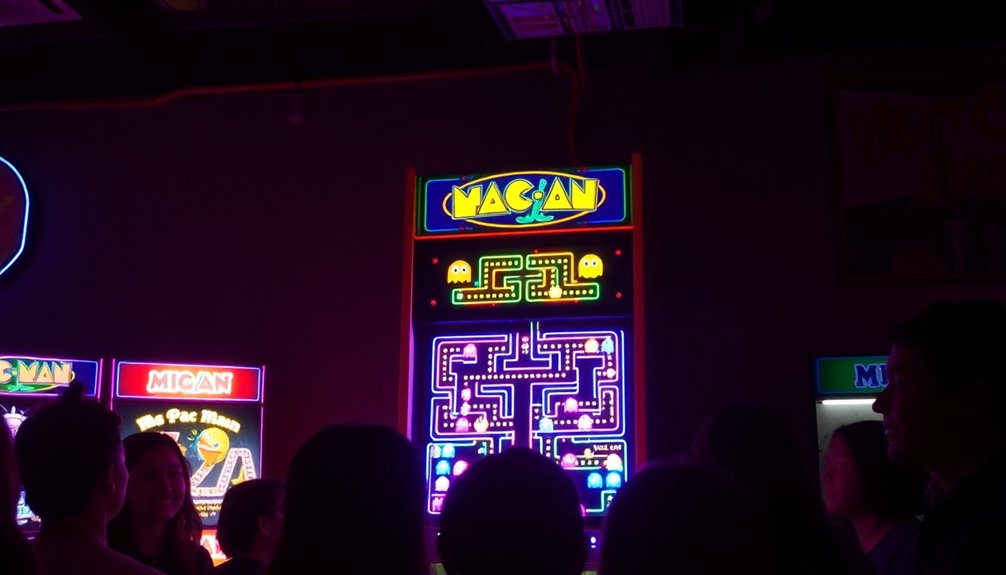If you are seeking Apple Arcade games that offer local multiplayer support, there are some amazing choices available. Games like “Rooftop Snipers,” “Ping Pong Chaos,” and “Getaway Shootout” provide thrilling competitive gameplay for you and your friends. You can connect up to four controllers to your Apple TV for a fun gaming experience together. Make sure your device is up-to-date and review each game’s requirements for multiplayer compatibility. These games bring excitement and challenge, making your gaming sessions enjoyable. Looking for more fantastic local co-op games on Apple Arcade? There are plenty of hidden gems awaiting you!
Key Takeaways
- Popular local multiplayer games on Apple Arcade include "Rooftop Snipers," "Ping Pong Chaos," and "Tube Jumpers" for competitive gameplay.
- Ensure to check individual game specifications for local multiplayer support before selecting a title.
- Up to four controllers can be connected to Apple TV for multiplayer experiences, enhancing gameplay with friends.
- Regular updates to Apple Arcade expand the library, adding new local multiplayer titles frequently.
- Verify controller compatibility, as not all games support DualSense or Xbox controllers for local multiplayer.
Overview of Local Multiplayer Games
Local multiplayer games on Apple Arcade bring friends together for exciting, shared experiences right on the same device. You can plunge into fast-paced titles like "Rooftop Snipers," "Ping Pong Chaos," and "Tube Jumpers," which are perfect for competitive gameplay.
These games emphasize engaging sessions that keep everyone on their toes, making it easy to share laughs and moments of triumph. Additionally, the joy of local multiplayer can evoke feelings of camaraderie and nostalgia, much like the themes found in Blue Skies and Lemonade, creating a vibrant atmosphere for gaming.
Apple Arcade supports up to four controllers connected to your Apple TV, so gathering a group of friends is simple. Just grab your controllers, and you're ready to compete or collaborate, depending on what you're in the mood for.
However, not every game in the Apple Arcade library offers local multiplayer capabilities. It's essential to check the individual game specifications to confirm you're choosing a title that suits your gaming group.
For the best local multiplayer experiences, community forums and user reviews can be invaluable resources. They can guide you toward the games that not only meet your competitive spirit but also enhance your fun time with friends.
With Apple Arcade, the local multiplayer options are diverse and engaging, providing endless entertainment right at your fingertips.
Setting Up Local Multiplayer

Setting up local multiplayer on Apple Arcade is a straightforward process that can lead to hours of fun with friends.
First, make certain your Apple TV is updated to the latest software version, as this guarantees it supports multiple controllers. To connect your PS DualSense controllers, head to the Bluetooth settings on your Apple TV and follow the pairing instructions. You can connect up to two controllers for an engaging multiplayer experience.
Additionally, having a well-planned budget can enhance your gaming experience by allowing you to allocate funds for gaming accessories and subscriptions without financial strain, which is a vital aspect of financial health.
Next, check that the game you want to play supports local multiplayer. Not every title on Apple Arcade offers this feature, so it's essential to verify beforehand.
Once you've selected a compatible game, you may need to adjust the game settings to enable multiplayer mode. Some games require you to select a specific mode for local play, so keep an eye out for that.
If you encounter any issues or have questions, don't hesitate to consult the game manual or community forums. They can provide valuable insights and specific setup instructions related to local multiplayer functionality.
With everything set up, you're ready to jump into the action and enjoy gaming with friends!
Compatible Controllers

When you're ready to jump into local multiplayer on Apple Arcade, knowing which controllers work is key.
You can connect popular options like PS DualSense and Xbox controllers, but remember that compatibility can vary by game.
Make sure to check the specific requirements for each game and follow the connection instructions for the best experience.
Supported Controller Types
Apple Arcade offers a seamless gaming experience with various compatible controllers, allowing you to enjoy local multiplayer on your Apple TV. You can connect up to four controllers simultaneously, making it easy for friends and family to join in on the fun. Among the supported controllers are the popular PS DualSense and Xbox controllers, both of which connect via Bluetooth.
To guarantee a great gaming experience, it's important to focus on content relevance and authority, as these factors can enhance multiplayer interactions and overall enjoyment.
When diving into local multiplayer games, it's vital to confirm your controllers are properly synced through the Bluetooth settings on your Apple TV. Keep in mind that some games may have specific requirements regarding controller use, so it's a good idea to check individual game specifications for compatibility.
Regular firmware updates for your controllers can also enhance performance and maintain peak connectivity with Apple Arcade games.
With the right setup, you'll be ready to enjoy a wide range of local multiplayer experiences. Whether you're racing against friends or teaming up for cooperative gameplay, having compatible controllers like the PS DualSense at your fingertips makes the experience even more enjoyable.
Get ready to level up your gaming sessions with Apple Arcade!
Connection Instructions
To connect your PS DualSense controllers for local multiplayer on your Apple TV, start by managing the Bluetooth settings and verifying your controllers are in pairing mode. Navigate to the Settings app on your Apple TV, then select "Bluetooth." Once your controllers are in pairing mode, they should appear on the list. Select each one individually to sync them.
As the demand for technology integration grows, roles in tech, such as AI Software Engineer Jobs, are becoming increasingly important, underscoring the value of having the right tools for your gaming experience.
You can connect two or more PS DualSense controllers, as Apple TV supports up to four Bluetooth controllers simultaneously for multiplayer games. Make sure both controllers have the latest firmware updates to guarantee maximum performance and compatibility with Apple Arcade games.
Before diving into your gaming session, check the specifications of each game to confirm they support local multiplayer and the PS DualSense controllers.
If you run into any connectivity issues, try restarting your Apple TV and re-syncing the controllers. This simple step often resolves common problems and gets you back to enjoying those multiplayer games with friends and family in no time. Happy gaming!
Compatibility Limitations
Maneuvering the world of local multiplayer gaming on Apple TV requires understanding the compatibility of your controllers. Apple Arcade supports several Bluetooth controllers, including the PS DualSense and Xbox controllers, which let you explore local multiplayer action.
If you're using DualSense controllers, you can connect two of them simultaneously for a fun two-player setup, but keep in mind that not all games support local multiplayer.
To maximize your gaming experience, consider incorporating mindfulness strategies to enhance focus and creativity during gameplay. Before you jump into a match, it's essential to check the individual game specifications for compatibility.
Some titles may have specific controller requirements, which could limit your options. You'll also want to confirm that your controllers have the latest firmware updates to guarantee peak performance when you're engaging in multiplayer games.
Ultimately, while Apple Arcade offers a great selection of games, the multiplayer capabilities can vary greatly from one title to another. Some games offer seamless online multiplayer experiences, allowing players to easily connect with friends and compete in real time. However, there are also titles that have limited multiplayer functionality, such as only offering local co-op or turn-based play. It’s important for players to research the specific apple arcade multiplayer games they are interested in to ensure they meet their desired multiplayer experience.
Always verify that a game supports local multiplayer and is compatible with your controllers to avoid any disappointments during your gaming session. Keeping these factors in mind will enhance your experience and help you make the most of local multiplayer gaming on Apple TV.
Recommended Games for Co-op

When you're looking for some fun with friends, co-op games on Apple Arcade offer thrilling local multiplayer experiences that keep the excitement alive. One standout is Rooftop Snipers, where you and a buddy can engage in fast-paced shooting matches that test your reflexes and aiming skills.
If you prefer a different vibe, Ping Pong Chaos delivers fast-paced ping pong action, perfect for competitive gameplay with simple controls that everyone can enjoy. Additionally, the joy of gaming with friends can lead to unexpected moments, just like silly tantrums during family photoshoots that add humor to the experience.
For something unique, check out Tube Jumpers. This game challenges you and your friends to stay on the tube the longest, providing a fun and engaging multiplayer experience.
If chaotic shootouts are more your style, Getaway Shootout lets you plunge into mayhem with friends in a local setting, enhancing that competitive spirit.
Apple Arcade continually updates its library, so make sure to keep an eye on community resources for new local multiplayer titles. Whether you're playing on your Apple TV or another device, these co-op games promise a fantastic time with friends, making every gaming session memorable.
Troubleshooting Multiplayer Issues

If you're facing multiplayer issues, start by checking your controller connections to the Apple TV.
Consistent performance can be influenced by factors such as maintaining your devices, similar to how you'd guarantee the longevity of an air purifier by air purifier maintenance dos and don'ts.
Make sure the game settings support local multiplayer and that your software is up to date for the best performance.
Addressing these points can help you get back into the game smoothly.
Controller Connection Problems
Controller connection problems can be frustrating, especially when you're enthusiastic to plunge into a multiplayer gaming session on Apple Arcade. To kick things off, make certain both controllers are fully charged and within range of your Apple TV. If they aren't recognized, try restarting your Apple TV; this simple action can rejuvenate the system and resolve temporary connectivity issues.
Additionally, consider using essential oils like peppermint oil for a stimulating environment that may enhance your gaming experience.
Next, check your Bluetooth settings on the Apple TV to verify that both controllers are properly paired. If they're not syncing, you might've to unpair and reconnect them.
Additionally, consult the game settings to confirm that multiplayer options are enabled, as some multiplayer games require specific configurations for local play.
Don't forget to keep your Apple TV's software updated; this can enhance compatibility and fix bugs that may affect controller connectivity.
Game Compatibility Checks
Guaranteeing game compatibility for local multiplayer on Apple Arcade involves a few key steps. First, you should check each game's description or specifications for explicit mention of multiplayer functionality. This will help you avoid any surprises when you're ready to play with friends.
Additionally, many hotels with water parks feature game rooms or entertainment options that can complement your gaming sessions, enhancing your overall experience while you unwind after a day of fun at the water park top hotels with water parks.
Next, verify that both controllers are properly paired with the Apple TV before starting the game. This prevents connectivity issues that can ruin your gaming experience. If your controllers aren't recognized, don't panic! Simply restart the Apple TV and re-sync the controllers to refresh the connection.
Finally, some games might require specific settings to be enabled for local multiplayer. So, consult the game's manual or settings menu for guidance.
Here are a few tips to help you with game compatibility checks:
- Check the game description for multiplayer support.
- Confirm both controllers are synced with the Apple TV.
- Review the game settings for any necessary adjustments.
Software Update Necessity
Keeping your Apple TV software up to date is vital for a seamless multiplayer experience on Apple Arcade. Regular software updates not only enhance compatibility with multiplayer games but also fix known issues that could hinder your gameplay. Outdated software can lead to problems like dropped connections or limited access to newly optimized features.
To guarantee everything runs smoothly, check for updates regularly. Here's how:
| Step | Action |
|---|---|
| 1. | Open Settings on your Apple TV. |
| 2. | Select "System." |
| 3. | Click on "Software Updates." |
| 4. | Check for any available updates. |
| 5. | Install updates if prompted. |
It's also vital to keep your controllers updated. Making sure both your Apple TV and connected controllers have the latest firmware can resolve many multiplayer-related problems. By prioritizing software updates, you'll maximize your Apple Arcade experience and enjoy all the exciting multiplayer games available. Don't let outdated software hold you back from thrilling gaming sessions with friends!
Future of Local Multiplayer on Apple Arcade

The future of local multiplayer on Apple Arcade looks promising, especially with the growing demand for cooperative gaming experiences. As gaming culture increasingly intertwines with social interactions, developers are likely to take cues from astrology and attractiveness to create engaging multiplayer titles that resonate with players.
You'll likely see developers responding to this interest by creating more titles that support local multiplayer, enhancing your gaming experience with friends and family.
As the gaming community continues to voice its preferences, Apple's software updates will likely prioritize these features, making local multiplayer more accessible. Here are a few things you can expect:
- Increased local multiplayer titles: Developers are motivated to create games that allow you to play with others in the same room.
- Enhanced Game Center integration: Improved features could help you connect with friends seamlessly, making multiplayer interactions smoother.
- Regular updates: Expect Apple to roll out updates that not only introduce new games but also enhance existing ones with better multiplayer functionality.
With competition heating up among gaming platforms, Apple Arcade may focus on local multiplayer capabilities even more, ensuring you have plenty of social gaming options.
Embrace the evolution of gaming on Apple Arcade, as it's set to become a hub for local multiplayer experiences you won't want to miss!
Frequently Asked Questions
Are There Any Multiplayer Apple Arcade Games?
Yes, you'll find several multiplayer games on Apple Arcade. Titles like "Rooftop Snipers," "Ping Pong Chaos," and "Tube Jumpers" let you compete with friends, ensuring hours of fun on the same device.
Is Hot Lava Apple Arcade Multiplayer?
While you might think of "Hot Lava" as a solo adventure, it actually shines in multiplayer mode. You'll love competing with friends, steering through the fiery challenges together, and enjoying thrilling parkour moments on your Apple TV.
Can You Game Share on Apple Arcade?
Yes, you can game share on Apple Arcade through Family Sharing. Just verify everyone's in the same group with their own Apple IDs. However, check each game's compatibility for local multiplayer features on a single device.
Can Two People Use Apple Arcade?
Did you know that Apple TV can support up to four controllers for multiplayer? You and a friend can definitely enjoy Apple Arcade together, as long as you choose a game that supports local multiplayer features.
Conclusion
In the world of Apple Arcade, local multiplayer is like a cozy campfire, where friends gather to share stories and laughs. By exploring the recommended games and setting up your controllers, you're ready to plunge into epic co-op adventures. Whether you're racing through vibrant worlds or strategizing to defeat foes, these experiences enhance your gaming nights. So grab your pals, ignite that campfire, and let the fun begin! The future looks bright for local multiplayer gaming.