You do not have permanent access to Apple Arcade games as it is tied to your subscription status. If your subscription lapses or is canceled, you will lose access to all downloaded games. While the games remain on your device, they will be locked until you resubscribe. There is an option for a one-month free trial to explore the library, but afterwards you will need to pay to continue access. It is important to recognize that subscription access is different from owning a game outright, so understanding what occurs when your subscription ends can assist in planning your gaming experience. There is much more to consider!
Key Takeaways
- Access to Apple Arcade games is temporary and tied to an active subscription; once it expires, games become unplayable.
- Downloaded games remain on the device but are locked and inaccessible without an active subscription.
- Game data retention varies; some progress may be lost if you do not resubscribe after the subscription ends.
- Players receive notifications of game removals, but purchased titles allow for permanent ownership outside of the subscription model.
- Resubscribing restores access to previously downloaded games, but access to removed games is not guaranteed.
Understanding Apple Arcade Subscriptions
When you subscribe to Apple Arcade, you're gaining access to a vast library of games, but this access comes with specific conditions. Understanding Apple Arcade subscriptions is essential for maximizing your gaming experience. Your access to Apple Arcade games is tied directly to your subscription status, and it's important to take into account your investment goals when deciding on a subscription.
Once your subscription expires or is canceled, you lose access to all downloaded games. Even if you've downloaded games, you'll find they become unplayable without an active subscription. However, if you purchase a game before canceling your subscription, you can retain your game data, but keep in mind that progress may not transfer if you later buy the game outside of Apple Arcade.
Apple Arcade does offer a one-month free trial, allowing you to explore different games, but remember that access to your downloaded games ends when the trial expires unless you start a paid subscription.
If you decide to resubscribe, you'll regain access to previously downloaded games, although some game data mightn't be supported if there's been a significant gap in your subscription.
Game Access During Subscription

During your active Apple Arcade subscription, you gain seamless access to a diverse range of games that can enhance your gaming experience. This subscription model means that while you're signed up, you can download and play any game available in the Apple Arcade library without any additional costs.
Enjoy exploring new titles or diving back into your favorites without worrying about hidden fees. Additionally, the continual updates to the game library guarantee that you'll frequently find fresh content to enjoy, which is similar to how high-quality content boosts credibility in SEO.
However, it's essential to remember that your game access during subscription is temporary. Once your subscription expires, you'll lose access to all the games, even if they remain on your device. Downloaded games won't be playable, and to regain access, you'll need to resubscribe.
If a game gets removed from the library, you can still play it for up to two weeks if you've already downloaded it. Plus, any progress made in games may be retained if you purchase them before your subscription ends.
Just be cautious, as not all data may carry over if you decide to repurchase a game after canceling your subscription. Enjoy your gaming while you can!
What Happens After Cancellation

Canceling your Apple Arcade subscription means losing access to all games and content tied to the service. While the downloaded games remain on your device, you won't be able to play them once your subscription expires. If you've purchased a game before canceling, you'll retain that game data; however, experience points may not transfer if you buy a game afterward.
Here's a quick overview of what happens after you cancel:
| Action | Effect on Games | Notes |
|---|---|---|
| Cancel subscription | Lose access to all games | All games and content become inaccessible |
| Downloaded games remain | Cannot be played | Games are stored but locked |
| Purchase before canceling | Retain game data | Experience points may be affected |
| Resubscribe | Restore access to games | Some game data may not be supported |
| Free trial ends | Lose access to trial games | Requires a subscription to continue |
If you decide to resubscribe, you can restore your access, but be aware that some of your game progress may not carry over if there's a delay in resubscribing.
Free Trial Limitations

Apple Arcade offers a one-month free trial that provides unlimited access to its entire game library, but this privilege comes with specific limitations. While you can explore all the games without any cost during this period, access is lost once the trial ends, unless you choose to subscribe.
If you download games during the free trial, you'll find they become inaccessible after the trial expires. This means you won't be able to play them without an active subscription. To retain engagement levels similar to effective email marketing strategies, it's vital to reflect on your gaming habits and preferences before the trial concludes.
Before the trial period ends, you must decide whether to subscribe to Apple Arcade to retain access to those downloaded games. If you opt out, you'll lose not only access to the games but also all progress and data associated with them. This can be particularly frustrating if you've invested time and effort into your gameplay.
To continue enjoying Apple Arcade after the free trial, you'll need to pay a subscription fee of $6.99 per month or $49.99 annually.
Game Ownership vs. Subscription
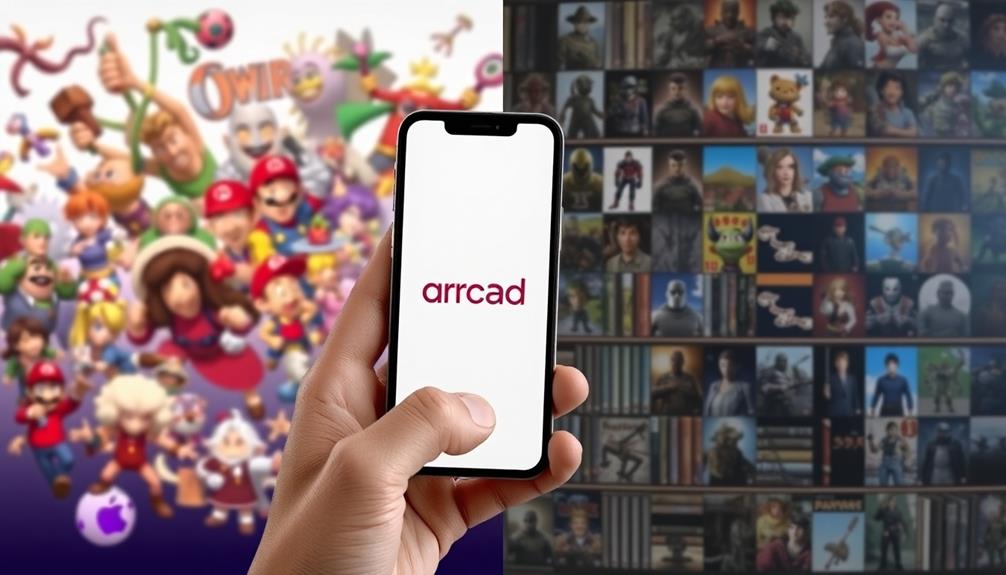
In the world of gaming, understanding the difference between game ownership and subscription services is essential. With Apple Arcade, you're diving into a subscription model, which means you only have access to games as long as you maintain your subscription. If it expires or you decide to cancel, those games become unplayable, even though they stay on your device.
Here's a quick comparison to clarify:
| Feature | Game Ownership | Apple Arcade Subscription |
|---|---|---|
| Access | Permanent access | Access while subscribed |
| Game Availability | Purchased outright | Limited to subscription titles |
| Progress Retention | Always retained | May or may not be retained |
| Downloaded Games | Always playable | Unplayable post-subscription |
When you buy a game from the App Store, it's yours forever. In contrast, Apple Arcade offers a rotating library of titles but doesn't grant ownership. If you resubscribe to Apple Arcade, you might regain your progress, but it's not guaranteed for every game. Understanding this distinction helps you make the best choice for your gaming needs.
Family Sharing Features

Family Sharing makes it easy for you and your loved ones to enjoy Apple Arcade together without extra costs. With Family Sharing, up to six family members can share access to one Apple Arcade subscription. When someone joins your Family Sharing group, they immediately gain access to all the games included in your subscription, eliminating the need for them to buy their own plan.
This feature enhances the gaming experience, as families can explore a variety of games together, making it a great way to bond and have fun while saving money on subscriptions. Plus, you can also discover top platforms to earn money online that may even allow you to fund your gaming adventures!
It's simple: if you're the subscriber, your family members can play as long as they're signed into the same Apple ID linked to the subscription. This means everyone can engage in their favorite games without worrying about extra fees.
Plus, if a family member decides to cancel their subscription or leaves your Family Sharing group, they'll lose access to the games.
Keep in mind that individual subscriptions aren't renewed when joining a family group; everyone relies on the existing subscriber's plan. This makes it a cost-effective solution for families who love gaming together.
Device Compatibility Issues

When you're enjoying Apple Arcade, device compatibility can sometimes be a hurdle.
As technology continues to evolve, AI Software Engineer Jobs are increasingly focused on enhancing cross-platform functionality.
Switching iTunes accounts or using different devices may disrupt your access to games and progress.
To keep your gaming experience smooth, it's crucial to consistently log in with the same Apple account across all your devices.
Cross-Device Gameplay Access
Accessing Apple Arcade games across multiple devices offers a seamless gaming experience, provided you're logged into the same Apple Account. With this setup, you can enjoy cross-device gameplay access, allowing you to switch between your iPhone, iPad, and other supported devices without losing your game progress.
This means you can pick up right where you left off, as long as your subscription remains active. Moreover, the ability to play on various devices enhances the overall enjoyment of the games, similar to how silly tantrums often occur during family photoshoots, adding unexpected fun.
However, be mindful of device compatibility issues. If you're using different iTunes accounts on various devices, you might face access disruptions, preventing you from enjoying your favorite games.
Additionally, not all Apple Arcade titles are available on Mac and Apple TV, so it's important to check compatibility before attempting to play.
Account Login Consistency
To maintain uninterrupted gameplay on Apple Arcade, you need to guarantee you're logged into the same Apple account across all your devices.
Account login consistency is vital for accessing your favorite games seamlessly, much like how Gold IRAs offer tax advantages for long-term investment strategies. If you switch accounts or devices, you might face frustrating interruptions.
Here are three key points to reflect upon:
- Subscription Status: Your games are tied to your subscription. If it expires or you cancel, you'll lose access, regardless of the device.
- Account Switching: Switching iTunes accounts on an iPad disrupts access to previously downloaded games. Always stick with the same Apple ID.
- Device Compatibility: A game might work perfectly on your iPhone but fail to load on your iPad if you're logged into different accounts.
Managing your account settings and verifying your subscription status regularly is essential.
This way, you'll avoid issues accessing games on new devices or after any subscription changes. Keep your Apple ID consistent across all devices to enjoy a smooth gaming experience on Apple Arcade.
Device-Specific Game Limitations
Device-specific game limitations can considerably affect your Apple Arcade experience. When you switch between devices like your iPhone and iPad, you might encounter device compatibility issues if you're using different Apple accounts. This can prevent you from accessing the games you've downloaded, which is frustrating.
Not every Apple Arcade game is available on all devices; for example, a game may be playable on your iPhone but not on your Mac or Apple TV. To enhance your gaming experience, consider using essential oils for relaxation, which can help ease the stress of dealing with these compatibility challenges, especially if you enjoy calming scents like lavender oil known for its soothing properties.
If you decide to switch iTunes accounts on your iPad, you could lose access to previously downloaded games due to account-specific restrictions. To avoid these issues, it's vital to use the same Apple ID across all your devices.
This consistency guarantees that you maintain access to your downloaded games in the Apple Arcade library, no matter which device you're using.
Technical Problems and Solutions

You might run into issues with subscription recognition while trying to access your favorite Apple Arcade games. Sometimes, the App Store doesn't acknowledge your active subscription, which can be frustrating if you've already downloaded games.
Background checks can also be a source of unexpected complications in various scenarios; for example, understanding best practices for compliance can help when managing your accounts.
If you're also switching iTunes accounts, that could complicate things further, making account management essential for uninterrupted access.
Subscription Recognition Issues
Many users encounter frustrating subscription recognition issues when trying to access Apple Arcade games. These problems can leave you unable to enjoy your favorite titles, leading to wasted time and confusion.
It's important to verify your devices are updated and check for any relevant settings that might affect your subscription status, such as cold medications overview that can impact overall device performance.
Here are three common issues you might face:
- Active Subscription Not Recognized: Sometimes, the App Store fails to acknowledge your active subscription, prompting you to resubscribe.
- Inability to Download Games: You may find yourself unable to download new games or updates, even though your subscription is valid.
- Persistent Technical Glitches: Simply restarting the App Store or your device often won't resolve these subscription recognition issues.
When you encounter these problems, it can be frustrating. Users frequently report that app updates don't fix the underlying issues, requiring you to go through additional troubleshooting steps.
If you've tried everything and still can't access your games, contacting Apple Support is your best bet. They can help clarify your subscription status and address any technical glitches that are preventing you from enjoying Apple Arcade. You can reach out to Apple Support through the Apple Support website or by visiting an Apple Store in person. They have a team of experts who are knowledgeable about Apple Arcade and can provide assistance in finding a solution for apple arcade download issues. By reaching out to them, you can ensure that you get the help you need to start playing your games again. You can also troubleshoot apple arcade game downloads on your own by checking for any updates to your device’s software and making sure your internet connection is stable. Additionally, you can try deleting and redownloading the games that are giving you trouble. If these steps don’t work, don’t hesitate to contact Apple Support for further assistance with troubleshooting apple arcade game downloads. Their expertise can help you resolve any persistent issues and get back to enjoying your favorite games.
Don't let subscription recognition issues keep you from playing—get the help you need to resolve them!
Downloading Games Problems
When downloading games from Apple Arcade, users often face a range of technical problems that can disrupt their gaming experience. One common issue is when the App Store fails to recognize your active subscription, causing errors when you try to download a game. If you encounter this, first check your subscription status in your account settings. Restarting your device or the App Store mightn't always resolve the glitches, and you may still see prompts for subscription renewal.
Another problem arises when switching iTunes accounts. If you change accounts, you could lose access to your downloaded games, so it's crucial to maintain consistent account usage across all your devices.
Additionally, if a game gets removed from Apple Arcade, you can still play it for two weeks post-removal. After that, attempting to launch the game will yield a "No Longer Available" message.
To avoid these issues, verify your subscription is active and consider sticking with one iTunes account for all your downloads. This way, you can enjoy your games without unnecessary interruptions.
Account Management Conflicts
Maneuvering account management conflicts with Apple Arcade can lead to frustrating technical problems that disrupt your gaming experience. Here are three common issues you might encounter:
- Subscription Confusion: Switching iTunes accounts can create confusion over your subscription status, making it hard to access your games across devices.
- Recognition Errors: Sometimes, the App Store fails to recognize your active subscription, prompting you to renew even when you're still subscribed.
- Device Troubleshooting: Restarting your device or the App Store doesn't always solve access problems, indicating that these account management conflicts might need more extensive troubleshooting.
To guarantee you enjoy uninterrupted access to Apple Arcade games, it's essential to verify your account status regularly.
Check your device settings to confirm that everything's synced correctly across all your devices. If you run into issues, consider logging out of your Apple ID and back in, or even reinstalling the App Store app.
User Feedback on Game Removals

Frustration often arises among players when their favorite Apple Arcade games are removed from the service. When a game is removed, you'll receive a notification in advance, giving you at least two weeks to play before it becomes inaccessible.
However, once it's gone, you might see a "No Longer Available" message when trying to launch the game. This can feel like a major blow, especially if you've invested time or money into in-game purchases, which you can still access post-removal, but won't receive any refunds for.
User feedback highlights a strong preference for outright purchasing games rather than relying on the subscription model, particularly because of these game removals. Players express concern over the uncertainty of what games will stay or go, making some hesitant to fully commit to the service.
Additionally, while developers might release removed games on the App Store, these versions could differ from what you loved on Apple Arcade. This inconsistency further fuels the desire for more control over your gaming experience, leaving many to ponder if a subscription model is the right fit for them.
Future of Apple Arcade Games

The future of Apple Arcade games holds both promise and uncertainty for subscribers. As you dive deeper into this gaming platform, consider these key aspects:
- Continuous Investment: Apple's commitment to developing new games means you can expect a regularly refreshed library, keeping your gaming experience exciting.
- Game Removals: Be aware that games can be removed due to licensing or other reasons. While you'll have access for at least two weeks post-removal, it's essential to stay updated on your favorites.
- In-Game Purchases: If a game is removed, you'll retain access to any in-game purchases you made, though no refunds will be issued, so choose wisely.
While Apple Arcade promises an evolving selection of games, there's no assurance that any specific title will remain indefinitely. This uncertainty can be frustrating, especially if you've invested time and resources into a game.
If you're passionate about certain titles, keep an eye on announcements regarding new games and removals. Ultimately, staying engaged with Apple Arcade guarantees you'll get the most out of your subscription.
Frequently Asked Questions
Can I Keep Apple Arcade Games?
You can't keep Apple Arcade games once your subscription ends. While you have access during your subscription, downloaded games become unplayable afterward. Consider buying games for permanent access if you enjoy them.
Do Games Ever Leave Apple Arcade?
Yes, games do leave Apple Arcade. They might vanish due to licensing issues, performance concerns, or contracts expiring. You'll get a notice, but you can still play downloaded games for a couple of weeks afterward.
Will I Lose My Game Progress if I Cancel Apple Arcade?
If you cancel your Apple Arcade subscription, you'll lose access to all game progress. Downloaded games stay on your device, but you can't play them until you resubscribe to restore your progress.
How Long Does Apple Arcade Offer Last?
Apple Arcade's offer feels like a magical treasure chest, overflowing with games you can barely contain. As long as you keep your subscription active, you're swimming in endless entertainment—until it stops, and the magic fades away.
Conclusion
So, while you can't keep Apple Arcade games forever, don't let that bring you down! Just think of it as a treasure chest that you can only access while you're subscribed. Once you cancel, poof! Your games vanish into thin air like magic! But hey, keep your subscription active, and you'll have a never-ending supply of gaming goodness at your fingertips. Embrace the adventure – it's like a rollercoaster ride where the thrill just keeps coming!









