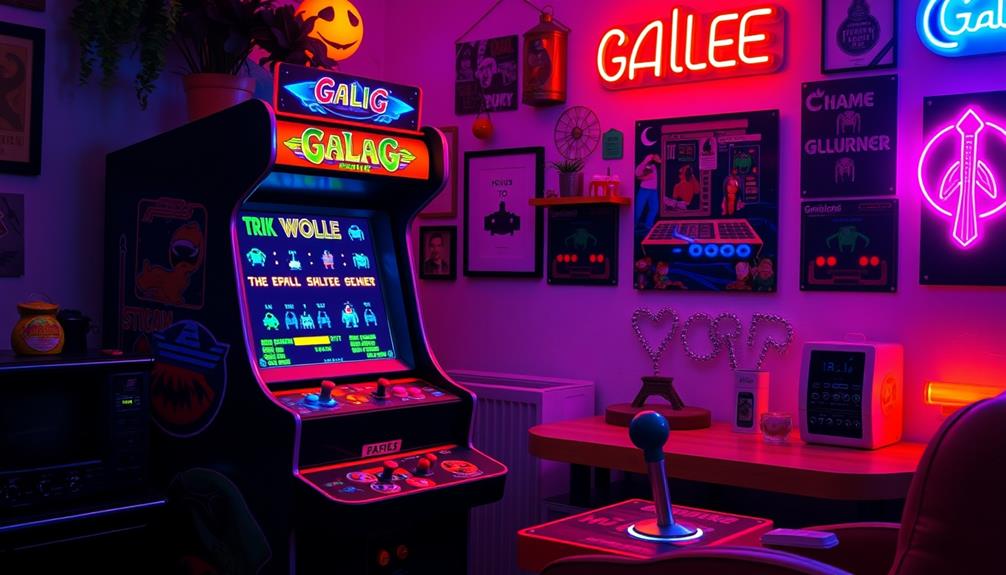Yes, you can enjoy playing Apple Arcade games offline! You can download your favorite titles and play them without needing an internet connection. However, you will need to be online initially to download and update the games. Some games have longer offline play options than others, so make sure to check the specific game details for any limitations. This feature is perfect for gaming on the go, especially in areas with unreliable connectivity. If you’re interested in finding out which games offer the best offline support or how to manage your downloads, there is a lot more to explore. A helpful tip for managing your offline play is to check for updates regularly when you have an internet connection to ensure your games stay up to date and bug-free. Additionally, some Apple Arcade games might offer an offline trial for a limited time, allowing you to enjoy the full game while offline for a specific period. Overall, being able to play Apple Arcade games offline offers flexibility and convenience for gamers on the move. Whether you’re on a road trip or dealing with a spotty internet connection, you can still have fun with a variety of entertaining Apple Arcade games offline.
Key Takeaways
- Apple Arcade allows offline gameplay for many games after their initial download and setup.
- An active internet connection is required for the initial download and updates of games.
- Game descriptions in the App Store indicate which titles support offline play and any limitations.
- Not all games have the same level of offline support; users should check individual game requirements.
- Offline gameplay enhances convenience during travel or in areas with low connectivity.
Overview of Apple Arcade
Apple Arcade is a premium subscription service that gives you access to over 200 exclusive games across your devices, like iPhone, iPad, Mac, and Apple TV. With this service, you can plunge into a diverse range of genres, from action-packed adventures to relaxing puzzle games, all designed to provide a family-friendly gaming experience.
One of the standout features of Apple Arcade is its focus on offline gameplay, which can be especially beneficial for those who enjoy gaming on the go or in areas with limited connectivity. Once you download a game, you can enjoy it without needing a constant internet connection, making it perfect for trips or areas with spotty service. Additionally, the absence of ads or in-app purchases allows for a more immersive experience, similar to how financial planning can lead to a more secure future.
Before downloading, you can check the game descriptions in the App Store to see which titles support offline play. While you'll need an internet connection for initial setup and game updates, the ability to play offline guarantees that you can enjoy your favorite games wherever you are.
Plus, since there are no ads or in-app purchases, you can immerse yourself fully in the gaming experience without interruptions. Overall, Apple Arcade's subscription service offers a seamless way to access quality games, allowing you to play anytime, anywhere.
Joining Apple Arcade

Joining Apple Arcade is a straightforward process that gets you started on your gaming journey in no time. To join, simply access the Arcade tab in the App Store on your iPhone, iPad, or Mac, or open the Arcade app on Apple TV. You'll see the subscription offer right there.
When you decide to download an Apple Arcade game, you'll be prompted to choose a subscription option, including a one-time trial subscription available for your Apple ID. There are also various best ways to earn money online that can help you fund your gaming experiences.
To initiate the subscription, you'll need to sign in with your Apple ID. If you don't have one, it's easy to create it. Keep in mind that a valid payment method is required, and you'll need to agree to the terms and conditions before subscribing.
If you're part of a family, you can take advantage of Family Sharing, which allows up to five family members to access Apple Arcade games using just one subscription. This way, everyone can enjoy the fantastic games available without needing multiple subscriptions.
Subscription Features

With a subscription to Apple Arcade, you access a treasure trove of gaming features designed to enhance your experience. One of the standout benefits is the ability to download games for offline play, which aligns with the significance of content relevance and authority in enhancing user engagement. This means you can enjoy your favorite titles without relying on an active internet connection, giving you the freedom to game wherever you are.
However, it's essential to recognize that the specific offline capabilities can vary from game to game. While many titles allow for extensive offline gameplay, some might've limitations. You'll need an internet connection for the initial download and any required updates, but once that's done, you can immerse yourself in your games without being tethered to Wi-Fi.
Before you commit to downloading a game, check its description in the App Store. It clearly states whether offline play is supported, ensuring you're well-informed. Knowing the duration and requirements for offline gameplay is vital, as these details can differ considerably.
Game Library Access

When exploring the Apple Arcade game library, it's important to understand how offline gameplay works.
You'll need an internet connection for the initial download and any updates, but once installed, many games let you play without being online.
Some games may also enhance your experience through astrological compatibility, appealing to your personal preferences and charm.
Make sure to check each game's description for its offline capabilities and supported devices to maximize your gaming experience.
Offline Gameplay Capabilities
How can you enjoy gaming on the go without worrying about your internet connection? With Apple Arcade games, you can experience offline gameplay once you've downloaded and played your favorite titles. After an initial internet connection for updates and setup, many games allow you to plunge into the action without needing a constant connection.
This reflects the broader trend of digital engagement strategies that prioritize user experience and flexibility, especially in gaming influences brand visibility.
However, not all games are created equal when it comes to offline capabilities. Some Apple Arcade games may have specific requirements for ongoing connectivity, so it's essential to check the game descriptions in the App Store before you download. This way, you can ascertain you're picking titles that suit your gaming habits.
The duration of offline play depends on the individual game's specifications. Some may allow for extensive offline gaming, while others might be limited. By consulting the game details, you can find out exactly what to expect.
Game Download Requirements
To access the vast library of Apple Arcade games, you'll need to download titles directly onto your device, which requires an initial internet connection.
Once you've completed the download, many games allow for offline play, enhancing your gaming experience without the constant need for connectivity.
However, the game download requirements can vary depending on the title. This is similar to the growing demand for professionals in various fields, including AI Cybersecurity Jobs, where individuals safeguard digital assets and guarantee secure access.
Before downloading, it's a good idea to check the App Store for individual game descriptions.
These will inform you about each game's specific offline capabilities and any connectivity requirements that may apply.
Some games might let you enjoy extended offline play, while others may need occasional internet access, especially for updates or specific features.
Supported Device Compatibility
While Apple Arcade games are designed to be enjoyed across multiple devices, guaranteeing compatibility is vital for a seamless gaming experience. You'll find that many supported devices, such as iPhones, iPads, iPod touches, Macs, and Apple TVs, allow for offline gameplay. Additionally, just as certain fundamental oils, like eucalyptus oil, can promote easier breathing, the right device can enhance your gaming experience.
However, keep in mind that performance may vary depending on your device's specifications.
To get started, you'll need an active Internet connection for the initial game download and any updates. After that, many games will permit extended offline play, but it's important to check the game descriptions in the App Store for specific offline capabilities. Not all games support this feature equally, so knowing your game's requirements will enhance your experience.
Another great aspect of Apple Arcade is cross-device play. This means you can maintain your progress whether you're online or offline, as long as you're using compatible Apple devices.
Offline Gameplay Capabilities

Many Apple Arcade games offer the convenience of offline gameplay, allowing you to immerse yourself in your favorite titles without needing an internet connection. Once you've downloaded the games, you can enjoy them anytime, anywhere. Additionally, being able to play games offline means you don’t have to worry about using up your data or being in an area with a weak internet connection. It’s also a great way to learn about offline gaming and discover new games that you can enjoy without being tethered to the internet. With Apple Arcade, the possibilities for offline gaming are endless, giving you the freedom to play whenever and wherever you want.
This feature is especially beneficial for those who may want to play during travel or in areas with limited connectivity. However, it's essential to recognize that not all games provide the same offline capabilities. Here are some key points to keep in mind:
- Initial Download: You'll need an internet connection to download the game from the App Store.
- Game Updates: An internet connection is required for any updates, even if you can play offline later.
- Game-Specific Details: Check each game's description in the App Store for information on its offline capabilities, including cold medications overview.
- Duration and Limitations: Offline gameplay can vary by title, so be sure to understand the limitations.
This flexibility enhances your gaming experience, letting you play without the constant need for connectivity.
Just make sure to download your favorites before heading out, and you'll always have entertainment at your fingertips! Enjoy the freedom of Apple Arcade and its offline gameplay options.
Device Compatibility

Apple Arcade games are compatible with a range of devices, including the 6th generation iPad and newer models, iPhone 6+, iPod touch, Mac, and Apple TV.
This broad device compatibility means you can enjoy Apple Arcade's offerings on various platforms, enhancing your gaming experience. Additionally, for gamers who prioritize visual quality, understanding the role of color accuracy in gaming can further elevate your enjoyment.
However, performance may differ based on the specifications and age of your device, so older models mightn't deliver the same seamless experience as newer ones.
When using Apple TV for gaming, keep in mind that some games require a controller, which could impact your offline gameplay options.
While many downloaded games allow for extended offline play, individual game requirements vary, so it's essential to check the game descriptions to verify compatibility with your offline gaming needs.
Game Update Requirements

To keep your Apple Arcade games running smoothly, you'll need an active internet connection for initial downloads and updates.
Once you've got your games installed, many allow for offline play, but you must stay on top of certain game update requirements. AI technologies in gaming can enhance your experience by providing personalized content and improving game mechanics, creating a more immersive environment for players AI-driven storytelling techniques.
Here's what you need to know:
- Initial Downloads: You need the internet to download the games from the App Store initially.
- Game Updates: To access new features, bug fixes, or content expansions, an internet connection is vital for downloading game updates.
- Offline Play Limitations: Some games may limit how long you can play offline or restrict certain functionalities, so check the specific game descriptions in the App Store.
- Syncing Progress: Regular internet access is necessary for syncing your game progress across devices and receiving the latest content.
While offline play is a great feature, staying connected guarantees you have the best experience and access to all the game updates your favorite titles offer.
Don't forget to check individual game requirements to maximize your enjoyment!
Family Sharing Benefits

With Apple Arcade's Family Sharing, you can share a single subscription among up to six family members, making it a budget-friendly option.
Each person in your family can access and enjoy the entire game library without any extra costs.
Plus, everyone can play together on their own devices, enhancing the fun for all ages.
Shared Subscription Benefits
Sharing a subscription can make gaming more enjoyable and affordable for families. With Apple Arcade's Family Sharing feature, up to six family members can access the subscription benefits under one payment plan.
Here's what you can expect:
- Cost-Effective: One payment covers everyone, making it budget-friendly for households.
- Independent Play: Each family member can download other games and maintain their own game progress.
- Ad-Free Experience: Enjoy uninterrupted gaming without ads or in-app purchases.
- Free Trial: Everyone gets a one-month free trial to explore the Apple Arcade library before committing.
To set up Family Sharing for Apple Arcade, just verify all members are part of the same Family Sharing group and use the same credit card for payment.
This way, you're not only saving money but also enhancing your family's gaming experience. With everyone able to plunge into the vast array of games available, each person can find something they love without breaking the bank.
Embrace the fun together, and enjoy the seamless access to all that Apple Arcade has to offer!
Family Member Access
Apple Arcade's Family Sharing feature opens up a world of gaming for everyone in your household, allowing up to six family members to enjoy the same subscription.
With family unlimited access, each person can download and play games from the vast Apple Arcade library on their own devices. This means you won't have to worry about sharing a single account or battling over who gets to play what.
One of the best aspects of Family Sharing is that everyone can maintain their own game progress and achievements. You can set out on gaming adventures together while still keeping your individual stats intact.
This feature makes it easy to explore various genres and discover new favorites as a family without extra costs.
To take advantage of Family Sharing, all members need to use the same payment method, which simplifies billing and management.
Support and Resources

Several resources are available to help you navigate offline gameplay for Apple Arcade. Knowing where to find information can enhance your gaming experience and guarantee you're getting the most out of your subscriptions.
Here are some key resources to reflect on:
- App Store: Check game descriptions for details on offline gameplay. This helps you identify which games can be played without an internet connection.
- Apple Support: If you have questions about specific games' offline capabilities or encounter issues, Apple Support is a reliable resource for troubleshooting.
- Apple Arcade FAQs: Official FAQs provide extensive information regarding offline gameplay options, helping you understand what to expect from different titles.
- Apple Support Community: Engage with other users in the community to discuss your experiences, share tips, and get answers about offline gameplay.
New Game Releases

You're in for a treat with the latest game additions to Apple Arcade, like "Outlanders 2: Second Nature" and "A Slight Chance of Sawblades+".
These exclusive titles keep your gaming experience fresh and exciting, showcasing innovative gameplay you won't find anywhere else.
Plus, with regular updates and new releases on the horizon, there's always something to look forward to.
Latest Game Additions
The excitement surrounding Apple Arcade's latest game additions keeps growing with fresh releases like "Outlanders 2: Second Nature" and "A Slight Chance of Sawblades+" hitting the platform in 2024.
These new titles expand the already impressive library of over 200 games, ensuring you have plenty to explore. Plus, many of these games are designed for offline play, meaning you can immerse yourself in adventures without needing a constant internet connection.
Here are some highlights of the latest game additions:
- Diverse Genres: Explore everything from strategy to action, catering to all player preferences.
- Offline Compatibility: Download your favorites and enjoy them anywhere, anytime.
- Regular Updates: Enjoy a dynamic gaming experience with fresh content added regularly.
- Engaging Experiences: Each new title offers unique challenges and adventures to keep you entertained.
With each update, Apple Arcade enhances its offerings, making it a great time to be a subscriber.
Exclusive Titles Available
Apple Arcade's exclusive titles continue to captivate gamers with their innovative gameplay and unique concepts. With over 200 games available, the platform is constantly expanding its library to keep things fresh. Recent releases like "Outlanders 2: Second Nature" and "A Slight Chance of Sawblades+" add to the excitement in 2024.
Here's a glimpse of some notable exclusive titles:
| Game Title | Genre |
|---|---|
| Outlanders 2: Second Nature | Strategy |
| A Slight Chance of Sawblades+ | Action/Puzzle |
| Sneaky Sasquatch | Adventure |
| What the Box? | Multiplayer |
All Apple Arcade games are designed to be ad-free and avoid in-app purchases, ensuring you can immerse yourself in the action without interruptions. The variety spans multiple genres, catering to different player preferences while emphasizing family-friendly content. Whether you're into strategy, action, or puzzles, there's something for everyone. With regular updates, the exclusive titles available on Apple Arcade provide a dynamic gaming experience that keeps you engaged and entertained.
Upcoming Releases Insights
Exciting new game releases are on the horizon for Apple Arcade, promising to elevate your gaming experience even further. With over 200 games available as of 2024, you can look forward to innovative titles that captivate players of all ages.
Here's what to keep an eye on:
- Outlanders 2: Second Nature – A sequel that expands on the original's engaging strategy gameplay.
- A Slight Chance of Sawblades+ – An action-packed adventure that combines humor and skill-based challenges.
- Family-Friendly Adventures – Upcoming titles emphasize narratives and art styles that appeal to all age groups.
- Unique Gameplay Mechanics – Expect fresh themes and innovative mechanics that will keep your gaming sessions exciting.
Apple Arcade's commitment to regularly adding new games guarantees there's always something to look forward to.
Innovative studios worldwide are developing these upcoming releases, guaranteeing a diverse range of genres and experiences. Plus, with regular updates and expansions for existing games, you'll never run out of fresh content.
Get ready to experience the thrill of these new adventures on Apple Arcade!
Frequently Asked Questions
Can You Play Apple Arcade Games on Airplane Mode?
Yes, you can play Apple Arcade games on Airplane Mode. Just make certain you've fully downloaded the game before switching modes. Check the game's App Store description for specific offline capabilities to avoid connectivity issues.
Can I Use Arcade Offline?
Imagine diving into a gaming ocean, free from distractions. Yes, you can use arcade offline after downloading. Just check each game's details, and keep your device updated to access all those underwater treasures.
What Happens to Apple Arcade Games When You Cancel?
When you cancel your Apple Arcade subscription, you'll lose access to all games and progress immediately. Any locally saved data won't be accessible without a subscription, but you can still play purchased games.
Can You Download Games From Apple Arcade?
Yes, you can download games from Apple Arcade. Just browse the catalog, choose your favorites, and tap to download them. Once downloaded, you're ready to jump into your gaming adventure whenever you want!
Conclusion
In a world where gaming knows no bounds, Apple Arcade lets you plunge into exciting adventures, even when the internet's on vacation. You can enjoy a treasure trove of games offline, making every trip or downtime an opportunity for fun. With seamless updates and family sharing, it's like having a gaming party wherever you go. So grab your device, and let the adventures begin—whether you're on a plane or simply relaxing at home!