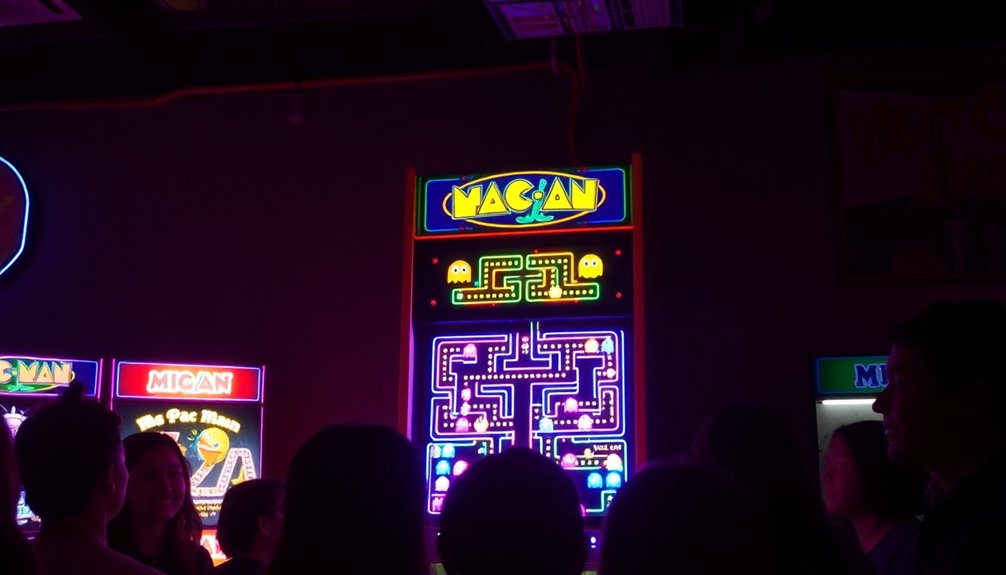To diagnose video sync issues in CRTs, start by inspecting cables for damage and ensuring all connections are secure. Check for external interference or noise, and verify the video input source works on other devices. Use the horizontal and vertical hold controls to stabilize the image. If problems persist, internal components like capacitors or the power supply might be faulty. Keep an eye on these factors, and you’ll discover more about troubleshooting effectively.
Key Takeaways
- Check input connections and cables for damage, security, and proper shielding to ensure stable video signals.
- Adjust horizontal and vertical hold controls to stabilize the image and eliminate rolling or drifting.
- Inspect internal components like capacitors, resistors, and the flyback transformer for faults or voltage irregularities.
- Minimize external interference by relocating the CRT away from EMI sources and ensuring proper grounding.
- Use test patterns and color bars to assess sync timing, alignment, and identify issues affecting picture stability.
Recognizing Common Signs of Sync Problems in CRT Displays

When your CRT display starts acting up, it’s important to recognize the early signs of sync problems. One common indicator is a flickering or unstable image, often caused by an obsolete chassis struggling to maintain proper synchronization. You might notice image tearing, where parts of the picture shift or split during motion. Another sign is a rolling or wavy picture, which suggests vertical sync issues. If you’re using vintage accessories or outdated components, these can exacerbate sync problems by interfering with signal stability. Pay attention to color distortions or irregularities that persist even after adjustments. Recognizing these symptoms early helps prevent further damage and highlights the need for potential repairs or upgrades to your CRT’s circuitry, especially if it’s an older, obsolete chassis. Additionally, understanding video signal issues can aid in diagnosing the root cause of sync disruptions more effectively.
Understanding How Video Signals Affect Sync Performance
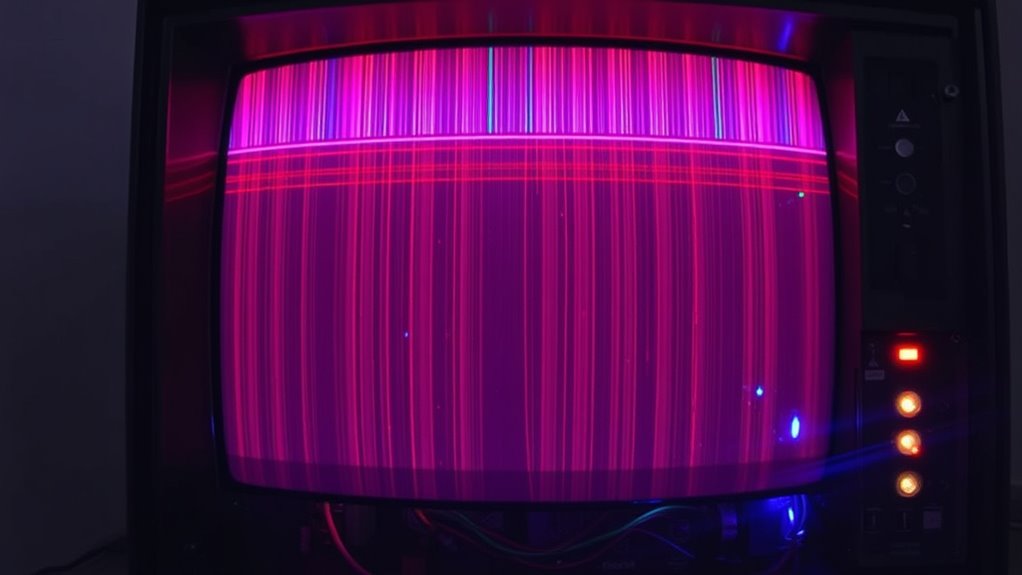
Your video signals directly affect how well your CRT syncs, so understanding their composition is key. Interference or noise in the signal can cause sync issues, making it harder for the display to lock onto the image properly. Paying attention to voltage levels guarantees the signals remain stable and consistent, preventing flickering or loss of sync. Additionally, proper troubleshooting of the video signal can help identify and resolve potential causes of sync problems.
Video Signal Composition
The composition of a video signal plays a crucial role in maintaining proper synchronization on CRTs. Your video signal composition includes the timing, voltage levels, and waveform structure that control how images are displayed. If these elements are inconsistent or distorted, they can disrupt image synchronization, causing flickering or misaligned visuals. Properly structured signals ensure the horizontal and vertical sync pulses are clear and stable, guiding the CRT’s electron beam precisely. Variations in signal amplitude or timing can lead to sync issues, especially if the waveform isn’t correctly calibrated. By understanding how the video signal’s composition influences sync performance, you can better diagnose and address issues, ensuring the display remains stable and sharp. Consistent signal quality is key to efficient CRT operation. Additionally, understanding bank swiftifs codes can help facilitate secure and accurate data transfer for related technical support and diagnostics.
Signal Interference Effects
Signal interference can markedly disrupt the synchronization of a CRT by introducing noise or unwanted signals into the video path. Electromagnetic interference (EMI) and radio frequency interference (RFI) are common culprits. These interferences can cause flickering, horizontal or vertical sync loss, or image distortion. To understand how, consider these points:
- Nearby electronic devices, like radios or fluorescent lights, emit EMI that can scramble the sync signals.
- RFI from cell phones or wireless networks may introduce noise, making sync signals unstable.
- Poor shielding or grounding of cables amplifies the impact of interference, leading to sync issues.
- Utilizing sound healing science principles, sound vibrations can influence the stability of electronic signals, highlighting the importance of minimizing noise sources.
Reducing interference involves relocating devices, shielding cables, or grounding connections, helping restore stable sync performance.
Voltage Level Importance
Voltage levels in the video signal directly influence the stability and accuracy of synchronization in a CRT. Proper voltage regulation ensures signals stay within ideal ranges, preventing sync issues. If the power supply falters, voltage fluctuations can distort the signal, causing flickering or lost sync. Maintaining consistent voltage levels helps produce a clear, stable image. Use the table below to understand how different voltage ranges impact sync performance:
| Voltage Range | Effect on Sync | Recommended Action |
|---|---|---|
| Low | Instability, flickering | Check power supply, recalibrate voltage regulation |
| Normal | Stable sync | Confirm proper signal levels |
| High | Signal distortion | Adjust voltage regulation or replace faulty components |
| Excessive | Damage risk | Inspect power supply and replace if needed |
Additionally, proper calibration of the signal can further enhance synchronization stability.
Inspecting the Physical Condition of Your CRT and Cables

Since physical damage or wear can directly affect your CRT’s picture quality, it’s important to carefully examine both the tube and its connecting cables. Start by checking the cables for any visible damage like frays, cuts, or bent connectors. Next, verify the connector integrity by confirming all connections are secure and free of corrosion. Finally, pay attention to cable quality; replacing old or inferior cables can improve signal transmission. To summarize:
- Inspect cables for frays or damage
- Confirm connectors are firmly attached and clean
- Consider upgrading to high-quality cables if issues persist
- Additionally, cable quality plays a crucial role in maintaining a clear and stable image on your CRT.
Testing the Video Input Sources and Connections

Before diving into troubleshooting, you should verify that your video input sources are functioning correctly and that all connections are secure. Start by inspecting the cables connecting your CRT to the video source. Poor cable quality can cause signal interruptions, so use high-quality, shielded cables whenever possible. Check that the input connections are compatible with your device; incompatible inputs can lead to sync issues. Ensure all cables are firmly plugged into the correct ports, and look for any signs of damage or wear. If available, test the input source on another monitor to confirm it’s working properly. Using the right cables and confirming input compatibility helps eliminate connection problems that might cause sync issues, making it easier to identify if your CRT itself needs further adjustment. Additionally, verifying the input signal quality can help ensure that your source is providing a stable video output.
Adjusting the Horizontal and Vertical Hold Controls

Adjusting the horizontal and vertical hold controls is often the simplest way to resolve sync issues on your CRT. These controls help you fine-tune the horizontal calibration and vertical alignment, ensuring the picture stays steady. To fix sync problems, follow these steps:
- Turn the horizontal hold control slowly until the picture no longer rolls horizontally.
- Adjust the vertical hold to prevent the image from drifting up or down.
- Make small tweaks to both controls until the picture is stable, with the image properly centered and synchronized.
- Remember that attention plays a crucial role in maintaining stable video output, and focused adjustments yield the best results.
Monitoring the Power Supply and Internal Components
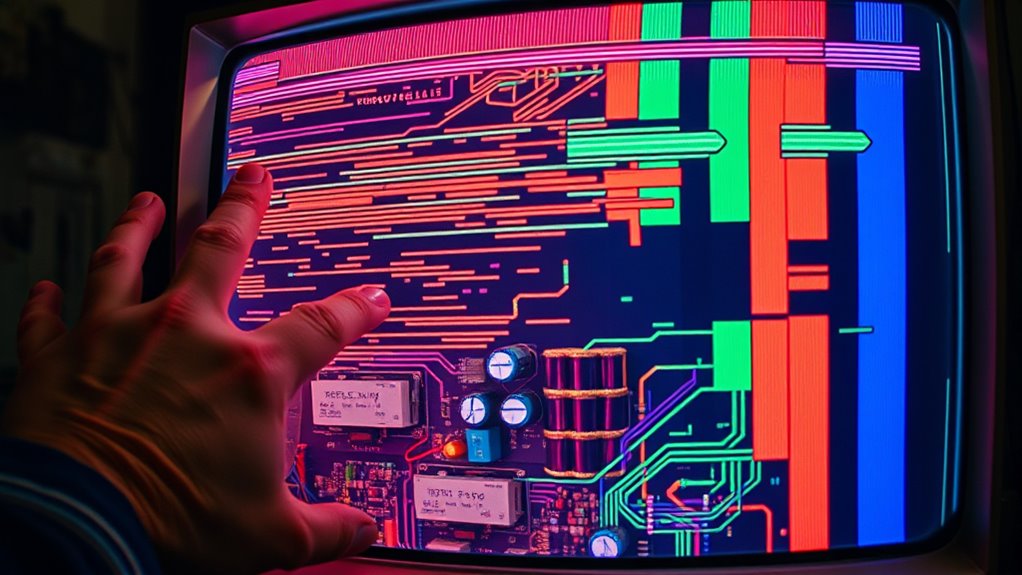
Monitoring the power supply and internal components is crucial because fluctuations or faults here can directly cause video synchronization issues. If the power supply isn’t stable, it may produce inconsistent voltages that disrupt the sync signals. Internal components like the flyback transformer, capacitors, and resistors also play a critical role; faults in these parts can lead to unstable operation. Regularly check the power supply voltages with a multimeter, ensuring they remain within specifications. Look for swollen capacitors or burned resistors, which indicate failure. Understanding the importance of these components helps you pinpoint issues more effectively. Additionally, being aware of voltage regulation is essential to maintain consistent operation and prevent sync problems.
Using Test Patterns to Diagnose Sync Accuracy

Using test patterns is an effective way to diagnose video sync accuracy in CRTs because they provide a clear and consistent reference for evaluating the display’s timing and alignment. By analyzing these patterns, you can identify sync issues and improve picture quality.
Test patterns are essential for diagnosing and improving CRT video sync accuracy.
Here are key steps to follow:
- Use a test pattern designed for calibration, focusing on horizontal and vertical lines to check sync timing.
- Adjust the horizontal and vertical hold controls until the lines are sharp and stable.
- Examine color alignment by ensuring color bars are properly aligned, which indirectly affects sync stability.
Test pattern calibration helps you pinpoint sync problems, while proper color alignment guarantees the picture remains sharp and true to source.
Isolating External Interference and Environmental Factors

External interference and environmental factors can considerably impact the synchronization of your CRT’s video signal. Grounding issues often cause signal inconsistencies, so ensure your device is properly grounded. Electromagnetic interference from nearby devices like fans, speakers, or fluorescent lights can also disrupt sync. To isolate these problems, move your CRT away from potential sources of interference and check grounding connections. Additionally, remote hackathons can be a helpful resource for troubleshooting and learning about similar issues in a collaborative environment.
When to Seek Professional Repair Services
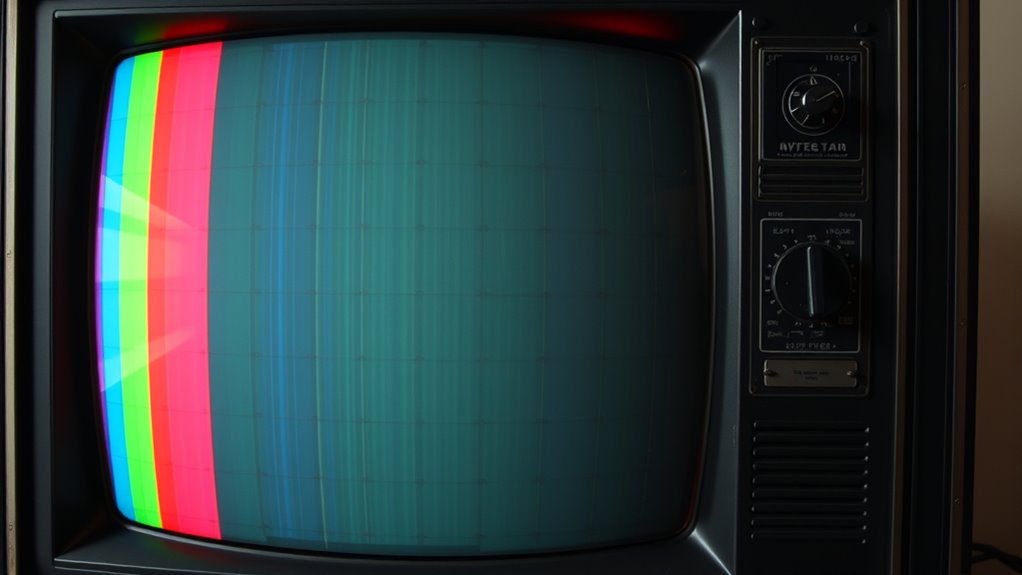
Even after addressing external interference and ensuring proper grounding, persistent video sync issues may indicate deeper internal problems. If you notice ongoing problems, it’s time to contemplate professional repair services. Circuit troubleshooting and component replacement require specialized tools and knowledge, which can be risky to handle alone.
Ask yourself:
- Have you tried basic adjustments but the problem persists?
- Are you comfortable with working on delicate CRT components?
- Do you lack the necessary testing equipment or experience?
If you answered yes to any of these, it’s best to seek expert help. Professional technicians can diagnose internal circuit issues accurately and safely perform component replacements, ensuring your CRT’s longevity and performance.
Frequently Asked Questions
Can Software Updates Improve CRT Sync Stability?
Software updates can improve CRT sync stability by providing firmware improvements that address known issues. When you update your device’s software, it often includes bug fixes and enhancements that can enhance signal processing and synchronization. These updates can help reduce flickering, image tearing, or misalignment, making your viewing experience more stable. So, regularly installing software updates is a good step toward maintaining or improving your CRT’s sync performance.
How Does Temperature Affect CRT Synchronization?
They say “a stitch in time saves nine,” and in CRTs, temperature plays a big role. As your CRT warms up, thermal expansion can cause slight shifts in internal components, affecting sync stability. Over time, component aging worsens these effects, making synchronization tricky. Keeping your CRT cool and well-maintained helps maintain proper sync, ensuring your display stays sharp and steady. Proper care prevents small issues from turning into bigger problems.
Are There Specific Brands More Prone to Sync Issues?
You might notice that some brands are more prone to sync issues due to brand reliability and model variations. Certain manufacturers, like Sony or Panasonic, generally produce more consistent and reliable CRTs, reducing sync problems. However, older or less reputable brands may have design flaws or inferior components, making sync issues more common. Always consider the brand’s reputation and specific model history when troubleshooting or choosing a CRT for better sync stability.
What Are the Cost Differences Between DIY and Professional Repairs?
Think of DIY repairs as planting a seed—costs start small but can grow unpredictably. You’ll save on labor, making repair affordability more attractive, with a typical cost comparison favoring DIY by a few hundred dollars. However, professional repairs may cost more upfront, but they come with expert guarantees and less risk of further damage. Ultimately, weigh the initial savings against potential pitfalls to decide what suits your budget and skill level best.
Can Replacing Internal Components Fix Persistent Sync Problems?
If you’re facing persistent sync problems, replacing internal components can often help, but it requires careful circuit troubleshooting. You need to identify faulty parts, such as capacitors or resistors, and perform precise component replacement. This process can resolve underlying issues causing sync disruptions. However, if you’re inexperienced, professional repair might be safer and more effective, especially for complex circuit troubleshooting, ensuring your CRT functions correctly without risking further damage.
Conclusion
By paying close attention to your CRT’s signals and conditions, you’re gently guiding it back to harmony. Sometimes, a small adjustment or careful inspection is all it takes to restore clarity. Remember, even the most reliable machines benefit from a little patience and gentle care. When doubts arise or issues persist, seeking expert help can be the subtle nudge needed to keep everything running smoothly—allowing your vintage display to continue sharing its timeless charm.