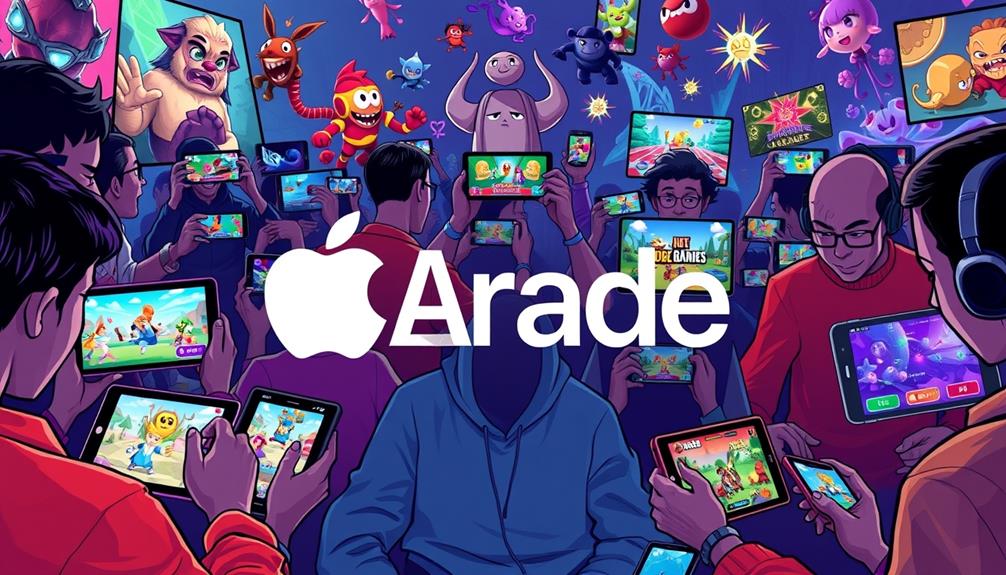To troubleshoot common arcade machine problems, start by inspecting coin mechanisms for dirt, debris, or loose wiring and clean or tighten connections as needed. Check the monitor calibration and wiring for any misalignments or faults, adjusting controls carefully. Regular maintenance like cleaning sensors and ensuring switches are working can prevent many issues. If problems persist, replacing worn-out parts may be necessary. Continuing will reveal more tips to keep your arcade running smoothly.
Key Takeaways
- Regularly clean and inspect coin mechanisms, sensors, and wiring to prevent and resolve coin door issues.
- Check and tighten loose connections and replace damaged switches or sensors as needed.
- Calibrate monitors carefully by adjusting positioning, size, and focus controls according to manufacturer instructions.
- Inspect and clean internal components to prevent dirt or debris from obstructing sensors or causing electrical faults.
- Maintain routine checks and seek professional help for complex electrical repairs to ensure safety and proper functioning.

Arcade machines can provide endless entertainment, but when they stop working properly, it can be frustrating. One common issue you might encounter involves coin door problems. If your coin door isn’t accepting coins or isn’t registering them correctly, it disrupts the flow of gameplay and can lead to a lot of unnecessary hassle. First, check the coin mechanism itself—sometimes, dirt, dust, or debris can block the coin sensor or coin path. Cleaning these parts with a soft cloth and a gentle cleaner often solves the problem. Also, inspect the coin switch and wiring connections; loose or damaged wires can prevent proper coin detection. If cleaning and tightening connections don’t work, you might need to replace faulty sensors or switches. Many coin door issues stem from simple mechanical or electrical faults, so a thorough inspection usually pinpoints the cause quickly. Regular maintenance, such as checking the coin sensors for proper functioning, can prevent many common issues.
Another critical aspect of arcade troubleshooting is monitor calibration. A poorly calibrated monitor can make gameplay difficult or unappealing, with distorted images or incorrect colors. If your display looks off—say, the graphics are stretched, colors are off, or the image is not centered—calibrating the monitor is your next step. Most arcade monitors have accessible calibration controls on the chassis; these include adjustments for horizontal and vertical positioning, size, and focus. Carefully follow the manufacturer’s instructions to adjust these settings until the display looks crisp and aligned. Sometimes, calibration issues are caused by a loose or faulty connection inside the monitor, so if adjustments don’t fix the problem, check the wiring for any loose or damaged cables. Keep in mind that some monitors also have internal potentiometers that need to be fine-tuned using a screwdriver, but proceed with caution—over-adjusting can cause further issues.
While coin door issues and monitor calibration are common, they’re often straightforward to fix with a little patience and some basic troubleshooting skills. Always start by inspecting the physical components for obvious problems before moving to electrical checks or replacements. Remember, many arcade problems are caused by simple mechanical or connection issues that don’t require expensive repairs. Regular maintenance—like cleaning sensors, tightening loose wires, and calibrating the display—can prevent many of these issues from cropping up in the first place. If you’re unsure about handling electrical components, it’s wise to consult a professional to avoid any safety risks. With some careful inspection and maintenance, you can get your arcade machine back to providing the fun and excitement you expect.
Frequently Asked Questions
How Often Should I Perform Maintenance on My Arcade Machine?
You should perform maintenance on your arcade machine monthly to guarantee peak performance. Follow a regular maintenance schedule that includes routine inspections of the screen, controls, and wiring. Check for dust buildup, loose connections, and worn parts. By staying proactive and conducting routine inspections, you prevent issues before they escalate, keeping your machine running smoothly and extending its lifespan. Consistent upkeep saves you time and money in the long run.
What Are Signs of a Failing Arcade Monitor?
You’ll notice a failing arcade monitor if the colors look off during video calibration, or if the image becomes blurry or flickers. You might also see persistent ghosting or a distorted display. When these signs appear, it’s time to contemplate monitor replacement to restore picture quality. Regular checks can help catch issues early, preventing further damage and keeping your arcade machine running smoothly.
Can I Upgrade Old Arcade Hardware Myself?
You can definitely upgrade old arcade hardware yourself if you’re willing to roll up your sleeves. With some research and patience, DIY upgrades of arcade hardware are achievable, saving you money and giving you a sense of pride. Just remember, it’s not always smooth sailing, so double-check compatibility and safety precautions. As they say, the proof of the pudding is in the eating—so take your time and enjoy the process!
What Safety Precautions Are Needed When Repairing Arcade Machines?
When repairing arcade machines, you need to prioritize electrical safety by unplugging the machine and avoiding work on live circuits. Always wear appropriate safety gear, like insulated gloves and eye protection, to prevent shocks or injuries. Keep your workspace dry and organized, and handle tools carefully. If you’re unsure about electrical safety, consider consulting a professional. These precautions help prevent accidents and guarantee safe repairs.
How Do I Prevent Coin Mechanism Jams?
A stitch in time saves nine, so to prevent coin mechanism jams, you should regularly clean the coin mechanism. Use a soft cloth and gentle cleaning solutions for removal of dust and debris. Apply jam prevention tips like checking for coin size compatibility and avoiding overloading the coin slot. Keeping everything in top shape minimizes jams, ensuring smooth operation and extending your machine’s lifespan. Regular maintenance is key to seamless gameplay.
Conclusion
By understanding how to identify issues, check connections, and test components, you can troubleshoot arcade machines efficiently. Recognize the signs of trouble, follow the steps to diagnose problems, and implement solutions confidently. With patience, persistence, and the right knowledge, you’ll keep your arcade machine running smoothly. Troubleshooting isn’t just about fixing a problem; it’s about empowering yourself, learning continuously, and enjoying the process of restoring your machine’s full potential. Keep troubleshooting, keep gaming, and keep having fun.