The Galaga machine from Arcade1Up will transport your home back to the excitement of the retro arcade era! Featuring a compact design, a vibrant 17-inch monitor, and immersive dual speakers, you’ll feel like you’re in the ’80s battling alien invaders. It includes 14 classic games to enhance your gaming experience. Assembly is simple, although you may face minor challenges. Once it’s set up, the authentic feel with lighted buttons and a faux coin door creates a captivating atmosphere. Your friends will enjoy the Wi-Fi leaderboards, perfect for friendly competition. Explore further to uncover more details that will prepare you for arcade fun! The classic Galaga arcade machine also includes a riser to elevate the cabinet to its original height for a more authentic experience. The sturdy and responsive control panel allows for precise movements as you navigate through each level. Whether you are an experienced gamer or a novice, the Galaga machine offers hours of entertainment that will transport you back in time to the golden age of arcade gaming. Check out the classic Galaga arcade machine for more information.
Key Takeaways
- The Arcade1Up Galaga machine features 14 classic games, delivering a nostalgic arcade experience right in your home.
- Its compact design (18.82 x 28.27 x 70.28 inches) fits easily into various spaces, making it ideal for home use.
- Equipped with a vibrant 17-inch BOE monitor and dual speakers, it enhances gameplay with immersive visuals and sound.
- Upgraded joysticks and light-up buttons provide precise control, making intense gaming sessions more enjoyable and engaging.
- Wi-Fi leaderboards enable friendly competition, connecting you with a global community of players for an interactive experience.
Overview of Arcade1Up Galaga

The Arcade1Up Galaga Deluxe Arcade Machine brings classic gaming right into your home, combining nostalgia with modern convenience. The Galaga arcade machine features a 17-inch color LCD screen and authentic arcade controls, giving you the full arcade experience without the need for tokens or quarters. With its compact size, it’s perfect for any game room, rec room, or even a corner of the living room. Whether you’re introducing a new generation to the thrill of classic arcade gaming or reliving your own gaming glory days, the Galaga arcade machine is sure to provide hours of entertainment.
With its compact design of approximately 18.82 x 28.27 x 70.28 inches and a weight of 73 pounds, it fits seamlessly into your living space. This arcade machine isn't just about Galaga; it features 14 classic games, including PAC-Man and Dig Dug, making it perfect for players aged 4 years and up.
You'll love the vibrant visuals provided by the 17-inch BOE Color Monitor, which enhances your gaming experience. The dual speakers deliver crisp sound effects, immersing you further into the action.
The cabinet boasts lighted buttons, a light-up marquee, and a faux coin door, all contributing to that authentic arcade feel you crave.
Plus, assembly is straightforward thanks to clear instructions and pre-assembled components, although you might encounter some tricky screws.
Overall, the Arcade1Up GALAGA Deluxe Arcade isn't just a machine; it's a gateway to reliving those cherished gaming moments and sharing them with family and friends.
Get ready to transform your home into an arcade haven!
Features of the Arcade Machine

Packed with features that enhance your gaming experience, the Arcade1Up Galaga Deluxe Arcade Machine is designed for both nostalgia and modern enjoyment.
One of the standout features is the 17-inch BOE Color Monitor, delivering vibrant visuals that truly bring GALAGA and other classic games to life. You'll enjoy a selection of 14 classic games, including Galaxian and various PAC-MAN titles, giving you plenty of retro gaming options to choose from.
The machine boasts upgraded joysticks and light-up buttons, which provide improved control and visibility during your gameplay sessions.
Whether you're dodging enemy fire in GALAGA or maneuvering through mazes in PAC-MAN, you'll appreciate the responsiveness of these controls.
To top it off, the authentic design elements, such as the light-up marquee and molded faux coin door, contribute to an immersive arcade feel right in your home.
Standing at 5 feet tall with a base dimension of approximately 18.8 x 19.3 inches, this arcade machine fits perfectly in any game room, making it a must-have for gamers and collectors alike.
Immersive Gaming Experience

Experience gaming like never before with the Arcade1Up Galaga Deluxe Arcade Machine, designed to fully immerse you in the action.
With its vibrant 17-inch BOE color monitor, you'll enjoy stunning visuals that pull you right into the heart of the game. The immersive gaming experience is further enhanced by dual speakers delivering crisp arcade sound effects that echo the nostalgia of classic arcades.
Every time you drop a coin into this machine, you enter a world of competition and excitement. The upgraded joystick and light-up buttons provide precise control, making it easy to navigate through intense gameplay sessions.
You can even challenge players worldwide through Wi-Fi leaderboards, adding a social element that keeps you engaged long after your first game.
With 14 classic titles included, you can switch things up anytime you like, ensuring that your gaming experience remains fresh and diverse.
Whether you're a seasoned veteran or a newcomer, the Arcade1Up Galaga Deluxe Arcade Machine brings the arcade right to your home, making every session an unforgettable adventure. With its classic design and authentic controls, the Galaga arcade machine allows players to relive the glory days of arcade gaming. Imagine the excitement of chasing high scores and dodging enemy ships, all from the comfort of your own living room. Whether you’re perfecting your skills or introducing a new generation to the thrill of arcade gaming, the Galaga arcade machine is sure to provide hours of entertainment for the whole family.
Get ready to relive the golden age of gaming!
Assembly and Setup Process
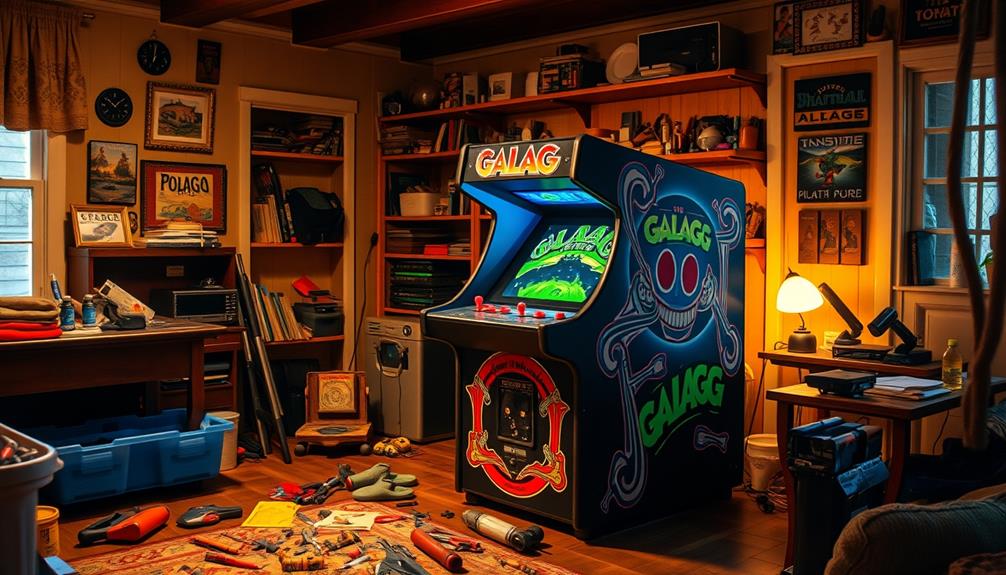
Setting up your Arcade1Up Galaga Deluxe Arcade Machine is a straightforward process, thanks to clear assembly instructions and pre-assembled components. You'll find that most parts are ready to go, making the setup process efficient and user-friendly.
The cabinet dimensions at the base are approximately 18.8 x 19.3 inches, guaranteeing a compact fit for various spaces in your home.
While most users report a smooth assembly experience, some may encounter difficulties with small screws during installation. It's a good idea to allocate extra time for assembly, as it can take longer than expected, especially if you're new to such tasks.
Follow the clear assembly instructions carefully, and you'll be up and running in no time.
Once assembled, the machine features plug covers for side screw holes, enhancing its aesthetic appeal. This thoughtful design guarantees your Galaga machine looks great in your game room.
With a little patience and attention to detail, you'll have a fantastic arcade experience right at home. So gather your tools and get ready to relive the classic Galaga adventure!
Shipping and Return Information

When you order your Arcade Machine Galaga, you can choose from home delivery with curbside lift gate service or delivery to select Fastenal retail stores.
If you're not completely satisfied, our standard return policy lets you send it back hassle-free.
Plus, you'll receive tracking information so you can keep an eye on your shipment's progress.
Shipping Options Available
Finding shipping options for your Galaga arcade machine is straightforward and convenient. You have several choices to get your machine delivered right to your home or a nearby Fastenal store, making it easy to play your favorite game in no time.
- Home delivery with curbside lift gate service available for all states
- Fastenal retail store delivery in select states
- In-store pickup options in Muscatine, Iowa, and Green Bay, Wisconsin
- Shipping rates: $285 for Fastenal, $485 for home delivery
- Tracking information provided for all shipments
When you opt for home delivery, you'll enjoy the convenience of having your arcade machine dropped off right at your doorstep.
If you're near a Fastenal location, you can pick it up there, which can save you some shipping costs. Just remember, additional shipping quotes are available for destinations like Hawaii, Alaska, or anywhere outside the USA.
Whichever option you choose, you'll receive tracking information to keep you updated on your order status. Get ready to enjoy the nostalgia of Galaga in your own home!
Return Policy Details
The return policy for the Arcade1Up Galaga Deluxe Arcade Machine is designed to prioritize your satisfaction and peace of mind. If you find that the machine doesn't meet your expectations, you'll be happy to know it's eligible for returns. This guarantees you can shop with confidence, knowing you have options if you're not fully satisfied with your purchase.
To help maintain customer satisfaction, the arcade machine is securely packaged to prevent any damage during transit. You can track your order, making it easy to keep an eye on your shipment's status and expected delivery date. This transparency is part of our commitment to delivering an exceptional customer experience.
Should you have any inquiries about shipping or need assistance with a return, our customer support team is readily available to help. Whether you have questions about the return process or need guidance on how to get started, they're just a message away.
With this clear return policy, you can enjoy the classic gaming experience of Galaga without any worries.
Customer Reviews and Feedback

When it comes to the Arcade1Up Galaga Deluxe Arcade Machine, customer reviews highlight a nostalgic gaming experience that many users cherish.
However, some have faced assembly challenges, particularly with small screws that can slow down the setup process.
Additionally, while the audio performance impresses with its immersive sound, a few players found the volume a bit too loud at times.
Nostalgic Gaming Experience
How does it feel to relive the golden age of gaming? With the Arcade1Up Galaga Deluxe Arcade Machine, you can dive back into that nostalgic era where retro gaming reigned supreme. Customers rave about the authentic experience, cherishing classics like Galaga and PAC-Man.
- Impressive 4.7-star rating
- Enhanced joystick and light-up buttons
- Wi-Fi leaderboards for global competition
- Immersive gameplay suitable for all ages
- Easy assembly with clear instructions
You'll find that the immersive gameplay truly transports you back, capturing the essence of the arcade experience. Many users highlight the quality and satisfaction derived from the machine, making it a favorite among families and friends alike.
The upgraded joystick and buttons improve control, ensuring that everyone can enjoy those classic moments without frustration. Plus, the Wi-Fi leaderboards add a sense of community, allowing you to share your high scores and compete with players worldwide.
Assembly Challenges Faced
While many users enjoy their Arcade1Up Galaga Deluxe Arcade Machine, some faced assembly challenges that can test your patience. Though the machine includes clear instructions and pre-assembled components, many found the assembly process trickier than anticipated. A common complaint involves the small screws, which can be difficult to handle, leading to frustration and extended setup times.
Additionally, flat-pack delivery sometimes results in damaged or missing parts, complicating the assembly efforts further. This concern has been echoed by several customers who expected a smoother experience.
However, despite these assembly challenges, many users highlight the overall ease of the assembly process once they got the hang of it. The simplified steps in the instructions are appreciated, helping to make the setup manageable for most.
Ultimately, while some hurdles exist, most users express satisfaction with their machine once it's finally set up. The nostalgic gaming experience it provides makes the effort worthwhile, turning any home into a mini-arcade.
If you're prepared for a few bumps along the way, you'll likely find joy in this classic game.
Audio Performance Insights
The audio performance of the Arcade1Up Galaga Deluxe Arcade Machine has garnered enthusiastic praise from customers, who appreciate the dual speakers that deliver crisp, immersive sound effects.
Users have highlighted how the arcade sound effects emanating from the machine enhance the overall gaming experience, helping you relive those classic arcade moments right in your home.
Here are some key insights from customer feedback:
- Dual speakers provide immersive sound quality.
- Nostalgic sound effects from the original Galaga game.
- Sound quality plays a huge role in creating an authentic arcade atmosphere.
- Some users find the audio output excessively loud, requiring volume adjustments.
- Overall customer ratings average 4.7 out of 5 stars.
Most fans love the audio performance, but the volume control is a frequent topic of discussion.
While many enjoy the crisp sounds blasting during gameplay, others prefer a more manageable level.
With a little tweaking, you can find the perfect balance to fully enjoy the nostalgia without overwhelming your space.
Enhancing Your Home Arcade

Creating a vibrant home arcade experience is easier than ever with machines like the Arcade1Up Galaga Deluxe Arcade Machine. Standing at a height of 5 feet and featuring a compact design, it fits perfectly in various spaces while delivering an authentic gaming vibe.
The GALAGA Deluxe Arcade Machine isn't just about nostalgia; it includes 14 classic games that appeal to both retro enthusiasts and newcomers.
The upgraded joystick and light-up buttons elevate your gameplay, enhancing control and visibility for those intense sessions. Plus, the machine boasts a coin door for an authentic arcade feel, bringing back memories of your favorite game center.
You'll love the immersive sound quality from dual speakers, ensuring every blast and explosion enhances the excitement.
Engage with friends and gamers worldwide through the Wi-Fi leaderboards, allowing you to compete in real-time. This feature transforms your home arcade into a vibrant community space, perfect for gatherings or solo play.
With these enhancements, your home arcade won't only entertain but also create lasting memories for you and your loved ones. Immerse yourself in the nostalgia and challenge yourself with the ultimate arcade experience right at home!
Frequently Asked Questions
What Is the Cheat to Galaga Arcade?
To cheat in Galaga, let an enemy capture your ship, then rescue it to double your firepower. You can also shoot enemies during the capture process to save time and gain an edge.
Does Galaga Have an End?
You'd think a game like Galaga would eventually end, but it just keeps going. You face endless waves of enemies, pushing your skills to the limit, nearly unbeatable at Level 255. Who needs closure, anyway?
What Year Did Galaga Arcade Game Come Out?
Galaga first hit arcades in 1981. You'll find its enchanting gameplay and iconic sound effects have kept it popular ever since. It's a classic that many retro gaming enthusiasts still enjoy today.
What Makes an Arcade Game an Arcade Game?
They say, "All good things come in small packages." An arcade game's charm lies in its quick, engaging gameplay, immersive graphics, and competitive spirit, inviting you to challenge your skills while enjoying social interactions.
Conclusion
In summary, bringing home the Arcade1Up Galaga is like revealing a secret level in your living room. You'll relish the nostalgia of classic gaming while enjoying modern features that enhance your experience. With its easy setup, you'll be blasting aliens in no time. So, grab your quarters—oops, we mean tokens—and get ready to transform your space into a vibrant arcade. Trust us, your friends will be queuing up for a turn!









